-
Latest Version
Polaris Office 9.0.53 LATEST
-
Review by
-
Operating System
Mac OS X 10.11 or later
-
User Rating
Click to vote -
Author / Product
-
Filename
PolarisOffice.dmg
Polaris Office for Mac is a free office software with an all-in-one feature to view, edit, share, memo, and archive all types of documents anytime and anywhere. The software can be used on different devices such as Macs, iPhones, and MacBooks with a single account. No matter which device you choose to start a document, My Polaris Drives allows you to continue the work on any device regardless of the location.
Editing capabilities for all document formats in a single program: Edit Microsoft Office Word, Powerpoint, Excel, Google Docs, Spreadsheet, Slide, TXT, ODF, and Adobe PDF. Powerful PDF reader, editor, and converter: View PDF on your desktop and mobile anytime and annotate important notes on PDF. Document collaboration and co-authoring: Easily share files with a link and real-time Co-authoring to work simultaneously with colleagues.
A seamless experience on all devices: Collaborate anytime, anywhere on all devices--starting free of charge. Auto-sync through all devices: Automatically synchronize documents throughout devices on all platforms including iOS, Android, Amazon Fire, Windows, and macOS through Polaris Drive. Easy cloud connectivity: Access documents in multiple cloud storages, including Google Drive, Dropbox, and Box, among others. Search for all your documents: Search for all your documents with filename, and text within a document and provide a variety of sorting options to find a document easily.
Smallest in size, yet powerful features: Enjoy powerful editing features including PDF annotation, memo, note-taking, and cloud-based file management with the smallest app. Share your document: Share your document via a link, email, instant messaging, Facebook, and Twitter, view the up-to-date document with the shared link, leave comments within the document and discuss ideas with others.
Features and Highlights
Perfect compatibility with all document formats
With the Office, you can open and edit files in all commercial formats such as Microsoft Office, PDF, ODF, and TXT.
Convert and edit PDF documents
Non-editable PDF documents can be converted to Microsoft Office documents and edited conveniently.
Unlimited document work on diverse devices
Your work can be synchronized on Windows desktop PCs, Macs, Android devices, and iOS devices to ensure business continuity regardless of location.
Differentiated collaboration tool
Documents can be easily shared via email or a link. Multiple users can access the same document and edit it simultaneously to maximize the productivity of the team.
Safe data protection
PolarisOffice values customer information not only by protecting important data from leakage but also by blocking access to customers’ documents. Your data is secured with AWS, the most secure and reliable web service platform.
Convert image and voice files to documents
Images or photographs can be converted into editable office file formats. Also, voice can be converted into text easily to boost convenience and reduce unnecessary documentation work.
Note: 30 days trial version. Limited functionality.
Also Available: Download Polaris Office for Windows
-
Polaris Office 9.0.53 Screenshots
The images below have been resized. Click on them to view the screenshots in full size.
What's new in this version:
Polaris Office 9.0.53
- Fixed the error regarding chart data range adjustment in Word and Slide documents
- Added the ability to use 'Align text vertically' in Slide documents
- Fixed the issue where only the paste function appeared in the paste options when copying multiple rows in Sheet documents
- Improved the usability of annotation editing in PDF documents
- Fixed other errors and improved the usability based on the users’ feedback
Polaris Office 9.0.52
- Fixed other errors and improved the usability based on the users’ feedback
Polaris Office 9.0.51
Fixed:
- the error that the cursor position is being changed in certain editing documents
- the copy-paste error with merged cells in Sheet documents
- the issue of the app crashing during the process of registering a password for an account without a set password
- Improved the 7-day trial information message provided with the Pro subscription
- other errors and improved the usability based on the users’ feedback
Polaris Office 9.0.50
Added:
- ASK Doc Service for PDF (Document Analysis AI)
- the text auto-complete feature in Sheet documents
- shortcut for new page in Docx (Shift + Option + Enter)
- Fixed other errors and improved the usability based on the users’ feedback
Polaris Office 9.0.49
- Added overseas login blocking feature and enhanced personal information protection
- Fixed the errors and improved the usability based on the users’ feedback
Polaris Office 9.0.48
- Launched new pricing plans, AI and AI Plus
- Fixed other errors and improved the usability based on the users’ feedback
Polaris Office 9.0.47
- Added the function of filling annotations in PDF documents
- Enable to check the word count of Docx documents in real-time
Fixed:
- the error of inserting a previous copied image in certain documents
- the error that the cursor position is being changed in certain editing documents
- other errors and improved the usability based on the users’ feedback
Polaris Office 9.0.46
Fixed:
- the issue that documents with password to open were not editable
- other errors and improved the usability based on the users’ feedback
Polaris Office 9.0.45
The following AI tools are added:
- AI Write (Text creation function using Chat-GPT)
- Text to Image (Creation of AI Image based on your input)
- Fixed other errors and improved the usability based on the users’ feedback
Polaris Office 9.0.44
Added:
- a pen menu (Docx, Sheet, Slide)
- the document view function on the Quick Access Toolbar
- 'Default font' setting function in documents
Improved:
- the error that set font is changed during direction key input
- the spell check error
- the phenomenon of failing to save certain documents
- Fixed other errors and improved the usability based on the users’ feedback
Polaris Office 9.0.43
- Fixed the errors and improved the usability based on the users’ feedback
Polaris Office 9.0.42
- Fixed the issue that documents were not opened after updating the operating system in certain desktop environments
Polaris Office 9.0.41
- Fixed the errors and improved the usability based on the users’ feedback
Polaris Office 9.0.40
Fixed:
- the issue that the original document could not be found when modifying the path of the document
- the issue of not changing the line spacing uniformly when it is different in the document
- the malfunction when entering the special symbol
- the crash that occurred when running a specific Sheet document
- other errors and improved the usability based on the users’ feedback
Polaris Office 9.0.39
Fixed:
- the issue that the original document could not be found when modifying the path of the document
- the issue of not changing the line spacing uniformly when it is different in the document
- the malfunction when entering the special symbol
- the crash that occurred when running a specific Sheet document
- other errors and improved the usability based on the users’ feedback
Polaris Office 9.0.38
Fixed:
- the crash issue when setting a password by clicking the banner displayed at the top of the document
- the crash issue when a Sheet document was opened with the table selected in a Sheet document
- other errors and improved the usability based on the users’ feedback
Polaris Office 9.0.37
Added:
- a function to insert image within a selected area in Sheet documents
- a function to display album images when inserting audio in Slide documents
- a scroll function with keyboard when viewing PDF documents
Fixed:
- an error that specific PDF documents were not able to open with password
- an error that certain function on PDF editing was not performed in macOS 13.0 version
- other errors and improved the usability based on the users’ feedback
Polaris Office 9.0.36
- Added Ctrl + D shortcut function
Fixed:
- an error that Sandoll font was not applied
- an error that a copied slide was deleted after copying and pasting a slide
- other errors and improved the usability based on the users’ feedback
Polaris Office 9.0.35
Fixed:
- an issue that screen flickered continuously and document was not printed normally in the new MacBook with M2 Chip
- other errors and improved the usability based on the users’ feedback
Polaris Office 9.0.34
Added:
- Presenter Tools function for slide show (Pro Only)
- Able to use a quality setting function when inserting a picture
- Compress Image function in the Picture tab. (Pro Only)
- Watermark function in the Insert tab
- Image export function
- Page Range setting function when exporting PDF files
Fixed:
- an error that Korean was displayed to global users
- an error that the contents of documents are displayed small
- other errors and improved the usability based on the users’ feedback
Polaris Office 9.0.33
- Added the function of turning off Dark Mode on Home and Editor (Support for OS 10.14 or later)
Fixed:
- an issue that an encrypted Doc file set to 'Password to open' could not be opened
- an issue that the old version of Doc format documents could not be saved
- other errors and improved the usability based on the users’ feedback
Polaris Office 9.0.32
- Support for Dark Mode
Added:
- a tooltip on a Hyperlink
- a page to guide the end of the slide show
- a function of saving the object image in Slide
- a function of locking the object in Slide
Fixed:
- a file conversion error when trying to convert a DOCX to PDF
- an issue that receiving an error message when trying to save a document under a different name
- an issue that contents are printing differently after copying and pasting from the Scrivener app
- other errors and improved the usability based on the users’ feedback
Polaris Office 9.0.31
- Fixed other errors and improved the usability based on the users’ feedback
Polaris Office 9.0.30
- Support CSV format
- Able to Save as Picture. (Slide, Word)
- Added 'Select' menu, so you can set formatting by object in Home, Layout tabs
- Shortcut keys have been added
- F4 : Absolute Reference
- Command + Arrow : Move to end of documents
- Fixed the errors and improved the usability based on the users’ feedback
Polaris Office 9.0.29
- Support CSV format
- Able to Save as Picture. (Slide, Word)
- Added 'Select' menu, so you can set formatting by object in Home, Layout tabs
- Shortcut keys have been added
- F4 : Absolute Reference
- Command + Arrow : Move to end of documents
- Fixed the errors and improved the usability based on the users’ feedback
Polaris Office 9.0.28
Fixed:
- Fixed the app crashing error when you open documents after updating to v9.0.26
- Fixed the errors and improved the usability based on the users’ feedback
Polaris Office 9.0.26
- You are now able to use the Equation in Word
- Added the Clip Art in Word, Slide, and Sheet
- Added the Calculation Options in Sheet
- Added the Automatic Recovery funtion
- Fixed the error that the PDF couldn't be overwritten when there was a file with the same name
- Fixed the errors and improved the usability based on the users’ feedback
Polaris Office 9.0.25
- Improved that the app launch link isn't working to prevent malicious apps from starting via the hyperlink in documents
- Fixed the errors and improved the usability based on the users’ feedback
Polaris Office 9.0.24
Fixed:
- the error that the app was crashed at certain conditions after update version 9.0.23
- the errors and improved the usability based on the users’ feedback
Polaris Office 9.0.23
- You can move to other slides with Arrow Keys in Slide
- Fixed the error that Slide documents with their page number start with 0 were crashed
- Fixed the errors and improved the usability based on the users’ feedback
Polaris Office 9.0.22
- Support Apple Silicon M1
Fixed:
- bug that 'Fill Color' icon was not working in Sheet
- error that not showing Recent Docs list and Template in turning into offline
- crash bug regarding network BSD name
- the errors and improved the usability based on the users’ feedback
Polaris Office 9.0.21
- Support Apple Silicon M1
Fixed:
- bug that 'Fill Color' icon was not working in Sheet
- error that not showing Recent Docs list and Template in turning into offline
- crash bug regarding network BSD name
- the errors and improved the usability based on the users’ feedback
Polaris Office 9.0.19
Fixed:
- error that documents inserted with tif image were crashed at Mac OS High Sierra and lower
- the errors and improved the usability based on the users’ feedback
Polaris Office 9.0.18
Fixed:
- error that documents inserted with tif image were crashed
- error that impossible to sign in because exceeded devices were not displayed in the list when user sign-in with Apple
- the errors and improved the usability based on the users’ feedback
Polaris Office 9.0.17
- Support PDF Annotation (Smart / Pro)
- Support setting password for PDF (Smart / Pro)
- Support converting PDF to Office (Pro)
- Support inserting Live Photos (heic format) of iPhone on macOS 10.13 or later
- Fixed the errors and improved the usability based on the users’ feedback
Polaris Office 9.0.16
- Fixed error that not saved PDF when you save office document with 'Save As' by changing its format to PDF
- Fixed the errors and improved the usability based on the users’ feedback
Polaris Office 9.0.15
Fixed:
- error that printed memo icon together when printing out Sheet with Memo inserted
- error that image not appeared when its size is changed after pasting image in documents
- error that not showing some fonts on font list in certain device
- error that displayed some screen in black when editing documents
- the errors and improved the usability based on the users’ feedback
Polaris Office 9.0.14
- Fixed error that being logged-out with ‘Time session is expired.’ message
- Fixed error that Memo is displayed in black in Sheet
- Fixed the errors and improved the usability based on the users’ feedback
Polaris Office 9.0.13
- Fixed document crashing error when editing certain Slide file
- Fixed document crashing error when inserting symbol with specific action in Word
- Fixed the errors and improved the usability based on the users’ feedback
Polaris Office 9.0.12
Common Features:
- Optimized and clean design for document editing
- Convenient Quick Access menu support
- Sheet : improved for Pivot Table function
- Word : improved Track Changes function
- Fixed the errors and improved the usability based on the users' feedback
Polaris Office 9.0.11
Common Features:
- Optimized and clean design for document editing
- Convenient Quick Access menu support
- Sheet: improved for Pivot Table function
- Word: improved Track Changes function
- Fixed the errors and improved the usability based on the users' feedback
Polaris Office 9.0.10
- Added guideline for checking your account when you choose ‘Hide My Email’ after sign in with Apple
- Fixed document crashing error
- Fixed the errors and improved the usability based on the users’ feedback
Polaris Office 9.0.9
- Fixed document crashing error after saving it at High Sierra version
- Fixed issue that Double-Strikethrough not being lifted in Slide
- Improved Logitech mouse wheel sensitivity
- Fixed the errors and improved the usability based on the users’ feedback
Polaris Office 9.0.8
- Improved function of Export to PDF
- Fixed the errors and improved the usability based on the users’ feedback
We support new shortcut keys:
- Command + Option + C : Format Copy
- Command + Option + V : Format Paste
- Option + Shift + Arrow : Select word in the direction of the arrow
- Command + Shift + Arrow : Select the sentence in the direction of the arrow
- Triple Click one word in paragraph : Select that paragraph (Word/Slide)
Polaris Office 9.0.7
- Fixed error that not working zoom function with zoom button
- Fixed error that not changed Slide order
- Fixed error that displayed Vertical Symbols as Horizontal Symbols in certain Language
- Fixed the errors and improved the usability based on the users’ feedback
Polaris Office 9.0.6
- Fixed the errors and improved the usability based on the users’ feedback
Polaris Office 9.0.5
- Now you can use the Apple ID to sign-in the Polaris Office
- You are able to open the Paragraph menu with shortcut key, Shift + Command + P
- Fixed the errors and improved the usability based on the users’ feedback
Polaris Office 9.0.4
- Fixed the error in opening the program on macOS El Capitan
- Fixed the Google and Facebook sign-in error
Polaris Office 9.0.3
- Now you can straight to restore your purchase history on the Payment Settings, if the purchase is not showing up after payment is completed
Polaris Office 9.0.2
- In this version, we fixed the problem of not being able to log in due to an excessive number of devices error when logged in through Google account
Polaris Office 9.0.1
- Enhanced multi-language support, allowing for multiple native languages on some menu
- Enable to check the document name on dock icons
- Fixed the error that was not able to copy and paste text from web-page to a Sheet document
- Fixed the error in a spelling and grammar check
- Fixed the problem of not displaying contents of documents when trying to open a Slide document that contains limited fonts
- Fixed the Google sign-in error
- Fixed the errors and improved the usability based on the users’ feedback
Polaris Office 8.5.11
- Fixed an error that the latest version of app is shutting down and not opening under certain conditions
- Now support for the function of filling in PDF form (Only available for Pro and Business Users)
- Improved the stability of editing and storage ability as the new version of office engine has been applied
- Improved the speed of opening documents
- Fixed an issue that resulted in showing an ‘invalid_param’ error when logging in
- Fixed the problem of not downloading cloud files on Catalina(10.15)
- Fixed the problem of not working a shortcut file(.url) on Catalina(10.15)
- Fixed the errors and improved the usability based on the users’ feedback
Polaris Office 8.5.09
- Fixed the error with opening Slide documents on macOS Catalina(10.15)
- Currently, we now support new keyboard shortcuts on Sheet documents
- Control-Shift-Equal sign (=) : Add a cell
- Control-F11 : Add a sheet
- Shift-F2 : Add a memo
- Command-K= : Hyperlink
- Fixed the errors and improved the usability based on the users’ feedback
 OperaOpera 109.0 Build 5097.45
OperaOpera 109.0 Build 5097.45 PhotoshopAdobe Photoshop CC 2024 25.6
PhotoshopAdobe Photoshop CC 2024 25.6 PrivadoVPNPrivadoVPN 3.8.11
PrivadoVPNPrivadoVPN 3.8.11 ReiBootTenorshare ReiBoot iOS for Mac 9.4.4
ReiBootTenorshare ReiBoot iOS for Mac 9.4.4 Adobe AcrobatAdobe Acrobat Pro 2024.002.20687
Adobe AcrobatAdobe Acrobat Pro 2024.002.20687 OKXOKX - Buy Bitcoin or Ethereum
OKXOKX - Buy Bitcoin or Ethereum ParallelsParallels Desktop 19.3.0
ParallelsParallels Desktop 19.3.0 TradingViewTradingView - Track All Markets
TradingViewTradingView - Track All Markets CleanMyMacCleanMyMac X 4.15.3
CleanMyMacCleanMyMac X 4.15.3 4DDiG4DDiG Mac Data Recovery 3.4.2
4DDiG4DDiG Mac Data Recovery 3.4.2

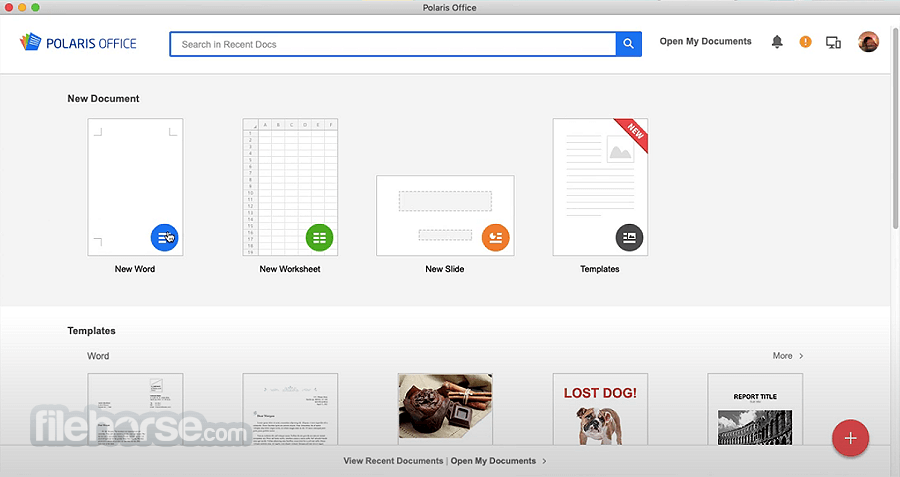







Comments and User Reviews