-
Latest Version
OmniGraffle 7.22.6 LATEST
-
Review by
-
Operating System
macOS 11.0 Big Sur or later
-
User Rating
Click to vote -
Author / Product
-
Filename
OmniGraffle-7.22.6.dmg
You can quickly share tiny elements or mockups in a message to a friend, or export finished assets for the project in the format you need. Start simple, layer on detail, and use it to create darn near anything.
What makes OmniGraffle for macOS exceptional? It’s easy to get started, but has plenty of power ready when you need it. It’s friendly and robust, integrates nicely with the Mac, and has an amazing guarantee and a full support team backing it.
Features and Highlights
Pro for Mac
Omni Graffle Professional has everything included in Standard, plus features suited specifically for folks that make a living designing or working with graphics.
Expert Diagramming
Explain anything from a simple family tree to a complex systems theory with a diagram. Use charts to represent data and processes with symbols, graphics, and connecting lines. Diagramming in the tool is made extremely easy with powerful tools—automatic, robust, and ready for styling.
Standard for Mac
Get access to all of the basics with Omni Graffle Standard—a ton of capable features at just half the price. And if you end up needing what Pro offers, just pay the difference later.
Central Organization
Organize the object in your document in the app’s new, unified sidebar. Featuring quick actions to get right to business, like Grouping and Ungrouping objects, renaming, and zooming directly to an object.
Stencils, Resources, Libraries
Link folders inside the tool’s Resource Browser to keep assets—like Templates and Stencils—automatically updated.
Note: 14 days trial version. Requires 64-bit processor.
-
OmniGraffle 7.22.6 Screenshots
The images below have been resized. Click on them to view the screenshots in full size.
What's new in this version:
OmniGraffle 7.22.6
- SVG — Fixed style parsing for SVG import on macOS Sonoma
- SVG — Whitespace in text is preserved in SVG export
OmniGraffle 7.22.5
- Grid — Fixed display of grid lines at 100% zoom on non-retina displays
- Lines — Lines always render on canvas with their set thickness
- Export — Vertical and horizontal lines are rendered in the correct position for bitmap formats
- Lines — Fixed line rendering for certain display resolutions on macOS Sonoma
- Connections — Highlight border when connecting objects no longer scales with zoom level on macOS Sonoma
- Images — Fixed display of PDFs in rotated objects on macOS Sonoma
OmniGraffle 7.22.4
- We would like to apologize for the issues introduced in 7.22.3 as we work to fix remaining macOS Sonoma related bugs. Due to the US Thanksgiving holiday weekend we are releasing a quick 7.22.4 update which rolls back the changes made in 7.22.3 so we can take the necessary time to get the next update in a good state.
OmniGraffle 7.22.3
- Lines — Fixed line rendering for certain display resolutions on macOS Sonoma
- Connections — Highlight border when connecting objects no longer scales with zoom level on macOS Sonoma
- Images — Fixed display of PDFs in rotated objects on macOS Sonoma
OmniGraffle 7.22.2
- Stencils — Stencils stored in linked folders are visible
- Grid — Grid lines accurately display on macOS Sonoma
- Images — Images rotate correctly along with their containing shape on macOS Sonoma
- Stability — Fixed a crash when generating file previews for documents containing a group of only a pair of horizontal or vertical lines at the same position
OmniGraffle 7.22.1
- UI: Toolbar buttons and sidebar tabs display with their retina assets on macOS Sonoma when applicable
- Canvas: Objects draw with their correct size and placement on non-retina displays when using macOS Sonoma
OmniGraffle 7.22
- Import — EPS import has been disabled on macOS Sonoma due to the OS no longer offering EPS to PDF conversion
- Export — EPS export option now displays a placeholder image instead of a preview
- UI — Selection highlight thickness does not scale with zoom on macOS Sonoma
- Images — Image attachments stay visible as you pan and zoom the canvas on macOS Sonoma
- UI — Shape handles and guides do not draw over the ruler
OmniGraffle 7.21.6
- Stability: Fixed a crash on macOS beta builds that could be encountered by various means including ungrouping or deleting certain objects
- Images: Images display at proper resolution on macOS beta builds
OmniGraffle 7.21.5
- Cloud Storage Providers: Improved compatibility with linked resource folders stored in OneDrive
OmniGraffle 7.21.4
- Site Licensing — Fixed a crash encountered when trying to renew a site license and an ID value is missing from the cached receipt
OmniGraffle 7.21.3
- Site Licensing — Improved the re-authentication experience when a site license expires
- Stability — Addressed an accessibility related crash using the Resource Browser
OmniGraffle 7.21.2
- Stability — Fixed crash when adding stencil objects to your document
OmniGraffle 7.21.1
- Pen Tool — Stopped the canvas Background Image inspector in floating presentation from interfering with the Pen Tool on macOS Ventura
- Stability — Fixed crash changing the style of an object containing pasted plain text on macOS Ventura
OmniGraffle 7.21
- Crash Reporting — Updated OmniCrashCatcher for improved macOS Ventura compatibility
OmniGraffle 7.20
- Omni Automation — New Omni Automation API and improvements. For details, see the Omni Automation Release Notes (available in the API Reference under the Automation menu).
- Stability — Fixed a situation leading to an infinite loop when duplicating objects by dragging
- SVG — Font styles are retained when exporting to SVG
- iCloud Drive — Added entitlement to allow the Mac app to trigger creation of the OmniGraffle iCloud Drive folder when necessary
- Subscription Renewal — Fixed some issues which could cause the app to lose track of an active subscription, requiring a fresh Omni Account sign-in each time the subscription renewed. Signing in to an Omni Account should now keep you signed in until you explicitly sign out, remove the app, or change your account password.
OmniGraffle 7.19.5
- SVG — Added an export option to opt-in to including SVG metadata
- SVG — Removed use of the deprecated font tag
- Data Corruption — Fixed image attachment corruption in RTF with a backwards compatible method
- Visio Import — Fixed a bug where simple gradient fills imported from Visio would drop one of the fill’s colors (always setting that end to white)
- Visio Import — Stencil object names are imported
- Distance Guides — The distance to a group can be measured
- Localization — Opted out of macOS Monterey’s keyboard shortcut localizing so shortcuts are consistent with past versions for all keyboard layouts
OmniGraffle 7.19.4
- Rolling back the changes made in 7.19.3 due to an issue with existing documents that included rich text with attachments. For customers affected by this bug, please try reverting to a previous version of your file
OmniGraffle 7.19.3
- SVG — Added an export option to opt-in to including SVG metadata
- SVG — Removed use of the deprecated font tag
- Data Corruption — Changed to newer API for reading and writing RTF with attachments to fix a bug with image attachments in text fields being lost
OmniGraffle 7.19.2
- Stability: Fixed a crash with selecting corrupted files in the Resource Browser
- Stability: Fixed a crash that could occur when opening the File menu in a document which was created by a script and had not yet autosaved successfully
OmniGraffle 7.19.1
- Fixed a regression with copying PDF content from OmniGraffle by removing a deprecated non-UTI type for PDF from our exported type declarations
OmniGraffle 7.19
- Shortcuts Integration — Added support for calling Omni Automation scripts and plug-ins from Shortcuts on macOS 12 Monterey. For more detail, see the API Reference Release Notes (available via the Automation menu in the menu bar).
- File Format — Updated document file format (in a backwards compatible way) to fix issues with large files on newer OS versions
- Groups — Fixed a bug with reordering position via the Layers list inside a group only containing two objects
OmniGraffle 7.18.6
- Stability — Fixed a memory leak triggered by rapidly changing zoom levels with images on the canvas
- Omni Automation [PRO] — Improved Omni Automation’s memory management
OmniGraffle 7.18.5
- Omni Automation [PRO] — Omni Automation improvements. For more detail, see the release notes in the API Reference
- General — Saving new documents prompts for name and location when allowing OmniGraffle to store documents in iCloud Drive
- Groups — Connected lines inside of groups transform along with the whole group
- Omni Automation [PRO] — Scripts added to the toolbar are correctly validated
- AppleScript [PRO] — Addressed a permission error that could occur on macOS Big Sur the first time “Open Scripts Folder” is selected in the Help menu
OmniGraffle 7.18.4
- Sidebar — Fixed a bug that would cause canvas previews to continually reload
- First Run — Fixed a bug that could cause OmniGraffle to display an inaccurate error message after signing into an Omni Account associated with an expired trial
OmniGraffle 7.18.3
- Omni Automation [PRO]: Omni Automation now supports storing and accessing credentials in the Keychain. For more details about this change and other recent Omni Automation improvements, see the API Reference Release Notes (available via the Automation menu in the menu bar).
- Omni Automation [PRO]: Allow configuring keyboard shortcuts for plug-in actions
- Site Licenses: The process for licensing OmniGraffle via a site license has been simplified: customers who authenticate our apps using their own SAML servers can now enter their email address to initiate the authentication process.
- Omni Automation [PRO]: Addressed a crash that could occur when evaluating an Omni Automation script that results in an error
OmniGraffle 7.18.2
- Inspectors: Document windows do not display an empty right sidebar when using inspectors in floating or palette mode
- Exports: Fixed a macOS Big Sur compatibility issue with missing images in bitmap formats under certain circumstances when transparency was not included
- Sidebar: Fixed a bug causing images to be missing from the canvas preview under certain circumstances
- Omni Automation [PRO]: Fixed crash triggered by remote script URLs that result in a Promise
OmniGraffle 7.18.1
- Omni Automation [PRO]: Omni Automation now supports calls to network resources that require authentication or use a RESTful API. For more detail, see the API Reference Release Notes.
- Text: the Substitutions menu is available under the Edit menu
- Localizations improvements
- Misc.: stopped OmniGraffle from being assigned as the default owner of .framework files on macOS Big Sur. Logging out or rebooting may be required for the change to take effect.
- Stencils: submitting a stencil to Stenciltown on macOS Big Sur no longer causes OmniGraffle to hang
OmniGraffle 7.18
- OmniGraffle 7.18 for Mac introduces support for macOS 11 Big Sur. This release is a macOS Universal app, which can run natively on both Apple Silicon Mac and Intel-based Mac computers.
- MacOS Big Sur: OmniGraffle has been updated for compatibility with macOS Big Sur
- MacOS Universal App: OmniGraffle now runs natively on both Apple Silicon Macs and Intel-based Mac computers
- Point Editor Tool: Command-Click a selected point to deselect it
- Omni Automation [PRO]: OmniGraffle now recognizes simple plug-ins that use the .omnigrafflejs file extension
- Omni Automation [PRO]: Omni Automation has been updated with improved security and per-script approval for external scripts
- AppleScript: Embedded AppleScript support has been updated with improved security to require per-script approval
- App Icon: The app icon has been updated to feel at home on macOS Big Sur
- Inspectors: Updated the appearance of the color well
- Text: Text stays sharp on non-retina displays while editing
- Export Panel: Keyboard focus starts in the export format options instead of on the PNG button. The selected format has a new appearance to differentiate it from the others
- Bézier Objects: Additional fixes for adding points to Bézier paths
- Inspectors: Fixed the width of the Flexible Canvas buttons to resize based on the text
- Images: PDF images set to tile and scaled up really large render on-screen and export with the correct resolution
- Lines: An alert will display when there are lines are missing enough points to define it. Points will be automatically created to allow the file to open.
OmniGraffle 7.17.5
- Lines: fixed a bug with adding additional points to lines with a corner radius causing the point to be added in the wrong order
- Inspectors: fixed a bug causing inspector customization to be reset on relaunch under certain licensing conditions
- File Formats: fixed a bug preventing changing the format of files that are saved on iCloud Drive and some external drives
- Stability: fixed a multithreading crash with PDF rendering
OmniGraffle 7.17.4
- Change log not available for this version
OmniGraffle 7.17.2
- Connected Lines: manipulating a multiple selection of objects redraws the position of any connected lines that are part of the selection when resizing or rotating
- Licensing: open documents become editable when the app is unlocked and exits Free Reader Mode
- Export Panel: the format selection button area of the Export panel has been changed to fix layout issues when running a beta OS
OmniGraffle 7.17.1
- File Formats: when changing file format types, a copy of the original is placed in the Trash as a recovery backup
- Data Corruption: finder Tags are retained when upgrading the file format
- Lines: fixed a bug with midpoints sometimes being added between the wrong two points on the line
- Variables: variables in a table, subgraph, or group on a Shared Layer show correct values on each page when printed
- SVG Import: improved SVG import for a number of situations
- SVG Export: improved conformance to the SVG DTD
- Image Masks: image position does not change when resizing the mask for rotating shapes and certain PDFs
- AppleScript: new documents created with AppleScript are in the latest file format
- Resources: The File > New Resource options create documents in the latest format
- Groups: fixed a bug with resizing groups that contains lines
- Groups: fixed a bug with connected lines not rotating along with the rest of the group correctly
- Trials: improved behavior on final day of trial
- Crash Reporting: OmniGraffle crash reports can now be submitted on a Mac running a beta OS
- Stability: accessing the purchase menu item or interacting with the first run window no longer crashes on Macs running a beta OS
OmniGraffle 7.17
- Personal Subscriptions: OmniGraffle now has support for (optional) subscriptions! Subscriptions give you the latest version of the app, enabling every feature on every platform (including Pro features)—with a lower cost up front and predictable spending in the future. (If you prefer the traditional licensing model, that option also remains available: traditional licenses are investments which cost more up front, but save money in the long run.)
- Unified Trials: we’re unifying our trials to use a single, simple approach: you sign up for a trial, it lasts for two weeks, and then it ends without charging you
- Images: Fixed a bug that caused the rendering of some images on the canvas to fail when the document is opened
- SVG Import: Fixed multiple SVG importing bugs
- Stability: fixed a crash that could occur when undoing the deletion of objects with Auto layout active.
- Stability: fixed a crash that would most commonly occur when duplicating a file.
OmniGraffle 7.16
- OmniGraffle 7.16 improves reliability when OmniGraffle documents are synced with third party providers. This release introduces a new file type that avoids compatibility issues with certain sync platforms, such as Dropbox, while maintaining great performance.
- File Formats: A new default single file format has been added. This is a zipped version of the pre-existing file package format which has significant performance advantages over the old single file format that encoded images as XML data. This combines most of the benefits of the pre-existing formats in a way that is compatible with file syncing services like Dropbox. Versions prior to OmniGraffle for Mac 7.16 and OmniGraffle for iOS 3.14 will not be able to read this format.
- Existing documents saved in legacy formats will have the option to upgrade or continue saving in the legacy format
- Legacy documents will prompt once per session to upgrade after the first edit
- Documents can be switched to the package format in situations where it is preferred. This can be done via File > Change File Type.
- The Document > Format inspector has been removed
- Legacy formats are available under the OmniGraffle export format options
- All new documents will be created in the new format regardless of what the template uses
- Saving: the UI is unblocked sooner after a save is initiated to reduce interruptions to your work. Saving will continue in the background
- UI: the Style Well previews for tools have a background and border to provide visual consistency regardless of the light or dark theme appearance
- UI: The Line Tool style preview shows a curved line instead of straight when set to the Curved line type
- Exporting: new documents will have the OmniGraffle document format option selected by default instead of the stencil format
- Exporting: all layers are exported when using Flexible Canvas Mode with objects positioned outside the canvas bounds
- Stencils: fixed a bug that could cause stencils which used legacy line routing to trigger a repeating error about autosave failing
- Line Routing: fixed a bug with lines on shared layers that could cause lines to save with the wrong line routing. Affected files will not fix themselves automatically; modifying a line point will correct the issue and the line will save correctly going forward.
- Text Positioning: toggling the Wrap to Shape option can be undone
- Lines: when changing the text of an object set to Fit shape to text, any connected lines will automatically adjust
- Undo: Undo correctly positions objects that have been repositioned using the Geometry inspector
- SVG Import: fixed a bug importing lines that have zero dimension
- Visio Import (PRO): fixed a bug causing the prompt about the paper size being too small for the margins to trigger more often than it should
- Visio Import (PRO): fixed a couple importing bugs that prevented some files from importing
- Shared Layers (PRO): objects on shared layers respect custom origins so they accurately report their location and adjust correctly to changes in position
- Keychain Access: if you have signed into an Omni Account in a different Omni app, you will no longer be prompted to unlock the keychain entry for “Omni Account”
OmniGraffle 7.15.2
- Images: masked images set to ‘Stretch image to match shape’ created in past versions of OmniGraffle retain their masking
- Stability: added min/max constraints on coordinate and length values of imported SVG data to avoid crashing
- Stability: fixed a crash converting to SVG due to incorrectly treating some colors as Catalog color types
OmniGraffle 7.15.1
Images:
- Images set to ‘Stretch image to match shape’ allow masking, offsets, and scaling again
- PDFs with rotation transforms appear in the correct orientation
- PDFs with dimensions of fractional points are accurately displayed on screen
OmniGraffle 7.15
- Images: PDFs that are cropped and rotated will scale consistently
- SVG: imported SVG graphics always automatically appear without further action
- Drag and Drop: dropping an image onto an existing object will add that image to the object instead of creating a new shape
- Stability: added safeguards to deal with corrupted images
- Stability: fixed a crash with activating a site license
Visio Export:
- Added support for top/bottom text margins
- PANOSE data is exported when available. This helps decide what font is used for substiution when necessary
- Added RelQuadBezTo support for .vssx files which improves Visio stencil compatibility
- Fixed cases of text objects not being created large enough to fit the text
- Documents previously triggering the Incorrect Block error are able to be imported
- Unexpected characters in unsupported attributes were causing some files to fail to import. Those attributes are now ignored
- Fixed a bug causing some EMF images in vsdx files to have components flying off into space
- When a Visio file type is associated with an UTI OmniGraffle doesn’t expect, check the file extension instead to determine if the file can be imported. This should fix compatibility problems when other applications are installed that use Visio file types.
- Text placed inside groups is imported
- Fixed a crash when importing .vss files containing EMF images
- Fixed multiple bugs with exporting images. Images are now exported to PNG format unless already in BMP, WMF, or EMF. This results in significantly smaller file sizes than previously.
- Corrected export of text alignment and offsets values
- Override Visio’s auto-routing in the exported file so that lines retain their path set in OmniGraffle. This will cause some files to appear with connection lines on top of objects. Adjusting any object should fix that.
- Objects are positioned on the canvas when the canvas is using a non-zero origin in OmniGraffle
- Line labels are exported as line labels instead of separate text objects
OmniGraffle 7.14.1
- Copy: copying OmniGraffle objects puts a PDF version on the clipboard by default
- Canvases: canvas background images render when set to natural size or stretched
- Image Mask: the image does not shift when adjusting the mask
- Image Mask: adjusting the mask of an image set to stretch to fit shape will automatically switch settings to allow masking
- Licensing: fixed a bug preventing site licensing from unlocking the app on macOS Mojave
OmniGraffle 7.14
- Team Subscriptions: team subscriptions are now available for OmniGraffle. Please contact [email protected] if you are interested in learning more about the available licensing options.
- Magnets: shadows on objects do not interfere with connecting lines to magnets
- Tables: undoing and redoing changes to the number of rows or columns multiple times in a row does not corrupt the table structure
- Tables: fixed cases of layout failure with table cells using Fit shape to text
- Tables: fixed bug with table layout being incorrect after undoing the resizing of an individual cell
- Text: Objects and text immediately update when changing the text margin values
- Visio Compatibility: an empty canvas is not inserted at the start of imported Visio files
- Inspectors: fixed the appearance of the preview in the Image Inspector while using Dark Mode
- Undo: Renaming a group in the Layers sidebar can be reverted with Undo
- Find: text is not removed from locked layers and objects when matched via Find
- Keyboard Shortcuts: removed the Hide “Object" menu item in the Inspectors menu in situations where it is unnecessary. This extra option caused a keyboard shortcut conflict.
- Presentation Mode: fixed performance issues in Presentation Mode when switching between Artboards
- SVG: Gradients no longer import as solid black
- Contact Omni: Help > Contact Omni will offer to include your document when running in every available localization
- Stability: fixed a crash encountered when adding fonts at certain sizes
OmniGraffle 7.13
- Site Licensing: OmniGraffle now supports Site Licensing for businesses, schools, and other organizations. If you are interested in learning more, or purchasing a site license for OmniGraffle, please contact [email protected]
- Stencils: added a Kanban board stencil
- Images: significantly improved performance when using large images
- Images: improved performance when using images with transparency
- Images: fixed image rendering issues that resulted in what looked like partial grid lines appearing on screen when using macOS Catalina
- Images: images display at correct resolution on screen when using macOS Catalina with only a Retina display
- Text: the Allow / Disallow Hyphenation setting is applied in correctly when using macOS Catalina
- Images: fixed the handling of image settings when objects involved in shape combinations contained images
- Shadows: during and after editing an image with a shadow in Image Mask mode, the shadow renders properly
- SVG: correct Z-order is preserved when dragging an SVG image onto the canvas as part of a multi-file import
- Canvases: when adding a new canvas, the units of the currently selected canvas will be applied to the new one
- Line Routing: fixed a bug causing line routing to connect lines to the origin under specific conditions
- Shadows: when moving tables around that have a shadow applied, the shadow receives the same translation
- Tables: prevent table cells from incorrectly changing size when Fit shape to text is set
- Inspectors: image Size listed in the Image inspector always displays true pixel size instead of taking DPI into account
- Inspectors: the Solid Fill color palettes can be customized by dragging a color chit to it
- Stability: fixed a hang with orthogonal lines when the line routing logic tried to layout two lines connected to the same object and each other
- Tables: fixed a bug with editing or connecting lines to tables that have been duplicated
OmniGraffle 7.12.1
- Stability: Using the Style Brush no longer triggers a crash
- Stencils: The Data Flow Diagram stencil added in 7.12 will be automatically installed on systems updating from a previous version if it has not yet been manually restored
- Stability: Fixed a crash in the App Store version on receipt validation when AirPlay 2 is in use on devices with an ethernet port
- Selection Handles: When moving multiple objects at the same time via arrow keys or Inspector edits, the selection handles will follow the objects
- Selection Handles: The selection handles for a group of lines appears in the correct location
- Canvases: Duplicating a canvas names the new canvas based on the original name
- Undo: When changes occur due to Auto layout, Undo will restore objects to the previous position
- Tables: Table objects set to use Fit shape to text retain that setting when their text is modified
- Text Tool: A click-and-drag with the Text Tool on the canvas creates a new text object of the corresponding width
- Variables: Variables function correctly on Shared Layers
- Shared Layers: Shared Layers can be deleted from individual canvases
- General: When no objects are selected on the canvas, the Delete key will not apply to the sidebar selection unless the sidebar has active focus
- Stability: Fixed a crash that could occur when undoing shape combinations involving images
- Touch Bar: The Convert Text to Shape option only appears when an entire object is selected
- Dark Mode: Pasting plain text in Dark Mode does not set the text color to white
- Artboards: Fixed a bug with artboards not applying to some objects only partially overlapping with the artboard
- Dark Mode: The column mapping for OmniOutliner importing adapts to Dark Mode
- Images; File > Place Image… is restricted to compatible file types
- Pen Tool: Bézier handles appear on click-and-drag when using the Pen Tool
OmniGraffle 7.12
Thumbnail Previews:
- Preview images are generated and saved as part of the file when a document is edited
Stencils:
- Added new Data Flow Diagram stencil
- Added more items to the macOS UI Elements stencil
macOS Catalina Compatibility:
- Images live update while resizing in Image Mask mode
- Removed unused code that resulted in macOS Catalina prompting to allow OmniGraffle to show notifications
- Files in the Resource Browser show preview images
- Quick Look previews show for template files
Color Palettes:
- Fixed a bug with the color palette being blank when OmniGraffle is launched with Classic Crayons having been the last color palette selected
Omni Automation:
- Miscellaneous bug fixes
OmniGraffle 7.11.5
- Inspectors: 'Diagram Layout and Style' inspector settings are saved
OmniGraffle 7.11.4
- Sidebar: fixed a bug that allowed the last remaining canvas in a document to be deleted
OmniGraffle 7.11.3
- Localizations: updated localizations throughout the app
- Images: fixed image rendering quality on non-retina displays
- Shadows: fixed shadow rendering inside groups and on rotated objects
- Linkback: fixed a bug that prevented Linkback objects from updating automatically
- Style Tray: fixed a bug that prevented the Style Tray from working correctly when in the Toolbar
- Stability: fixed a crash that could occur when underlining text
OmniGraffle 7.11.2
- Change log not available for this version
OmniGraffle 7.11.1
- Canvas Previews: fixed a bug that caused the preview image in the sidebar to occasionally appear next to the wrong canvas
- Stability: fixed a crash that could sometimes occur when moving layers after editing text
- Variables: fixed a bug that prevented the Length variable from accounting for the Canvas Scale setting
OmniGraffle 7.11
- Customize Solid Fill Palette Colors: added the ability to customize the color palette in the Fill Inspector when using a Solid Fill. Drag a color swatch from the color picker or a color well and drop it on a color tile in the palette to replace that color
- Image Metadata: added a metadata section to the Image Inspector that shows details about the image like dimensions, kind, and file size
- Automation: added support for Shape Combinations and the new Fill shape with text text flow option in the JavaScript automation API
- Automation: external Plug-In folders are now defined using the Plug-Ins window (Automation → Plug-Ins…) instead of using Linked Folders in the Resource Browser
- Performance: improved performance when moving groups or a multi-selection of objects
- Performance: improved scrolling performance in large documents
- Performance: improved performance when working with very large images on the canvas
- Performance: improved performance when using Variables in text fields
- Performance: improved performance when opening documents with hundreds of canvases
- Performance: improved Gradient Fill performance
- Performance: mproved performance when using Fill shape with text and aligning the text to the bottom of the shape
- Templates: updated the built-in Templates and Diagram Styles with fresh designs
- Alignment: fixed a bug that caused the order of selected items to change when using the Spread evenly alignment options
- Fit in Window: fixed a bug that caused Fit in Window to not account for the ruler at the top of the canvas viewport
- SVG Export: fixed a bug that caused centered text with Fill shape with text enabled to be right aligned when exported to SVG
OmniGraffle 7.10.2
- Added a new option to the Canvas preference pane to control the alignment behavior. You can now toggle between Align to first-selected object and Align to selection
- Fixed a bug in the Align bottom edges option that caused it to align to the left-most object
- Fixed a bug that sometimes made it difficult to select text that was right or left aligned when the Click through objects with no fill preference was enabled
- Fixed a bug that caused text in SVG exports to not be positioned correctly when objects or text were rotated
- Fixed a bug that prevented Object Data fields from being edited when the Canvas Name variable was used on a Shared Layer
- Fixed a bug that caused lines to draw to the center of a group when initially connected to a group
- Fixed a bug that prevented Magnets from appearing reliably when hovering over an object with the Magnet Tool
- Fixed a couple of crashes that were reported
OmniGraffle 7.10.1
- Labels on Small Objects: Fixed a bug that caused label text to not appear on objects with text margins larger then the object itself
- Zoom: Fixed a bug that prevented zoom and Fit in Window from zooming correctly in some scenarios
- Object Selection: Fixed a bug that made it difficult to select objects without a fill when the “Click through objects with no fill” preference was enabled
- SVG Export: Fixed a bug that caused text in SVG exports to not be positioned correctly
- Tables: Fixed a bug that could cause tables to change size when moving
OmniGraffle 7.10.0
- Fill Shape with Text: Added a new Fill Shape with Text option to the Text Position inspector that fills the inner bounds of a shape with the label text. This makes it much easier to keep text within a diamond shape in a flowchart or as a creative background on a Bézier shape.
- Line Labels: Added a new option to the Line inspector to allow line labels to clip a line’s stroke. This is best suited for when you don’t want a label to have a fill but you also don’t want the line to cross through the label.
- Adjustable Distance when Text Follows Path: The distance adjustment control in the Geometry inspector is now available when using the “Follows Path” label orientation. This controls the distance that the text is positioned above or below the line.
- Object Alignment: Object alignment is now performed based on object positions on the canvas, not z-order. Align to top means OmniGraffle aligns the selected objects with the top of the top-most object. Align to bottom means OmniGraffle aligns the selected objects with the bottom of the bottom-most object.
- Text Following Path of a Curve: Characters are now placed on the path of the curve using the midpoint of the glyph, instead of the left corner, which makes the text flow smoother.
- Preserve Aspect Ratio – Now the “Preserve Aspect Ratio” option is automatically enabled when images are added to the canvas.
- Convert Text to Shape: Improved Text to Shape conversions, especially when text is rotated or wrapped around shapes.
- Text Transformations: “Make Lower Case”, “Make Upper Case”, and “Capitalize” options for text were added to the Edit menu.
- Superscript and Subscript: Superscript and Subscript now reduce the font size of the text in addition to changing the baseline position.
- Zoom: When multiple canvases are selected, changing the zoom level changes all the selected canvases instead of only the visible canvas.
- Performance: Improved performance when rendering shadows and squiggly lines.
- Underline and Strikethrough: Fixed a bug that prevented the underline color and strikethrough color from changing with font color changes.
- Mixed Font Attributes: Improved handling of labels with mixed font attributes. For example, changing the font size won’t clear the bold or italic states of individual words.
- RTF Text: Fixed a bug that prevented some rich text (like hyperlinks) from being editable in an OmniGraffle label.
- Export: Fixed a bug that would cause text position offsets to produce extra space in exports.
- Label Background Color: Fixed a bug that caused a label’s background fill to remain straight when the text was following a curved path.
- AppleScript: Fixed a bug that forced AppleScripts to use the UTI definition of some export formats (like com.adobe.pdf) instead of the natural name (PDF).
- AppleScript: Fixed a bug that prevented shape deletion via AppleScript.
OmniGraffle 7.9.4
Performance:
- Improved performance when scrolling and dragging objects in certain scenarios
OmniGraffle 7.9.3
Localizations and Documentation:
- Documentation and App Localizations have been updated to reflect recent UI changes
Bézier Lines:
- Fixed a bug that caused some Bézier lines to incorrectly draw to the center of the shape
Page Orientation:
- Fixed a bug that caused Page Setup to default to Portrait orientation when saved with a recent version of OmniGraffle
OmniGraffle 7.9.2
- Fixed a bug that caused some embedded images to appear pixilated on the canvas
- Fixed a bug that caused a crash in some documents using line hops
OmniGraffle 7.9
- Dark Mode: OmniGraffle now supports Dark Mode on macOS Mojave 10.14
- Control Point Size Preference: Added an option in the Appearance preference pane for the size of handles. This preference controls the size of selection handles, Bézier points, Bézier control handles, line midpoints, and magnets
- Quick Connect: When using the Line tool, holding the command key while clicking to a connect a line to a shape will now create a magnet where you clicked, and the line will automatically connect to that magnet
- AppleScript: Brought back support for current export settings in AppleScript and fixed a couple bugs with export properties. Also fixed a bug causing incomplete exports when calling close immediately after export
- Performance: Improved Inspector performance when many documents are open at once
- Undo: Fixed a couple bugs that prevented undo from working correctly with Auto Layout and with Enforce Style
- Bézier Points: Fixed a bug that caused Bézier points to be hidden behind objects in the foreground. Now Bézier points behave like selection handles and always draw on top of other shapes so they are available to be manipulated
- Tool Hot Keys: Fixed a bug with Tool Hot Keys that would occasionally cause them to stop working
- Line Labels: Fixed a bug that prevented lines from connecting to the labels of other lines
- Touch Bar: Fixed a bug that caused the slider to not track with your finger when resizing an object from the Touch Bar
- Crows Feet: Fixed a bug with the Crows Feet line ending that prevented it from resizing on screen when the size was adjusted in the inspector
- Export: Fixed a bug that caused the Current Canvas export to export the wrong canvas if canvases had been reordered in the document
- Export: Fixed a bug that caused the Export Area setting to not be remembered for subsequent exports after exporting to PDF
- Orthogonal Line Routing: Fixed some line routing bugs reported by users
OmniGraffle 7.8.2
- OmniGraffle now writes line routing path data to Graffle documents. This way OmniGraffle can preserve routes calculated by the old line routing algorithm when opening and viewing documents in future versions of OmniGraffle. When you edit a line or otherwise cause a line path to be recalculated then the latest version of the algorithm will be used. If you open a file that does not have line routing path data then OmniGraffle will use the previous version of the algorithm (prior to the 7.8 update) to calculate the old path and save it to the file
- The Pencil tab of the Color Picker has been disabled when OmniGraffle is running on High Sierra 10.13.6 to prevent a system crash
- The canvas and surrounding view will no longer scroll when an object is placed partially out of the view. The view will still scroll when the pointer drags an object beyond the edge of the view
- Fixed a handful of line routing bugs reported by users. Thank you for sending us examples
- The in-app documentation now uses a darker green color in the navigation sidebar for higher contrast
OmniGraffle 7.8.1
- Orthogonal Lines: Tuned the Orthogonal Line routing algorithm based on user feedback. Thank you for sending us examples! We are also working on a way to preserve Orthogonal line routes in the Graffle file format so your documents created with older versions of OmniGraffle will follow the same path
- Enforce Diagram Style: The Enforce Style option in the Diagram Layout and Style Inspector is now available in Graffle template files in addition to documents. When enabled, new documents based on that template automatically get the style of the base template. By default the option is disabled
- Diagram Styles: When opening document with a linked Diagram Style that can’t be found at its original path, OmniGraffle will now search the styles within the OmniGraffle sandbox for a template with the same name. This makes Diagram Styles more reliable across synced machines
- Export: Fixed a bug that caused all exports to be at 72 dpi regardless of user customizations
- Copy As AppleScript: Fixed a bug in Copy As AppleScript that caused AppleScript code to be generated that was not executable in some cases
- Text Shortcut: Fixed a bug that caused the text shortcut (T) to get stuck when held down, causing OmniGraffle to hang
- Performance: Fixed a couple of performance bugs when undoing changes in the outline sidebar
- Stability: Fixed a crash when removing magnets from a shape that has existing connections
OmniGraffle 7.8
- OmniGraffle 7.8 improves the algorithms used to route orthogonal lines that connect objects. Any document opened in this version will be updated to use the new algorithms, so you should double-check that the lines in your diagram still look the way you’d like them to.
Changes:
- OmniGraffle 7.8 brings significant improvements to OmniGraffle’s line routing algorithms. Any document that is opened with OmniGraffle 7.8 will automatically be updated to use the new orthogonal line routing behavior
- The new “Connected Objects” option in the Diagram Layout and Style inspector makes it easier to enable auto layout without accidentally moving content that isn’t connected by lines in your diagram (like a header, footer, or logo)
- Diagram Style options have moved from the Format menu to the Diagram Layout and Style inspector. You can choose between styling All Objects or Connected Objects and there is an option to continuously enforce the diagram style. Hold down the option key and the buttons only apply to the selected objects
- Automatic Layout operations are now animated to make it easier to see where your content is shifting to. Auto layout has also been updated to improve performance and produce more reliable results
- There is a now visual distinction between lines connected to an object and lines connected to a specific magnet on an object. If a line is not connected to a specific magnet then the line’s selection highlight will continue past the line ending to the center of shape and through any magnets that are influencing the line’s path
- The Outline sidebar now converts pasted lists into individual objects based on line breaks making it easier to get outline content into OmniGraffle
- Circular line magnet indicators have been replaced with color coded diamonds that indicate what type of point on the line the new line will connect to. A blue diamond indicates a connection to a midpoint, a red diamond is a connection to the tail of the line, a green diamond is a connection to the head of the line, and a connection to any other point on the line will be indicated by a pink diamond
- “Remove Midpoints” (in the Edit→Objects menu) has been renamed to “Remove Midpoints and Reset Handles” and will now reset orthogonal line handles in addition to removing line midpoints
- The left sidebar can be made much wider to accommodate long titles and deep hierarchies
- When using diagram styles, customizations to a object’s style are now preserved when moving that object to a new position in the hierarchy
- Fixed a few cases where selection would be lost while using the outline tab of the sidebar to build a diagram. These improvements make it much easier to build your diagram from just the keyboard. Also, pressing Command-Return will now toggle label editing on and off
- There is now a specific icon (a crosshair) to indicate when an orthogonal line has been pinned to a path as opposed to using automatic routing
- Magnets now appear as you are approaching a shape while drawing or moving a line to make it easier to target those magnets. Magnets also grow in size to indicate when a line is connecting directly to the magnet instead of the shape
- Object ID Numbers are now changed less frequently, making them a more reliable tool for scripting
- Fixed a bug that caused auto-correct to end text editing of a label before the user was done typing
- Fixed a bug where canvases would be blank in presentation mode when presentation mode was started on a canvas other than the first canvas
- Fixed a bug that caused a black background when exporting an artboard with transparency disabled
OmniGraffle 7.7.1
Stability improvements and bug fixes:
- Fixed a bug that prevented arrow keys from nudging points on a line
- Fixed a bug that caused some objects above artboard objects to not be included in exports when using the “Export from artboards only” option
- Fixed a bug that prevented the Bevelled Rectangle shape from scaling correctly
- Fixed a bug that caused Bézier lines to not be included when copied from OmniGraffle and pasted into another application
- Fixed a bug that caused line endings on Straight and Curved lines with line labels to appear in the center of a shape instead of the edge of the shape when copied from OmniGraffle and pasted into another application
- Restored the Non Navigable line ending
- Fixed a crash that occurred when sharing a document via iCloud Drive on a MacBook Pro with Touch Bar
- Fixed a crash that could occur when editing a stencil document while the Stencil Browser was also displaying that document
- Fixed a bug in Visio import that would sometimes generate OmniGraffle objects with incomplete data causing a crash when exporting those objects to another format
- Fixed a bug in SVG import that would cause a crash if the default template had the “Size uses printer pages” setting enabled
OmniGraffle 7.7
- OmniGraffle 7.7 is focused on improving SVG import and export. SVG exports now include better metadata and imports support more of the SVG specification. SVG imports and exports both produce more accurate output based on the sample files that users have sent in
SVG Export:
- Unique IDs - OmniGraffle object IDs are now included on each element (object/group/layer/canvas) when exporting to SVG. Object IDs are unique for each canvas but may change between exports. Use “Show object ID numbers in the Layers tab of the Sidebar” in General preferences to see the ID in OmniGraffle
- Object Titles - Custom object names are now included in the title element when exporting to SVG. Names can be defined using the Object Data inspector or using the Layers tab of the left sidebar
- Freehand Stroke - Added support for the Freehand Stroke style in SVG Exports
- Multiple Text Styles - Improved support for text blocks that contain multiple text styles
- Font Weight - Adjusted the font-weight attribute that is exported to avoid non-bold fonts in OmniGraffle being mis-interpreted as bold
- Artboards - Improved support for exporting artboards as SVG
- Shadows - Improved support for exporting object shadows in SVG Exports
- Rotated Objects - Fixed a bug that caused rotated objects to be rotated the wrong way when exported to SVG
- Overlapping Line Endings - Fixed a bug that caused line endings to not draw next to the connecting object when multiple lines overlapped
- Export Margin - Fixed a bug that prevented the Margin setting in SVG export from being used in the export
- Custom Gradient Midpoints- Custom gradient midpoint data is now included in SVG output instead of assuming midpoint was at the default 50%
SVG Import:
- Dashed Strokes - Added import support for the stroke-dasharray attribute
- Transparency - Added import support for the fill-opacity attribute
- Text Alignment - Improvements to various text alignment issues
- SVG Transformations - Improved support for nested SVG transform functions
- Canvas Size Uses viewBox Size - When opening an SVG file in OmniGraffle the canvas size is now defined by the viewBox size in the SVG file
- Ordering of Mixed Group Objects - Fixed a bug that caused the z-order of objects to be incorrect if grouped objects were followed by ungrouped objects
Other Changes:
- Hidden Layers - The Flexible canvas mode now accounts for hidden layers by only being large enough to contain the visible objects
- Presentation Mode - Fixed a bug that caused Object Note tooltips to have a dark background after exiting Presentation Mode
- Nudging Bézier Points - Fixed a bug that caused arrow keys to nudge an entire object when a single Bézier point was selected
- Multi-selection of Bézier Points - Fixed a bug that prevented the multiple selection of Bézier points when using the Point Editor too
- Export Selection - Exporting selection is more accurate and no longer creates oversized export areas
- Pen Tool - Fixed a bug that caused lines to render incorrectly when using the Pen tool and constraining the line angle with the shift key
- Stencil Window Previews - Fixed a bug that caused some stencil object previews to be cut-off in the grid view of the Stencil Browser
- Zoom - Fixed a bug that prevented zoom level changes from applying to all selected canvases (would only apply to the visible canvas)
- Page Number Variable - Fixed a bug that caused the Page Number variable to report incorrect page numbers when the page was in negative coordinate space
- Export - Fixed a bug that caused some export preferences to not be applied on initial export
OmniGraffle 7.6.1
- Visio Import Crash: Fixed a crash when importing Visio documents that contained certain types of connections
- Object Previews: Fixed a problem with preview drawing when duplicating objects via option-drag or dragging them from the Stencil Browser
OmniGraffle 7.6
- Change log not available for this version
OmniGraffle 7.5
- Layer and Canvas Management via JavaScript: Added the ability to create, reorder, and delete layers and canvases with JavaScript.
- Ungroup via JavaScript: Added an .ungroup() function to the JavaScript library.
- Object Names in JavaScript: An object’s name is now exposed in the JavaScript API by calling .name on an instance of a Graphic.
- Option + Shift to Duplicate on Axis: Holding down option and shift while dragging a selection duplicates the selection and constrains movement to either the horizontal or vertical axis.
- Object Hierarchy when Copied as JavaScript: Copy as JavaScript no longer reverses the order of the selected items.
- JavaScript Floating Point Precision Warning: Copy as JavaScript includes a header which warns that floating point values in the script may be rounded, resulting in minor visual differences from the original content.
- JavaScript Plug-in Error Reporting: Errors encountered while loading JavaScript plug-ins are now reported in the console.
- Updated Types in JavaScript: Updated the CanvasSizingMode (was autosizing) and .strokePattern to define their attributes as strings instead of numbers to be more human readable.
- Copying Subgraphs as JavaScript: Copy as JavaScript will now emit the correct code to generate subgraphs, including any child objects that might be collapsed.
- Subgraph collapse state in JavaScript: JavaScript code which assigns a value to a Subgraph’s .collapsed property will correctly use the value passed rather than just toggling the collapsed state.
- JavaScript Access to Collapsed Subgraphs: JavaScript code has access to a new .subgraphics property on subgraphs, which can be used to access contained graphics even when the subgraph is collapsed.
- Automation Stability: Fixed a crash when setting .blendColor on a Shape object in JavaScript.
- Automation Stability: Fixed a bug that would occasionally cause a crash when creating a new group via JavaScript.
- Copy as JavaScript Stability: Fixed a crash when using Copy as JavaScript on a multi-segment line.
- Multi-line Text Copied as JavaScript: Copy as JavaScript now quotes property keys so that user data with spaces in their keys won’t cause a syntax error in the emitted JavaScript code.
- Stop In-progress Edits Before Executing JavaScript: JavaScript code which changes the text of a shape will now stop any edits that are in progress rather than leaving the editor and the shape in an inconsistent state.
- Preserving .text Attributes in JavaScript: JavaScript code which assigns text to a shape correctly preserves its existing .textHorizontalAlignment, .textSize, and .textColor properties.
- AppleScript: AppleScript code which assigns plain text to a shape correctly preserves the current text alignment.
- Reading .shape Attributes in JavaScript: JavaScript code which reads a graphic’s .shapeVertices or .shapeControlPoints no longer modifies that shape.
- Automation Console Stability: Fixed a crash that would occur when using Undo in the Automation Console.
OmniGraffle 7.4.3
Minor update focused on bug fixes:
- Printing: Fixed a crash that would sometimes occur when opening the Print Dialog on High Sierra
- Automation Documentation: Fixed a bug that prevented the links in the Automation API documentation from working
- Fill Inspector: Fixed a bug that caused the application to hang when detaching the Fill Inspector from the sidebar
OmniGraffle 7.4.2
Minor update focused on bug fixes:
- Stability: Fixed a crash that would occur when duplicating some graphics from the Connections stencil
- Automation: Fixed a crash when referencing ‘incomingLines’ or ’outgoingLines’ in JavaScript
OmniGraffle 7.4
- OmniGraffle 7.4 now has three canvas sizing modes: Fixed, Flexible, and Infinite. Canvas modes are configurable in the Canvas Size inspector for each canvas. This release also enables Omni’s new Automation support, a new way to script actions in OmniGraffle using JavaScript
Changes:
- Canvas Size Modes — OmniGraffle 7.4 adds three distinct canvas sizing modes: Fixed, Flexible, and Infinite. Fixed lets you define the exact dimensions of your canvas. Flexible lets you select any direction you want the canvas to grow in and only extends your canvas enough to hold all your objects. If you want infinite canvas space there is also a dedicated third Infinite Canvas mode that extends your canvas in all directions regardless of where your objects are
- Canvas Padding — When using the Flexible mode, OmniGraffle offers a Canvas Padding option to the Canvas Inspector that controls how much extra padding is provided between objects and the edge of the canvas.
- Automation — OmniGraffle now provides cross-platform and cross-application automation via JavaScript. With the tap of a script URL you can programmatically create graphics, create data driven diagrams, or manipulate existing content. For security, you’ll be shown the script and asked if you want to allow the script to run when you click on a script URL. See examples and learn more at omni-automation.com
- Automation Plug-Ins and Actions (PRO) — With Pro you can save bundles of scripts (called plug-ins) for quick access from the Automation menu in a document and call scripts as Actions on objects
- Automation Console (PRO) — Using OmniGraffle’s Automation Console (in the Automation menu) you can write JavaScript directly in OmniGraffle, execute it, and see the results on the canvas
- Copy from the Stencil Window — Added the ability to copy stencils from the Stencil Window and paste them on the canvas instead of dragging and dropping them on the canvas
- Presentation Mode — Added limits to panning in Presentation Mode to prevent content from moving off screen
- Line Endings — The menu of line endings in the Line Inspector now have a label for each type of line ending
- New Artboard Under Selection — The Make Artboard command has been renamed to New Artboard Under Selection and now wraps the selection exactly instead of rounding to the next whole pixel
- Keep Tool Active — Fixed a bug preventing the “Keep tool active” preference from working
- Inspectors — Fixed a bug that caused inspectors that were hidden to show no data when opened and an object was already selected on the canvas
- Stroke Corners — Fixed a bug that caused stroke corners that aligned with bounding box corners from rendering in the correct stroke corner type
- Grouped Lines — Fixed a bug that prevented changing line attributes when the line was in a group
- Fit in Window — Fixed a bug that caused the Fit in Window setting to remain active after changing zoom level
- Print Canvas on One Page — Fixed a bug that was preventing objects in negative space (above or to the left of the origin) from printing when the “Print canvas on one page” option is enabled
- Overlapping Artboards — Fixed a bug that caused content on top of two or more overlapping artboards to move unexpectedly when both artboards are moving
- AppleScript — Fixed a bug that caused the sidebar to refresh too often when adding content via AppleScript
- Stability — Fixed a crash that would occur when undoing a change to an adjustable star
OmniGraffle 7.3.1
- OmniOutliner Import — Fixed a bug that caused OmniOutliner 5 imports to fail for some users
- AppleScript — Fixed a bug that prevented AppleScript from accessing the frontmost window
- AppleScript — Fixed a bug that caused an “AppleEvent handler failed” error when trying to get the current window selection
- Style Tray — Fixed a bug causing the Style Tray to not reflect the current selection when the tray is in the toolbar. The Style Tray also wasn’t staying in the toolbar after restarting the app, that’s fixed too
- Size Uses Printer Pages — Fixed a bug that caused the “Size uses printer pages” checkbox to uncheck when the canvas size changed
OmniGraffle 7.3
- OmniGraffle 7.3 improves Presentation Mode by adding support for artboards, zoom controls, and a sidebar for navigation. Use arrow keys to navigate between artboards (left/right) and canvases (up/down). Move your mouse to the left edge of the screen to reveal the presentation sidebar. Zoom controls are available in the View menu, and keyboard shortcuts and gestures work too
Full changelog:
- Presenting with Artboards — Added support for presenting artboards in Presentation Mode
- Zoom Controls when Presenting — Added the ability to zoom and pan in Presentation Mode
- Presentation Mode Sidebar — Added a sidebar that lists canvases and artboards
- OmniOutliner Import — Added support for OmniOutliner 5’s .ooutline file format
- Split Screen — OmniGraffle windows can now share full screen mode with another application using Apple’s Split Screen functionality. You can even have two OmniGraffle windows sharing the same full-screen Space
- Inspectors — Did you know you can grab individual inspectors and rearrange them? OmniGraffle 7.3 adds grab handle indicators on inspectors to make that more clear
- Adjustable Shapes — Adjustable shape handles would often be confused with Bézier points and get stuck under resize handles. Now the adjustable shape handles have a different look and get preference when they overlap resize handles
 OperaOpera 109.0 Build 5097.45
OperaOpera 109.0 Build 5097.45 PhotoshopAdobe Photoshop CC 2024 25.6
PhotoshopAdobe Photoshop CC 2024 25.6 PrivadoVPNPrivadoVPN 3.8.11
PrivadoVPNPrivadoVPN 3.8.11 ReiBootTenorshare ReiBoot iOS for Mac 9.4.4
ReiBootTenorshare ReiBoot iOS for Mac 9.4.4 Adobe AcrobatAdobe Acrobat Pro 2024.002.20687
Adobe AcrobatAdobe Acrobat Pro 2024.002.20687 OKXOKX - Buy Bitcoin or Ethereum
OKXOKX - Buy Bitcoin or Ethereum ParallelsParallels Desktop 19.3.0
ParallelsParallels Desktop 19.3.0 TradingViewTradingView - Track All Markets
TradingViewTradingView - Track All Markets CleanMyMacCleanMyMac X 4.15.3
CleanMyMacCleanMyMac X 4.15.3 4DDiG4DDiG Mac Data Recovery 3.4.2
4DDiG4DDiG Mac Data Recovery 3.4.2

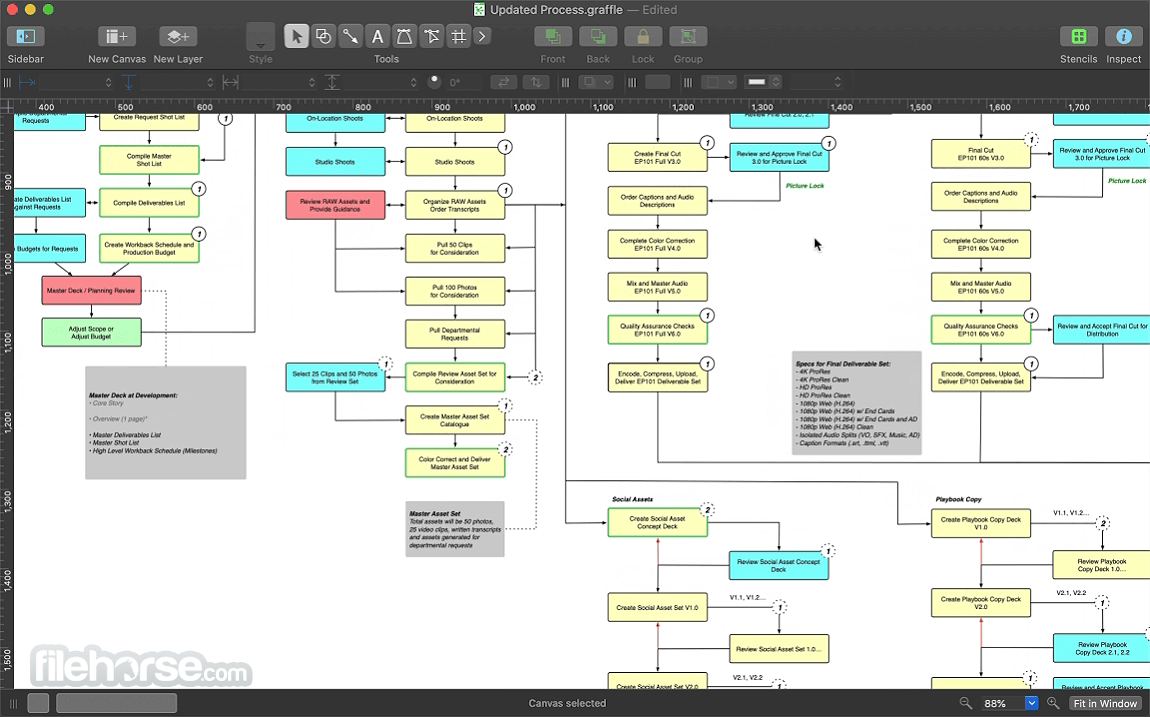

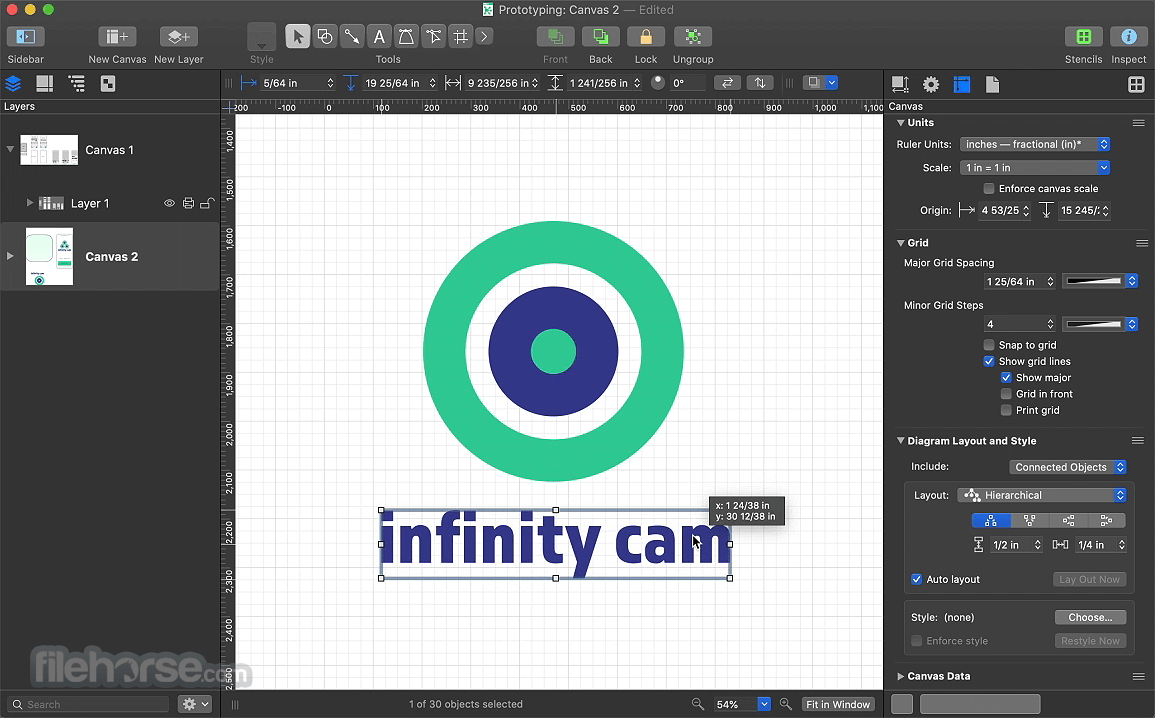



Comments and User Reviews