-
Latest Version
-
Operating System
Mac OS X 10.9 or later
-
User Rating
Click to vote -
Author / Product
-
Filename
neofinder-mac.8.1.zip
Sometimes latest versions of the software can cause issues when installed on older devices or devices running an older version of the operating system. Software makers usually fix these issues but it can take them some time. What you can do in the meantime is to download and install an older version of NeoFinder 8.1.
For those interested in downloading the most recent release of NeoFinder for Mac or reading our review, simply click here.
All old versions distributed on our website are completely virus-free and available for download at no cost.
We would love to hear from you
If you have any questions or ideas that you want to share with us - head over to our Contact page and let us know. We value your feedback!
-
NeoFinder 8.1 Screenshots
The images below have been resized. Click on them to view the screenshots in full size.
What's new in this version:
- XMP Presets are now stored in the NeoFinder Database Folder, so they can be shared with abeMeda for Windows and other NeoFinder instances in a network
- Built-in editor for the Expert Preferences
- Built-in editor for the DatabaseSettings.xml
- Catalog EXIF Capture Date including seconds
- Multi Renamer can use EXIF Capture Date seconds
- EXIF Date Editor can shift the time by minutes and seconds as well, and set a complete new date and time including seconds
- Catalog GPS GeoTags and other EXIF data from Nikon Z50 (and other newer Nikon cameras) MOV video files
- Catalog XMP Track Marker data added by Adobe Prelude and others
- Display Filter has options to filter items based on Keywords and Person data
- Find Editor has option to find Photo -> Format is Panorama
- Add your own file name suffixes to catalog QuickLook thumbnails of files
- Find Editor can find EXIF Capture Dates for Winter, Spring, Summer, and Autumn (northern hemisphere)
- Find Editor can find EXIF Capture Dates for a day and month in any year, like Fourth of July, or December 25
- Light Table handles trackpad gestures like pinch and double tap to zoom, swipe to move, and triple swipe to navigate
- Light Table can use Command-R to reveal the current item in the Finder
- Light Table can use "forward delete" to remove the current file from the catalog and from disk
- Show and Hide the entire LIBRARY section with a menu command
- Sort LIBRARY by Label
- Works around a bug in the Apple-NTFS driver of macOS 12, where NeoFinder could not see inside folders
- Display better file details for astronomy FITS files
- Hidden option to speed up cataloging of ExFAT volumes
- Improved Google Earth connection will bring Google Earth in the foreground when using it
- Works around bugs in other XMP editor applications, where these add duplicates of data
- Appearances can now automatically use the macOS System Appearance with a special hidden setting
- Updated the integrated EXIFTool to version 12.40
- ffmpeg version 5.0 is fully supported
- Visual touch-ups for all six appearance schemes
- Improves the display of Audio-CD track data in the Inspector
- Works around a new Apple bug in macOS 12 with clicking on "SegmentedCell" items
- Works around a new Apple bug in macOS 12 when MOV files imported from iOS devices were malformed, and the XMP writer code could not write to these files
- NeoFinder requires Mac OS X 10.11 or newer, Intel or ARM. Older versions of NeoFinder for previous system versions are still available on our web site
Fixed:
- multiple problems with iView CatalogSets containing a"/" in their name
- a problem cataloging iView CatalogSets from video files
- a problem with the BlackMagic cataloging in older macOS versions
- a problem writing file comments containing the " character
- a problem where renaming a Found Item did not change the file name on the disk, even if that option was enabled
- a problem with NeoFinder had asked you if you really wished to remove a catalog, but ignored the answer
- a problem where the number of items in Albums and Album Groups were not always shown correctly
- a problem when deleting items from a catalog, that catalog wasn't immediately saved to disk
- a problem reading certain malformed ID3v2.4 tags of song files
- a problem in the WhereIsIt XML Importer, where volume sizes were calculated incorrectly in some cases
- many minor issues
 OperaOpera 109.0 Build 5097.45
OperaOpera 109.0 Build 5097.45 PhotoshopAdobe Photoshop CC 2024 25.6
PhotoshopAdobe Photoshop CC 2024 25.6 PrivadoVPNPrivadoVPN 3.8.11
PrivadoVPNPrivadoVPN 3.8.11 ReiBootTenorshare ReiBoot iOS for Mac 9.4.4
ReiBootTenorshare ReiBoot iOS for Mac 9.4.4 Adobe AcrobatAdobe Acrobat Pro 2024.002.20687
Adobe AcrobatAdobe Acrobat Pro 2024.002.20687 OKXOKX - Buy Bitcoin or Ethereum
OKXOKX - Buy Bitcoin or Ethereum ParallelsParallels Desktop 19.3.0
ParallelsParallels Desktop 19.3.0 TradingViewTradingView - Track All Markets
TradingViewTradingView - Track All Markets CleanMyMacCleanMyMac X 4.15.3
CleanMyMacCleanMyMac X 4.15.3 4DDiG4DDiG Mac Data Recovery 3.4.2
4DDiG4DDiG Mac Data Recovery 3.4.2

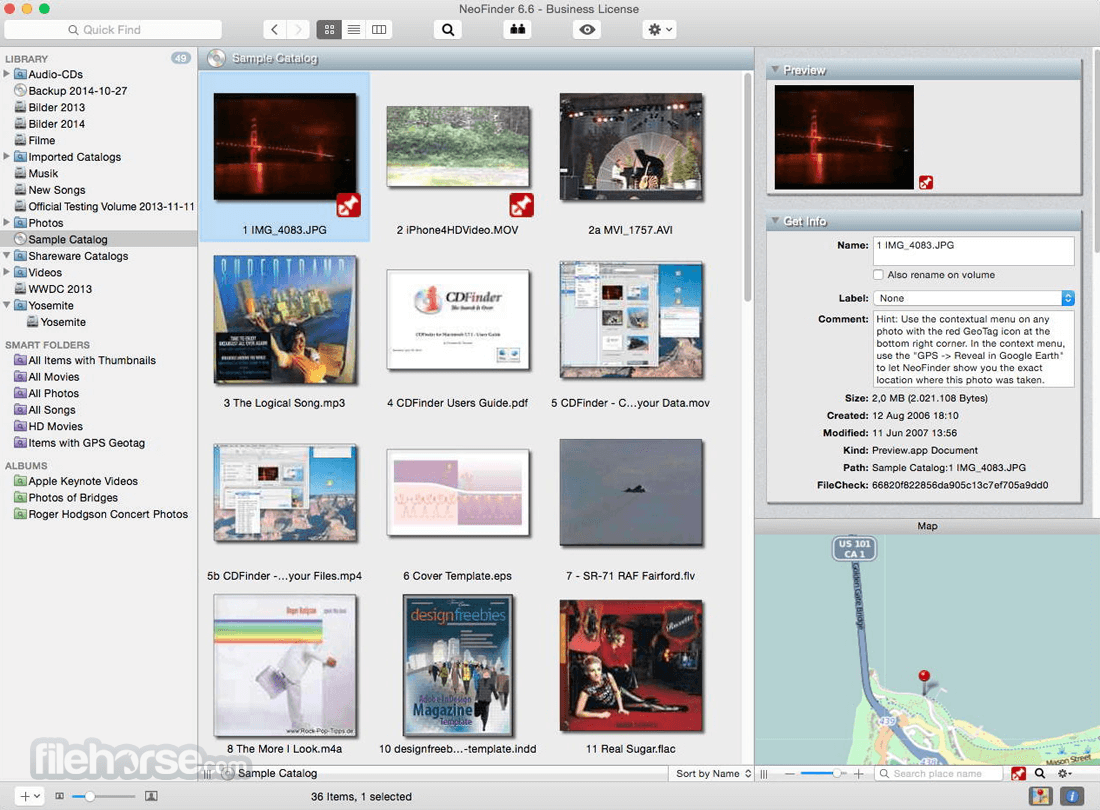
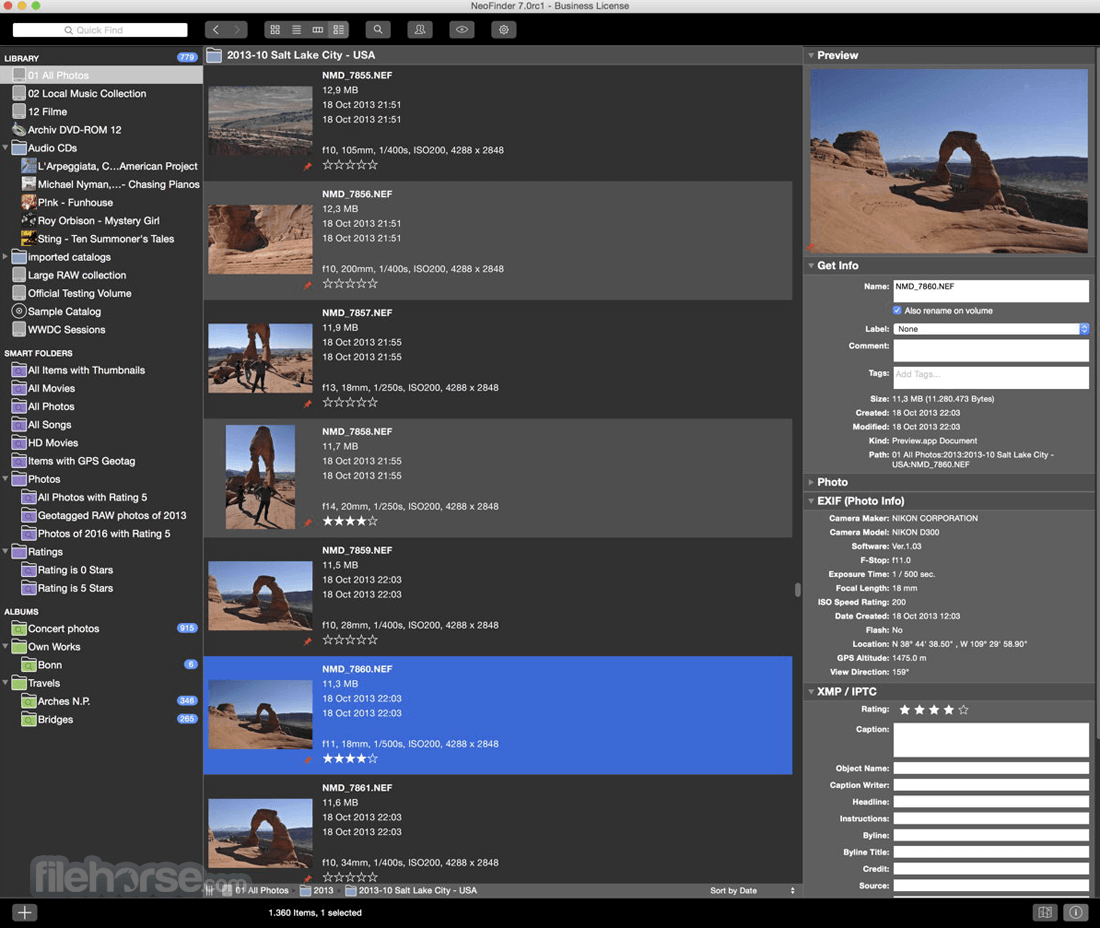


Comments and User Reviews