-
Latest Version
-
Operating System
Mac OS X 10.11 or later
-
User Rating
Click to vote -
Author / Product
-
Filename
LittleSnitch-4.4.3.dmg
-
MD5 Checksum
71b160f035e0e654af8ac5c592abb887
Sometimes latest versions of the software can cause issues when installed on older devices or devices running an older version of the operating system. Software makers usually fix these issues but it can take them some time. What you can do in the meantime is to download and install an older version of Little Snitch 4.4.3.
For those interested in downloading the most recent release of Little Snitch for Mac or reading our review, simply click here.
All old versions distributed on our website are completely virus-free and available for download at no cost.
We would love to hear from you
If you have any questions or ideas that you want to share with us - head over to our Contact page and let us know. We value your feedback!
-
Little Snitch 4.4.3 Screenshots
The images below have been resized. Click on them to view the screenshots in full size.
What's new in this version:
- On Catalina, system apps have been moved from /Applications to /System/Applications and the paths in rules must be updated. If you upgrade to Catalina while a previous version of Little Snitch is installed, rules for system apps are not updated
MacOS Catalina compatibility:
- Some of the system apps previously found in /Applications have moved to /System/Applications. This version updates your Little Snitch rules accordingly
- The animation that’s shown when turning on the “Keep above other windows” option in Network Monitor has been changed so that it no longer requires to record the computer’s screen (which caused a privacy warning on macOS Catalina)
- It’s now possible to restore backups that are located in a privacy protected folder such as Documents, Desktop or Downloads on macOS Catalina
Improvements:
- Little Snitch warns about potential consequences when you deny a connection and Little Snitch knows the purpose of the connection. Since this warning may be annoying, it can now be disabled on a per-application basis
- Added support for additional remote endpoint types in the Internet Access Policy. The IAP can now contain information about Berkeley Packet Filter access and connections to the local network
- It’s now possible to simply delete “Code Signature Issue Override Rules” in Little Snitch Configuration. Fixing the underlying issue is still possible in the context menu or by double-clicking the rule
- Various user interface fixes and improvements
Bug Fixes:
- Fixed: Clicking a column header in the rules list in Little Snitch Configuration didn’t sort the list
- Fixed a rare kernel panic which could occur when the system runs out of memory
 OperaOpera 109.0 Build 5097.45
OperaOpera 109.0 Build 5097.45 PhotoshopAdobe Photoshop CC 2024 25.6
PhotoshopAdobe Photoshop CC 2024 25.6 PrivadoVPNPrivadoVPN 3.8.11
PrivadoVPNPrivadoVPN 3.8.11 ReiBootTenorshare ReiBoot iOS for Mac 9.4.4
ReiBootTenorshare ReiBoot iOS for Mac 9.4.4 Adobe AcrobatAdobe Acrobat Pro 2024.002.20687
Adobe AcrobatAdobe Acrobat Pro 2024.002.20687 OKXOKX - Buy Bitcoin or Ethereum
OKXOKX - Buy Bitcoin or Ethereum ParallelsParallels Desktop 19.3.0
ParallelsParallels Desktop 19.3.0 TradingViewTradingView - Track All Markets
TradingViewTradingView - Track All Markets CleanMyMacCleanMyMac X 4.15.3
CleanMyMacCleanMyMac X 4.15.3 4DDiG4DDiG Mac Data Recovery 3.4.2
4DDiG4DDiG Mac Data Recovery 3.4.2

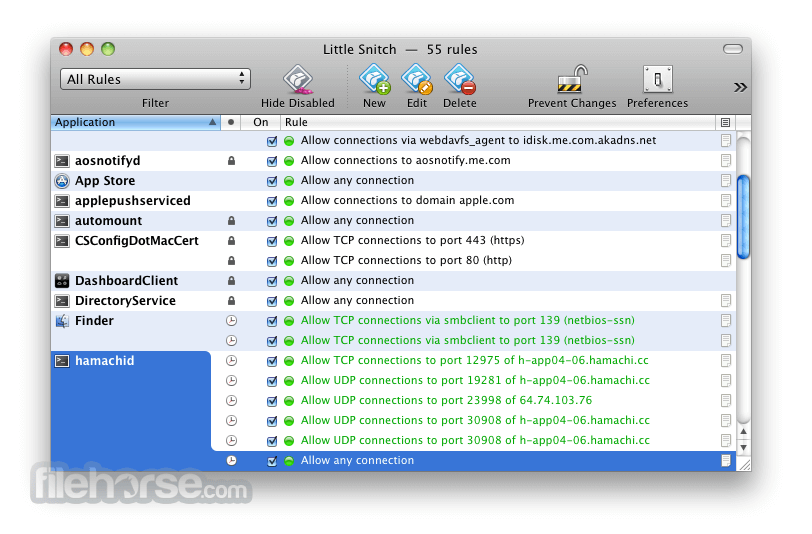
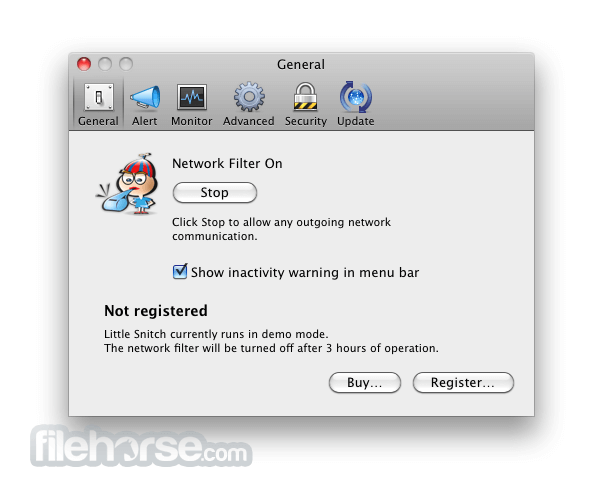
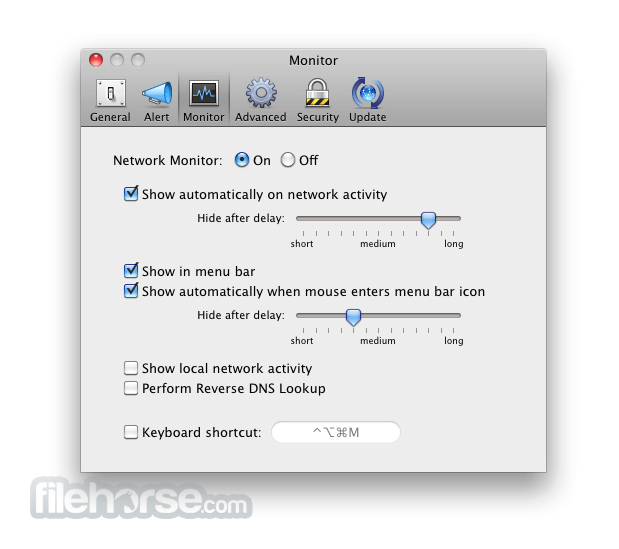

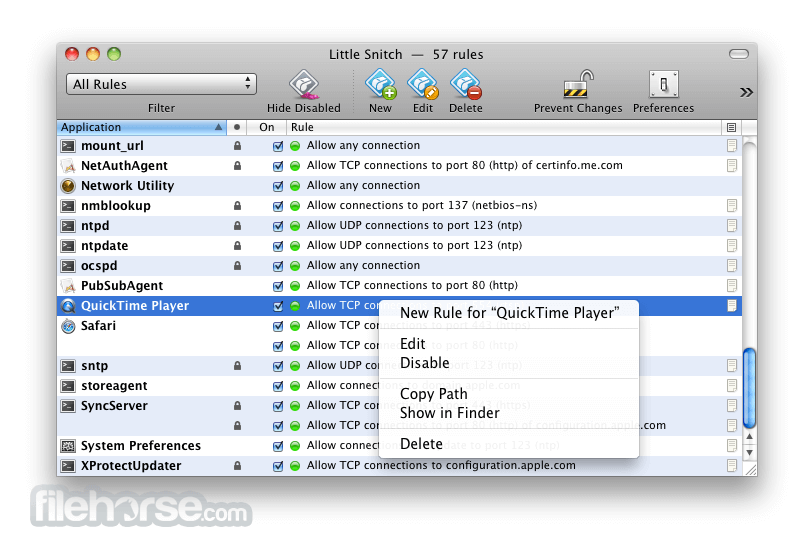





Comments and User Reviews