-
Latest Version
-
Operating System
macOS 10.12 Sierra or later
-
User Rating
Click to vote -
Author / Product
-
Filename
iTerm2-3_2_8.zip
-
MD5 Checksum
9fc585ccdbe60d93257a3c56e3129b63
Sometimes latest versions of the software can cause issues when installed on older devices or devices running an older version of the operating system. Software makers usually fix these issues but it can take them some time. What you can do in the meantime is to download and install an older version of iTerm2 3.2.8.
For those interested in downloading the most recent release of iTerm2 for Mac or reading our review, simply click here.
All old versions distributed on our website are completely virus-free and available for download at no cost.
We would love to hear from you
If you have any questions or ideas that you want to share with us - head over to our Contact page and let us know. We value your feedback!
-
iTerm2 3.2.8 Screenshots
The images below have been resized. Click on them to view the screenshots in full size.
What's new in this version:
Bug fixes:
- Fixes a bug where sessions become unusable after switching users and then switching back
- Ignore hotkey while an app-modal window is open to prevent a hang
- Fix some crashes
- Improve how language is determined by ignoring 3-letter language codes
- Fix a bug where annotations were not visible when using the GPU renderer
- Fix a bug where two concurrent downloads with the same filename would both write to the same file
- Disable window shadow when there's a transparent pane to prevent "ghosts" of characters persisting
Other improvements:
- Don't ask for full disk access on startup. Instead, request admin permissions when needed
- The bell icon is now cleared when a session becomes active (used to require a keypress)
- Make toolbelta width and tools' heights more stable
- Improve tab colors in dark mode when there is a colored tab
- If you select a hidden pane in a maximized tab with open quickly switch to it without unmaximizing
- Prevent sessions from resizing while dragging a split pane over a maximized window
- Adds a public EdDSA key to begin the migration to a more secure app update algorithm
 OperaOpera 109.0 Build 5097.45
OperaOpera 109.0 Build 5097.45 PhotoshopAdobe Photoshop CC 2024 25.6
PhotoshopAdobe Photoshop CC 2024 25.6 PrivadoVPNPrivadoVPN 3.8.11
PrivadoVPNPrivadoVPN 3.8.11 ReiBootTenorshare ReiBoot iOS for Mac 9.4.4
ReiBootTenorshare ReiBoot iOS for Mac 9.4.4 Adobe AcrobatAdobe Acrobat Pro 2024.002.20687
Adobe AcrobatAdobe Acrobat Pro 2024.002.20687 OKXOKX - Buy Bitcoin or Ethereum
OKXOKX - Buy Bitcoin or Ethereum ParallelsParallels Desktop 19.3.0
ParallelsParallels Desktop 19.3.0 TradingViewTradingView - Track All Markets
TradingViewTradingView - Track All Markets CleanMyMacCleanMyMac X 4.15.3
CleanMyMacCleanMyMac X 4.15.3 4DDiG4DDiG Mac Data Recovery 3.4.2
4DDiG4DDiG Mac Data Recovery 3.4.2

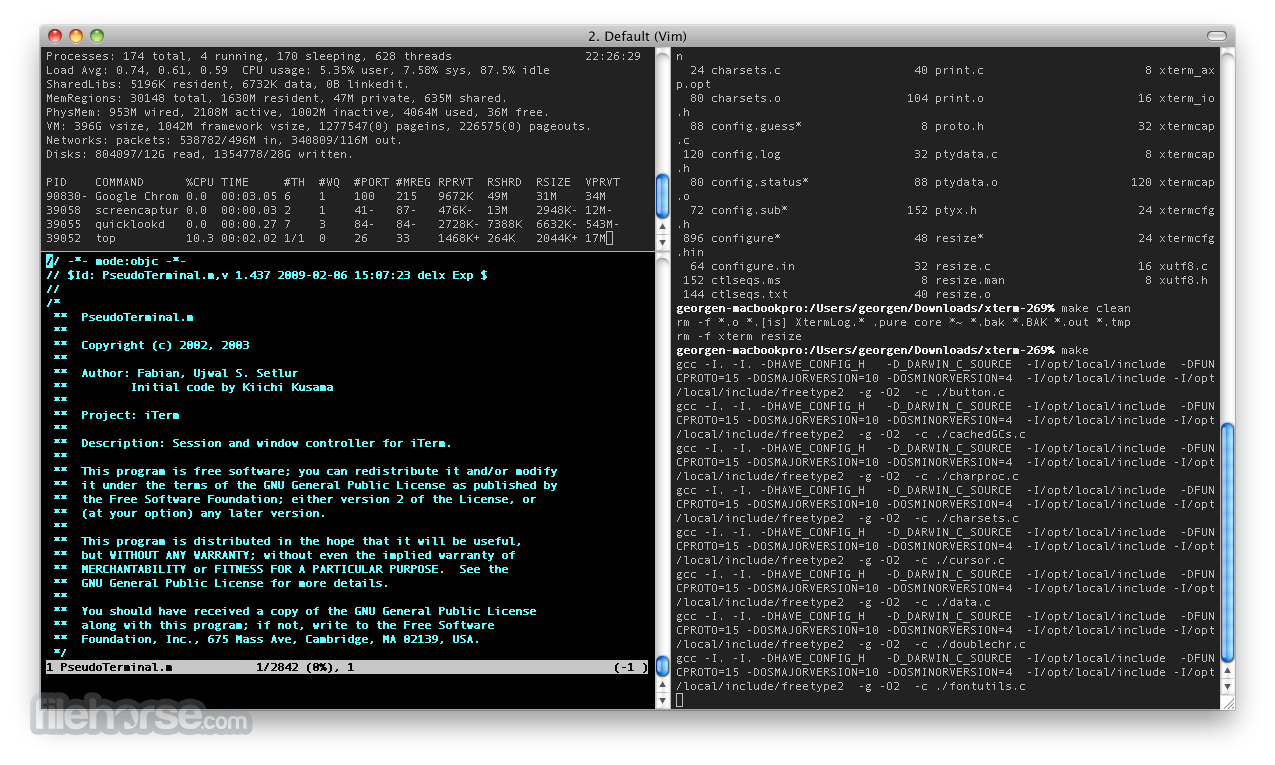

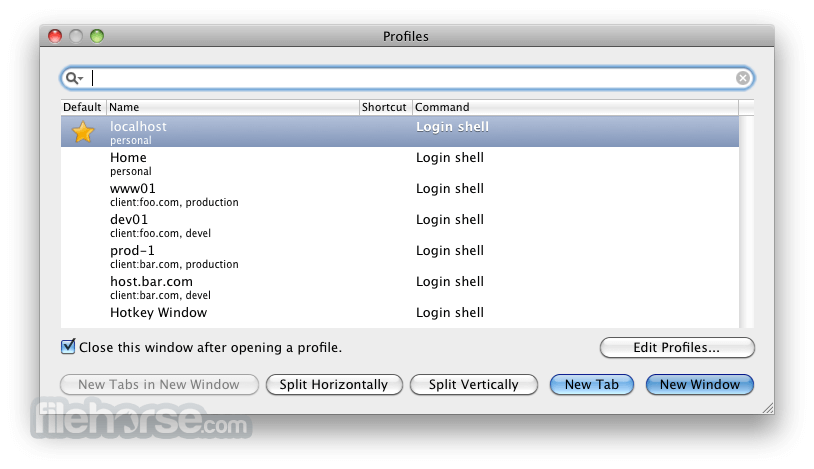





Comments and User Reviews