-
Latest Version
-
Operating System
Mac OS X 10.11 or later
-
User Rating
Click to vote -
Author / Product
-
Filename
ForkLift3.3.2.zip
Sometimes latest versions of the software can cause issues when installed on older devices or devices running an older version of the operating system. Software makers usually fix these issues but it can take them some time. What you can do in the meantime is to download and install an older version of ForkLift 3.3.2.
For those interested in downloading the most recent release of ForkLift for Mac or reading our review, simply click here.
All old versions distributed on our website are completely virus-free and available for download at no cost.
We would love to hear from you
If you have any questions or ideas that you want to share with us - head over to our Contact page and let us know. We value your feedback!
What's new in this version:
New:
- Chinese localization
- Czech localization
Improvements:
- ForkLift displays the same available free disk space as Finder
- More visible folder size lines in Dark Mode
- Improved selection label text color in Dark Mode
- A pinned tab can't be closed if Pin View is enabled for that tab
- Permissions popover has become wider in the Connect Panel to show more info
- Keyboard focus returns to the pane which was selected previously after pressing Esc in the empty Search field
Fixes:
- Fixes an SFTP authentication problem which was introduced in version 3.3.1
- In Column View with Commander Key Bindings Backspace goes to the enclosing folder
- Move Here command on a folder moves the selected file inside the selected folder
- Paste command from the context menu on a folder pastes the selected file inside the folder
- Pressing the Delete button in the Feedback popover doesn't delete the selected file in the active pane
- In Dark Mode Icon View folder selection doesn't stay white after changing Appearance while ForkLift is running
- The Pathbar and the Plus Sign in the Tab Bar doesn't change color incorrectly after changing Appearance while ForkLift is running
- The graphics of the Connect Window doesn't fall apart after changing Appearance while ForkLift is running
- The Inspector Window has become black in Dark Mode
- Fixes a visibility issue while renaming a Sidebar Item on Mojave in Light Mode
- Fixes a connection issue to NFS shares
- Fixes an issue with the missing localizations of column header labels in all languages
- Fixes a possible data loss when creating a New Folder with Selection in expanded file view containing files with the same names from different folders
- Fixes a possible crash in Icon View when Grouping is enabled and the window is resized to the narrowest size before double-clicking on a folder
- Fixes some Tooltips displaying wrong texts
- Fixes some minor localization issues
- Fixes some spelling errors
- Fixes some minor graphical errors
- Numerous minor fixes and improvements
 OperaOpera 109.0 Build 5097.45
OperaOpera 109.0 Build 5097.45 PhotoshopAdobe Photoshop CC 2024 25.7
PhotoshopAdobe Photoshop CC 2024 25.7 PrivadoVPNPrivadoVPN 3.8.11
PrivadoVPNPrivadoVPN 3.8.11 ReiBootTenorshare ReiBoot iOS for Mac 9.4.4
ReiBootTenorshare ReiBoot iOS for Mac 9.4.4 Adobe AcrobatAdobe Acrobat Pro 2024.002.20687
Adobe AcrobatAdobe Acrobat Pro 2024.002.20687 OKXOKX - Buy Bitcoin or Ethereum
OKXOKX - Buy Bitcoin or Ethereum ParallelsParallels Desktop 19.3.0
ParallelsParallels Desktop 19.3.0 TradingViewTradingView - Track All Markets
TradingViewTradingView - Track All Markets CleanMyMacCleanMyMac X 4.15.3
CleanMyMacCleanMyMac X 4.15.3 4DDiG4DDiG Mac Data Recovery 3.4.2
4DDiG4DDiG Mac Data Recovery 3.4.2

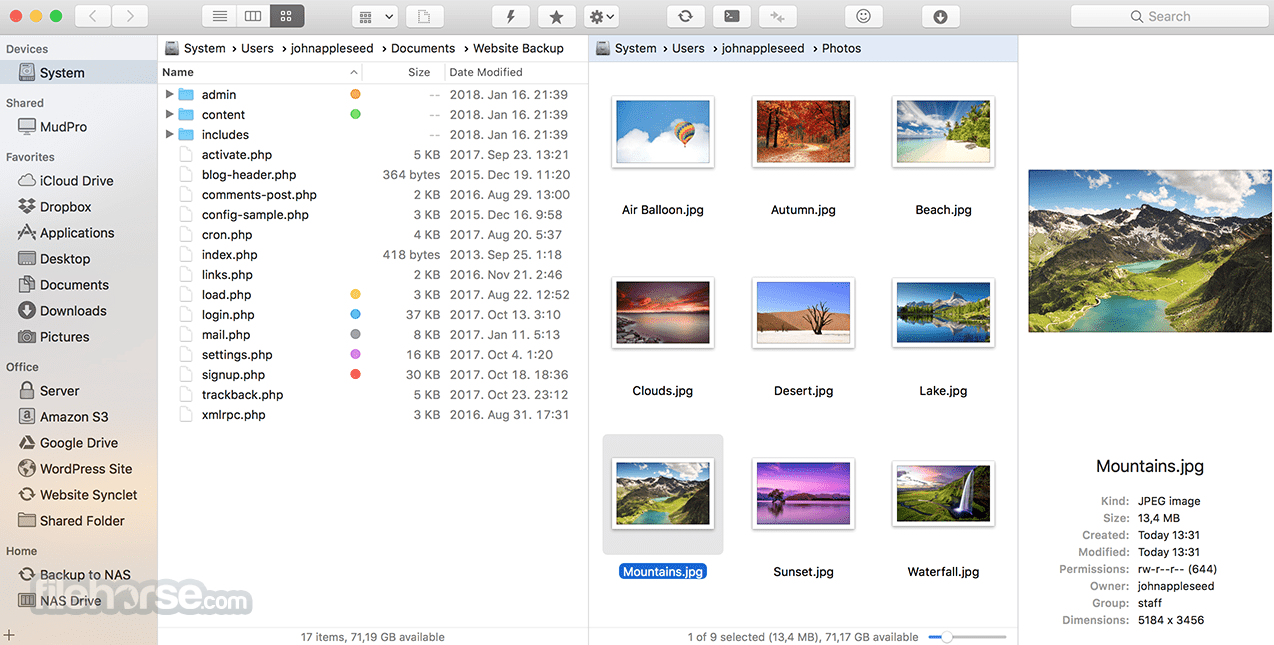
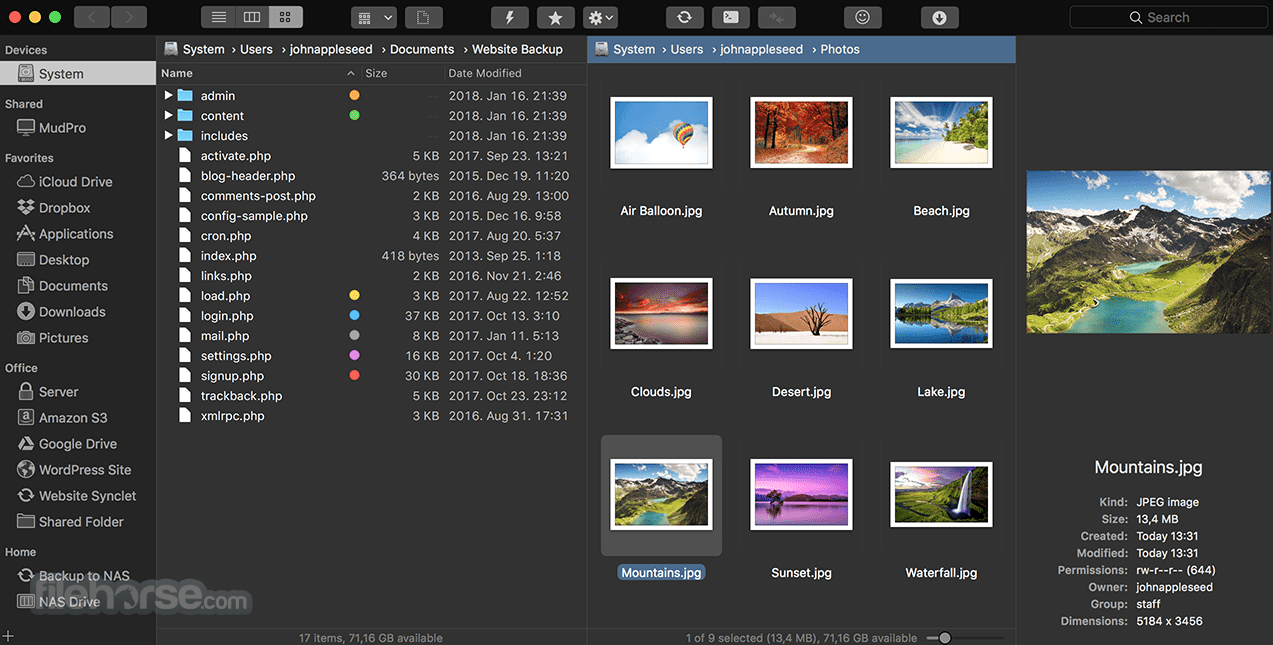








Comments and User Reviews