-
Latest Version
-
Operating System
Mac OS X 10.11 or later
-
User Rating
Click to vote -
Author / Product
-
Filename
dbvis_macos_13_0_4_jre.dmg
Sometimes latest versions of the software can cause issues when installed on older devices or devices running an older version of the operating system. Software makers usually fix these issues but it can take them some time. What you can do in the meantime is to download and install an older version of DbVisualizer 13.0.4.
For those interested in downloading the most recent release of DbVisualizer for Mac or reading our review, simply click here.
All old versions distributed on our website are completely virus-free and available for download at no cost.
We would love to hear from you
If you have any questions or ideas that you want to share with us - head over to our Contact page and let us know. We value your feedback!
What's new in this version:
Improved:
- Connection Setup
- Present invisible characters in error message if connect fails
- DB Support: MongoDB
- Add SSL support when connect to MongoDB
- Driver Manager
- Download drivers directly when updating version, changing artifacts, etc.
- Import
- Add field for Batch Size in table data import
Fixed:
- Driver Manager
- Import of driver fails
- Auto Completion
- Sudden error when auto complete in SQL Commander
- Cell Viewer/Editor
- IllegalStateException when switching tabs
- DB Support: Exasol
- SYS.EXA_ALL_SCRIPTS system table is queried even if the user have "SELECT ANY DICTIONARY" privilege
- DB Support: MySQL
- MySQL does not obey autoincrement field properties "start" with or "increment by"
- DB Support: Oracle
- The SQL Formatter converts "tablespace" to "table"
- DB Support: Oracle
- DDL Generator
- "comment on view" is broken
- DB Support: PostgreSQL
- Import
- Cannot create table when importing
- DB Support: Salesforce
- Connect to Salesforce fails
- DB Support: Snowflake
- DDL not showing for Snowflake view
- DB Support: Snowflake
- Import
- No rows are inserted with batch import enabled for Snowflake
- DB Support: Sybase ASE
- Import with "drop existing table" does not work for Sybase
- DB Support: Vertica
- Viewing projections in Vertica 11.x gives an error
- Database Objects Tree
- Copy Database URL not working
- Driver Manager
- The Proxy Settings in Tool Properties are not honored when downloading drivers
- Exception in download when there is a typo in repository name
- Theme: FlatLaf
- Selection BG and FG colors in some popups showing a list doesn't align with the standard colors
- SQL Editor
- Text Alignment in SQL Editor
 OperaOpera 109.0 Build 5097.45
OperaOpera 109.0 Build 5097.45 PhotoshopAdobe Photoshop CC 2024 25.7
PhotoshopAdobe Photoshop CC 2024 25.7 PrivadoVPNPrivadoVPN 3.8.11
PrivadoVPNPrivadoVPN 3.8.11 ReiBootTenorshare ReiBoot iOS for Mac 9.4.4
ReiBootTenorshare ReiBoot iOS for Mac 9.4.4 Adobe AcrobatAdobe Acrobat Pro 2024.002.20687
Adobe AcrobatAdobe Acrobat Pro 2024.002.20687 OKXOKX - Buy Bitcoin or Ethereum
OKXOKX - Buy Bitcoin or Ethereum ParallelsParallels Desktop 19.3.0
ParallelsParallels Desktop 19.3.0 TradingViewTradingView - Track All Markets
TradingViewTradingView - Track All Markets CleanMyMacCleanMyMac X 4.15.3
CleanMyMacCleanMyMac X 4.15.3 4DDiG4DDiG Mac Data Recovery 3.4.2
4DDiG4DDiG Mac Data Recovery 3.4.2

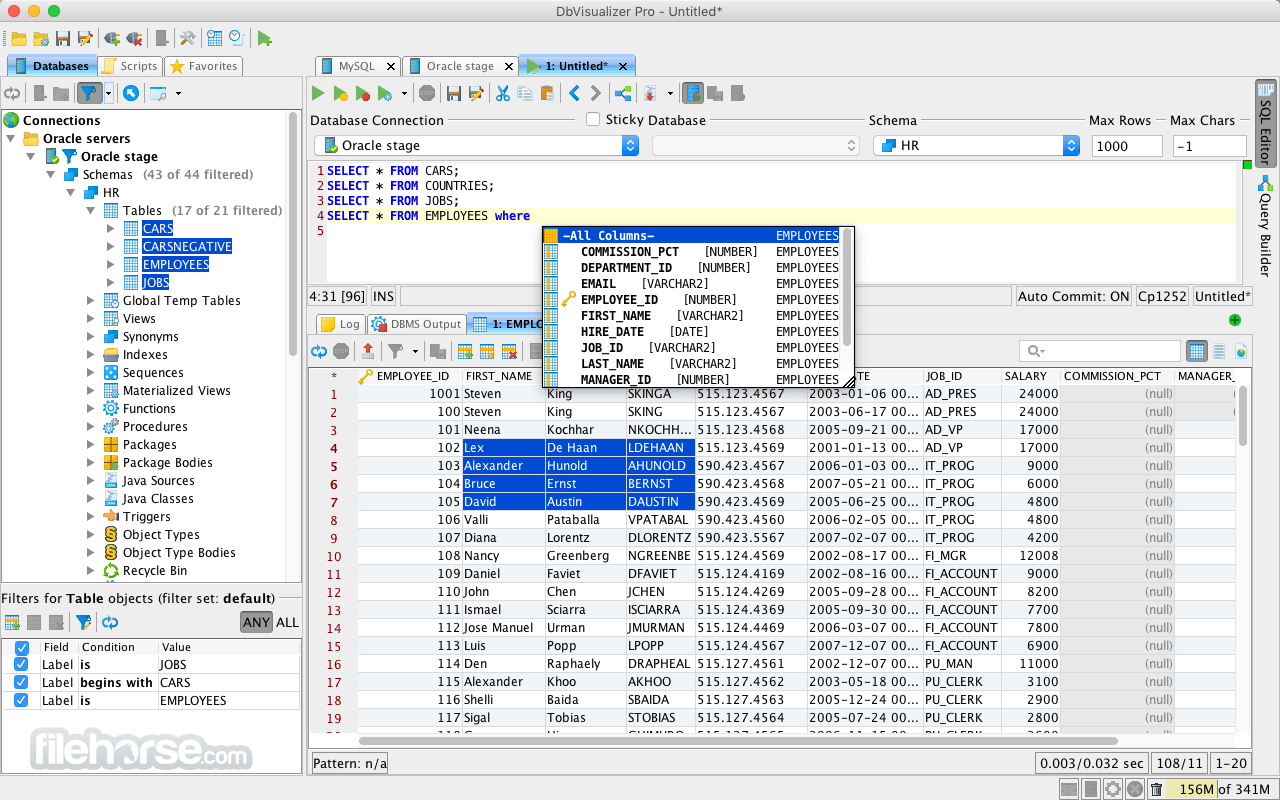

Comments and User Reviews