-
Latest Version
-
Operating System
Mac OS X 10.11 or later
-
User Rating
Click to vote -
Author / Product
-
Filename
dbvis_macos_11_0_6_jre.dmg
Sometimes latest versions of the software can cause issues when installed on older devices or devices running an older version of the operating system. Software makers usually fix these issues but it can take them some time. What you can do in the meantime is to download and install an older version of DbVisualizer 11.0.6.
For those interested in downloading the most recent release of DbVisualizer for Mac or reading our review, simply click here.
All old versions distributed on our website are completely virus-free and available for download at no cost.
We would love to hear from you
If you have any questions or ideas that you want to share with us - head over to our Contact page and let us know. We value your feedback!
-
DbVisualizer 11.0.6 Screenshots
The images below have been resized. Click on them to view the screenshots in full size.
What's new in this version:
Bugs Fixed:
- @import The "Encoding" parameter for @import is not supported while the users guide says it is
- DB Support: MariaDB
- DB Support: MySQL
- SQL Commander Database dropdown does not update after "use" command
- DB Support: PostgreSQL
- Import Import of data types where a cast (for example xml) is needed does not work
- Export @export via settings file does not check for unsupported Format parameter
- Import Exception during import
- References Exception when redisplaying table references, with node content changed from none to primary key
- SQL Commander Show warning when when @run SQL file that has changed during execution
- SQL Commander Multiple whitespaces within the filename are reduced to one in @export
- Import Importing Table Data from CSV or Excel may include escape symbols in text data (ex ' and '')
- SQL Editor Auto highlighting in editor cannot handle inserted or deleted text
- SQL Editor Cursor misplaced when deleting selected rectangle text
 OperaOpera 109.0 Build 5097.45
OperaOpera 109.0 Build 5097.45 PhotoshopAdobe Photoshop CC 2024 25.6
PhotoshopAdobe Photoshop CC 2024 25.6 PrivadoVPNPrivadoVPN 3.8.11
PrivadoVPNPrivadoVPN 3.8.11 ReiBootTenorshare ReiBoot iOS for Mac 9.4.4
ReiBootTenorshare ReiBoot iOS for Mac 9.4.4 Adobe AcrobatAdobe Acrobat Pro 2024.002.20687
Adobe AcrobatAdobe Acrobat Pro 2024.002.20687 OKXOKX - Buy Bitcoin or Ethereum
OKXOKX - Buy Bitcoin or Ethereum ParallelsParallels Desktop 19.3.0
ParallelsParallels Desktop 19.3.0 TradingViewTradingView - Track All Markets
TradingViewTradingView - Track All Markets CleanMyMacCleanMyMac X 4.15.3
CleanMyMacCleanMyMac X 4.15.3 4DDiG4DDiG Mac Data Recovery 3.4.2
4DDiG4DDiG Mac Data Recovery 3.4.2

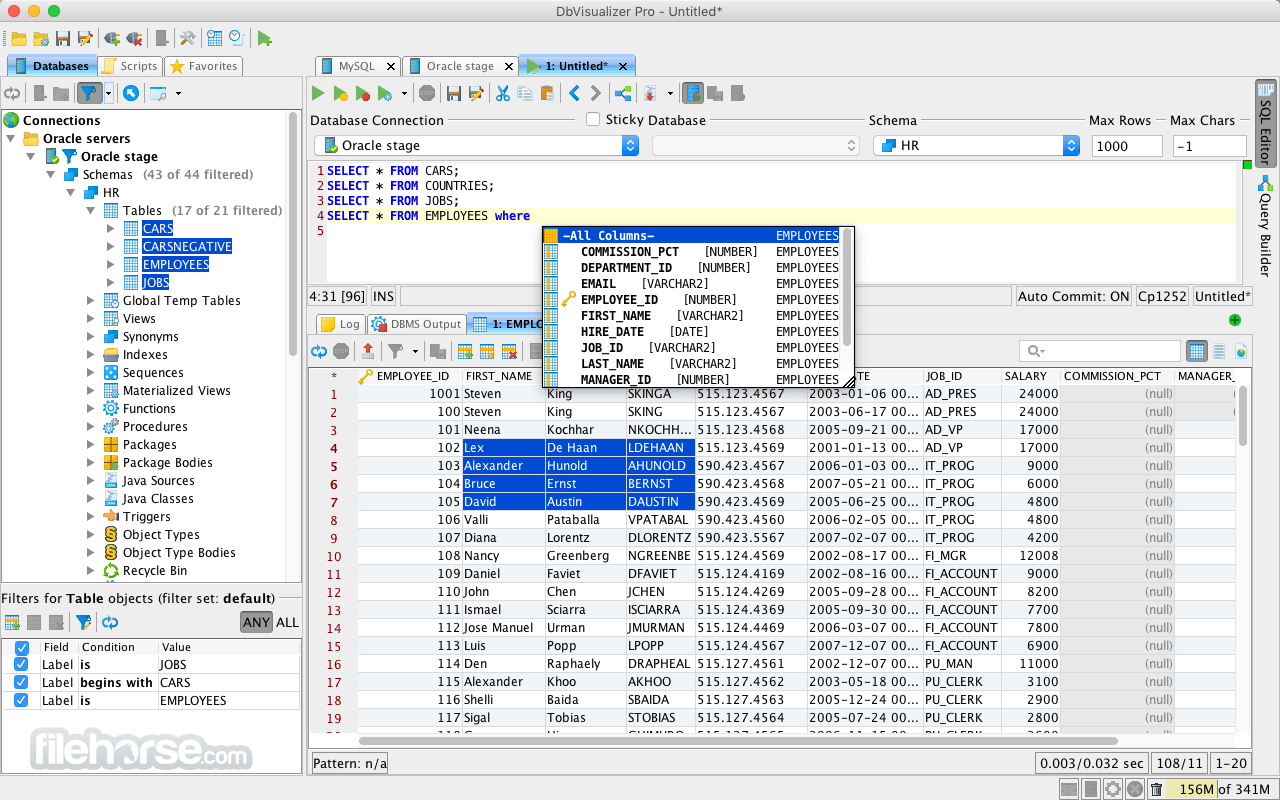

Comments and User Reviews