-
Latest Version
-
Operating System
macOS 10.15 Catalina or later
-
User Rating
Click to vote -
Author / Product
-
Filename
Camtasia.dmg
Sometimes latest versions of the software can cause issues when installed on older devices or devices running an older version of the operating system. Software makers usually fix these issues but it can take them some time. What you can do in the meantime is to download and install an older version of Camtasia 2018.0.11.
For those interested in downloading the most recent release of Camtasia for Mac or reading our review, simply click here.
All old versions distributed on our website are completely virus-free and available for download at no cost.
We would love to hear from you
If you have any questions or ideas that you want to share with us - head over to our Contact page and let us know. We value your feedback!
-
Camtasia 2018.0.11 Screenshots
The images below have been resized. Click on them to view the screenshots in full size.
What's new in this version:
Camtasia 2018.0.11
- Added support for macOS 10.15 Catalina
- Bug fixes and improvements
Camtasia 2018.0.10
- Fixed an issue where system audio and video can get out of sync during recording
- Improved handling of custom color profiles
- Fixed a crash that occurred when separating audio/video during playback
- Fixed a bug where extending media to the playhead removes 'Mix to Mono' setting
- Fixed a bug where slider in Noise Reduction did not affect noise level
- Update mp4v2 resolving: CVE-2018-14054, CVE-2018-14325, CVE-2018-14326, CVE-2018-14379, CVE-2018-14403, CVE-2018-14446
- Other bug fixes and improvements
Camtasia 2018.0.8
- Fixed issue with certain quiz results being incorrect even though the correct answers were chosen
Camtasia 2018.0.7
- Bug fixes and improvements
Camtasia 2018.0.6
- Fixed issue that prevented users on MacBook Pro (2018 or later) and iMac Pro (2017 or later) from recording system audio
- Fixed issue that could prevent users from importing Powerpoint slides
- Fixed issue that could cause the playhead bar to become invisible on macOS Mojave
- Fixed issue that prevented users on macOS Mojave from clicking on items in the Library
- Fixed issue that prevented users on macOS Mojave from closing open Groups on the timeline
- Fixed issue that caused Table of Contents thumbnails to appear as blank when exported as a SCORM package
- Fixed issue that prevented Cursor FX from being applied when the system cursor was not the default size
Camtasia 2018.0.5
- Added support for macOS Mojave (version 10.14)
- Added support to resume a SCORM e-learning lesson with the TechSmith Smart Player. Users will be able to resume the video at the time they exited the video
- Fixed a bug that prevented quizzes from appearing when using SCORM
- Fixed a bug that caused Camtasia to crash on launch when users' keyboards were not set to English
- Fixed a crash when unzipping files on OS X 10.11
- Other bug fixes and improvements
Camtasia 2018.0.4
- Added support for French language
- Fixed a problem that prevented upgrading Camtasia 2 projects in some cases
- Fixed a problem that could cause a crash when combining animations with the clip speed effect
- Fixed a problem importing media with special characters in projects exported from Windows
- Fixed a problem that prevented quizzes from being shown when email reporting were not selected
- Bug fixes and improvements
Camtasia 2018.0.3
- Bug fixes and improvements
Camtasia 2018.0.2
- Security Fixes
- Fixed a bug where transitions can render the wrong image
- Fixed a crash that could occur during rendering if a behavior's loop time is set to 0.03 or below
- Fixed a bug that prevented the canvas dimensions from being set to 3840x2160 in the canvas dimensions preferences
- Fixed a bug where files larger than 4GB created corrupt zip files
- Fixed a bug where renaming media with special characters could result in the media being deleted from the project
- Other bug fixes and improvements
Camtasia 2018.0.1
- Fixed a crash that could occur when editing callout text
- Other bug fixes and improvements
Camtasia 2018.0.0
- New Library - Save frequently used assets, effects, and media
- Theming - Create themes with colors and fonts and apply to assets and effects
- Additional customizable and stock video assets
- 60 fps video import, editing, and production
- New Behaviors (Explode and Fly In)
- Fixed project hang related to incorrectly displayed audio waveforms
- Fixed issue with stereo audio with stitch exporting as mono
- Fixed issues related to 30bit depth monitors
- Fixed issue with Quiz Preview displaying white
- Fixed issue with incorrect color in imported/exported videos
- Camtasia Windows ZIP projects now unzip as .cmproj in Camtasia Mac for better support
- Other bug fixes and improvements
Camtasia 3.1.5
- Bug fixes and improvements
Camtasia 3.1.4
- Bug fixes and improvements
Camtasia 3.1.3
- Made improvements to the TechSmith Smart Player
- Fixed a crash that could occur when exporting projects with behaviors
- Fixed an issue where the playhead would sometimes jump to zero
- Fixed issue with freeze region not respecting video rotation information
- Fixed an importing issue regarding utf8 encoded SRT files
- Fixed an issue with pdf files not rendering correctly during transitions
- Fixed an issue with temporary files being deleted when in a standalone or zipped project
- Added shift qualifier for restricting translations to horizontal and vertical motion
- Improved the cleanup of unused media when closing projects
- Fix a crash that could occur when closing a project while text editing is in progress
- Fixed cursor capture with 3rd party cursors
- Fixed a crash that could occur when pasting an empty string from the clipboard
- Fixed an issue where viewing percentage was automatically set to 100% complete even if the quiz/video was not completed
- Fixed an issue where a message would appear when saving that the project was changed by another application
- Other bug fixes and improvements
Camtasia 3.1.2
- Fixed a crash that could occur when importing MOV files
- Fixed a crash that could occur when splitting a track on a stitch
- Fixed a bug that would prevent Camtasia from closing
- Other bug fixes and improvements
Camtasia 3.1.1
- Added support for macOS 10.13
- Fixed a crash that could occur when using non-English keyboards
- Fixed a bug where canceling an export prevented movement of media on the timeline
- Fixed the ability to use Tab and Shift+Tab to cycle between visual media on the timeline
- Other bug fixes and improvements
Camtasia 3.1.0
- Added ability to import PowerPoint files
- Added new device frames
- Added quick properties
- Fixed a bug where audio effects would not work on videos exported at frame rates other than 30 fps
- Fixed a bug that caused panning on the canvas to pan in an inconsistent behavior
- Other bug fixes and improvements
Camtasia 3.0.6
- Fixed a crash that could occur when sharing to YouTube and Google Drive
- Fixed a snapping to the center of the canvas when media is cropped
- Other bug fixes and improvements
Camtasia 3.0.5
- Added a display of playhead time and project duration
- Added support for media with PNG codec to allow MOV files with transparency
- Addressed an issue with YouTube sign in and Google Drive Sign in due to Google’s change to OAuth support
- Fixed an issue that could occur when updating projects from Camtasia for Mac 2
- Fixed a bug where the wrong cursor color could be captured in a recording
- Removed OneDrive and O365 SharePoint sharing destinations (known as ‘My Places’) due to security vulnerability
- Other bug fixes and improvements
Camtasia 3.0.4
- Made improvements to the TechSmith Smart Player
- Fixed a bug where videos could export with black frames
- Fixed a bug where right-to-left character sets disappear when behaviors are applied
- Other bug fixes and improvements
Camtasia for Mac 3.0.3
- Made improvements to the TechSmith Smart Player
- Bug fixes and improvements
Camtasia for Mac 3.0.2
- Fixed a bug where quiz scores were not being displayed in SCORM packages
- Bug fixes and improvements
Camtasia for Mac 3.0.0
- New Behaviors as way to quickly animate images, video, or text
- New callouts
- New Recorder UI
- New grouping of images and videos
- New Voice narration
- Quizzing (SCORM, per question feedback)
- UI updates (more similarities with Windows)
- Ability to share projects with Windows
Camtasia for Mac 2.10.6
- Fixed a crash that could occur when exporting
Camtasia for Mac 2.10.5
- Addressed Sparkle security vulnerability during update processes
Camtasia for Mac 2.10.4
- Added support for OS X 10.11
- Made improvements to the TechSmith Smart Player
- Fixed crash that could occur when exporting to MOV
- Other minor bug fixes
Camtasia for Mac 2.10.3
- Fixed a bug that could prevent audio playback while previewing in editor and in exported projects
- Improvements and bug fixes for the TechSmith Smart Player
- Encoding settings added
- Other minor bugs fixes
Camtasia for Mac 2.10.2
- Fix for Color Picker not selecting accurate color
- Bug fixes and improvements
Current Version: 2.9.2
- Fixed a crash that could occur when unplugging USB headsets and mics
- Other bug fixes
Current Version: 2.9.1
- Bug fixes
Camtasia for Mac 2.9.0
- Camtasia for Mac is now a 64-bit app
- Added GIF export
- Added the ability to record iOS devices
- Added gesture effects
- Added ability to convert unsupported file formats used in older projects
- Added the ability to export a selected region of the timeline
- Introduced in-product tips and tricks
- Made improvements to the TechSmith Smart Player
- Fixed a crash that could occur when renaming media
- Fixed a crash that could occur when pausing a recording
- Fixed a crash that could occur when exporting at the maximum canvas dimensions
- Other minor bug fixes
Camtasia for Mac 2.8.3
- Fixed a crash that could occur when selecting a custom region to record in OS X 10.10
- Fixed a crash that could occur when adding hotspots to media in OS X 10.10
- Fixed a crash that could occur when canceling out of the advanced export options menu in OS X 10.10
- Fixed a bug that did not preserve mask rotations
Camtasia for Mac 2.8.2
- Fixed a bug that set the default image duration to one frame
Camtasia for Mac 2.8.1
- Fixed a crash that could occur after copying effects
- Fixed a crash that could occur while retrying a share to YouTube
- Fixed a crash that could occur when ripple deleting a range with captions
- Fixed a bug that prevented sketch motion callouts from being saved without drop shadows
- Fixed a bug that could prevent the use of TREC files when recorded with external webcams
- Fixed a bug where the user could not log into Screencast.com if an incorrect username/password was stored in the keychain
- Fixed a bug on 10.6 where the cursor was not displayed in recordings
Camtasia for Mac 2.8.0
- Added a cross platform Techsmith Recording format (.trec) that allows users to record on Camtasia (Mac) and edit in Camtasia (Win), or vice-versa.
- Added a timeline context menu option to remove all empty tracks
- Fixed a bug that changes callout stroke width when scaling shape callouts
- Fixed a bug that prevented Camtasia for Mac from closing after modifying the getting started project
- Fixed a bug that prevented sharing to Screencast.com if login information was not saved in the keychain
- Fixed a bug that caused a hang when dragging files with .cmrec in the filename or path
- Fixed a bug that would prevent multiple items from being selected in the clip bin
- Fixed a bug where markers on the timeline would not update
- Fixed a bug that failed to display the title in the share history window when sharing to Relay
- Fixed a bug that created extra space between media when multiple sources were added to the timeline at once
- Fixed a bug where adding multiple media to the timeline at once results in multiple undos
- Fixed a bug that allowed media to be forced onto a locked track
- Fixed a bug that deleted the share history from the disk
- Fixed a bug that prevented the retry function from working in the share history window
- Fixed a bug where closing a project without saving can cause any media deleted from the project to be removed from the project when reopening it again
- Fixed a bug that creates an empty entry in the share history window
- Fixed a bug that appends .mp4 to files uploaded to Google Drive that already have the .mp4 extension
- Fixed a bug that scaled shape callouts instead of resizing them after cropping
- Fixed a crash that could occur when doing an advanced export as a Quicktime MPEG-4 or Quicktime Movie
Camtasia for Mac 2.7.2
- Fixed a crash when sharing to Screencast.com when only 1 folder exists
- Fixed a crash that could occur when opening the marker track
- Fixed a crash that could occur when a large number of media are placed in the bin
Camtasia for Mac 2.7.1
- Fixed a bug that caused blur and highlight annotations to appear in the wrong location after export
- Fixed a bug that was causing flashing video in the editor and exported projects
- Fixed a bug where a crash could occur when sharing to YouTube
- Fixed a bug where a crash could occur when opening a project
Camtasia for Mac 2.7.0
- Made improvements to the Relay plugin
- Added the ability to crop annotations
- Made improvements to the TechSmith Smart Player
- Fixed an issue with files imported from Fuse do not have thumbnails
- Fixed an issue where images are imported sideways from Fuse
- Fixed a crash when resizing an annotation while pressing Command
- Fixed an issue where double-clicking a .cmproj opens an untitled project also
- Fixed an issue where the playhead does not move on a ripple delete when using the context menu on a selected region
- Fixed an issue with media scaling while dragging control points
- Added the ability that when a track is hidden associated markers are also hidden
Camtasia for Mac 2.6.2
- Fixed a crash when sharing to Camtasia Relay
- Fixed a hang when the media path contained the characters 'cmrec' or 'trec' anywhere in the path
- Fixed a bug where the play head sometimes jumps back to time zero when clicking or dragging it
Camtasia for Mac 2.6.1
- Fixed a bug that was causing Fuse videos larger than 1GB to fail to transfer
- Fixed a bug where special characters in file names sent from Fuse were not handled correctly
- Fixed a bug where deleting media from the bin followed by a save did not delete the media from the project
- Fixed a bug where after dragging a freeze region effect on the timeline, multiple undo operations were required to undo the drag operation
- Fixed a bug where dragging two video effects to the timeline required three undo operations to undo the two changes
- Fixed a bug where a crash would occur when cropping a callout by using the option key while resizing the callout
- Fixed a bug where an error message would occur when the user double clicks a .cmrec file
Camtasia for Mac 2.6.0
- Added import of videos and images from Google Drive
- Added sharing of video to Google Drive
- Added import of videos and images from mobile devices using TechSmith Fuse for iOS and Android
- Added Ctrl+Shift modifier to use snapping while trimming a media with the mouse on the timeline
- Fixed a bug where exporting would continue after the user clicked the cancel button
- Fixed a bug where you could get into a state where changes to audio actions were not applied
- Fixed a bug where a volume adjustment could end up inside a visual action leading to a crash
- Fixed a bug where clicking on the playhead drop line would deselect the media behind it, making editing a media near the playhead more difficult.
- Fixed a bug where the double arrow callout could be clipped when the width is set to 100
- Fixed a bug where the Update File context menu in the clip bin should have been disabled because selecting it would have no effect.
- Fixed a bug where copy and paste of an animation could change the interpolator on the animation
- Fixed a bug where the drop zones don't draw correctly when dragging an effect to a rotated media on the canvas.
- Fixed a bug where it took two undo actions to remove a video effect after adding it
- Fixed a bug where the Mix to mono setting was not saved on a stitched media
- Fixed a bug where you could not tab between input boxes when adjusting the canvas dimensions
Camtasia for Mac 2.5.1
- Fixed a bug that was causing blank recordings on secondary screens on OSX 10.8 and later
- Fixed a crash on OSX 10.9 after 4,110 frames on some systems
- Fixed recording artifacts on OSX 10.9
Camtasia for Mac 2.5.0
- Added a share history window
- Added Facebook and Twitter buttons in the share history window using the built-in social features of OS X 10.8 and later
- Improved capture frame rate by leveraging a new capture method on OS X 10.8 and later
- Added an integrated color picker and a user preference for those who prefer the system color picker
- Added a "Mix to mono" option which is useful when all the audio is in the left or right channel, and you'd like it in both
- Added the ability to lock tracks to prevent edits from affecting the media on the track
- Added the ability to turn tracks off, which hides the visuals and mutes the audio on the track
- Added the option to use linear interpolation for key frame actions
- Fixed an issue where the Media bin thumbnail was black for images larger than 5000x5000
- Allow user to press Shift key after mouse down in order to make a range selection
- Added the ability to use the Shift key with the comma and period keys to fine tune a timeline range selection
- Limit the max width of an arrow to 100 to prevent rendering errors
- Fixed an issue where the timeline didn't auto-scroll when dragging the edge of a media clip to extend its duration
- Disabled context menu items that will not work for offline source files in the media bin
- Fixed an issue where keystrokes are not recorded correctly when the system is configured with JPN language settings
- Fixed an issue where the canvas width could be selected but typing would not change the- number in the edit box
- Fixed an issue where a project could get into a corrupt state where it could not be saved or opened
- Fixed an issue where thumbnails in the media bin could appear stretched
- Fixed an issue where a freeze region effect is added to entire media rather than a set duration when added from the context menu
- Fixed an issue where control + click did not bring up the contextual menu for an effect in the asset bin
- Fixed an issue where repeated use of cut and undo could lead to a crash
- Fixed an issue where the zoom slider could get stuck at a particular zoom level
- Fixed performance problems when 2 stacked clips have a freeze region effect at the same time
- Fixed a crash when exporting an annotation that has a device frame applied to it
- Fixed an issue where dragging an action to the end of a media does not move it to the end unless you first zoom in on the timeline
- Fixed a crash when exporting to Screencast.com using a project that contains markers
- Fixed an issue where not all mask properties were red when in global edit mode
- Fixed a crash when entering the captions view on systems where the "Arial" font is disabled
- Fixed an issue where the lock aspect ratio in the Adjust Canvas dialog was not working correctly
- Fixed an issue where you couldn't tab between the input boxes in the Adjust Canvas dialog
- Fixed a crash when trying to split media with multiple actions selected
Camtasia for Mac 2.4.2
- Fixed a crash that could occur after removing items from the media bin
- Fixed a bug that made pasting in external media fail after copying an animation
Camtasia for Mac 2.4.1
- Fixed a crash in OS X 10.6 when trying to produce with markers on the timeline
- Fixed a crash that could occur when clicking repeatedly in the media bin
Camtasia for Mac 2.4.0
- Added stitching (usability enhancement for editing on the timeline)
- Added the ability to copy and paste properties and animations
- Added spell check for callouts
- Added freeze region video effect
- Added a getting started project
- Updated device frame video effects
- Additional bug fixing and enhancements
Camtasia for Mac 2.3.1
- Fixed a crash when closing windows in OS X 10.6
- Fixed a bug with Intel HD 4000 cards on OS X 10.8.3
Camtasia for Mac 2.3.0
- Added sketch motion animated callouts
- Added ability to capture hotkeys during recording and display them in your project
- Added ability to copy/paste annotations and media between projects
- Added ability to apply transitions to both the beginning and end of media
- Added a new default rounded rectangle callout with a semitransparent fill
- Added new default lower thirds callouts
- Added a tooltip that shows the start time and duration of media when trimming
- Added indication of where hotspots are added on the timeline
- Added an option to choose 25 FPS recording frame rate
- Added an option to show captions underneath a video shared to Screencast.com or a webpage
- Added ability to ripple extend frames and add space on the timeline
- Added ability to insert new tracks on the timeline
- Added a button that zooms to show everything on the timeline
- Additional bug fixing and enhancements
Camtasia for Mac 2.2.2
- Improved quality of table of contents thumbnail images
- Tutorial viewer offline message is now translated for German locale
- Mask effects now rotate correctly with properties panel controls
- Improved memory usage for media on the timeline
- Reduced delay between finishing a recording and entering a new project
- Additional bug fixing
Camtasia for Mac 2.2.1
- Added German product localization
- Improved system audio capture with new TechSmith Audio Capture Component
- Improved support for Retina display devices
- Added support for OS X 10.8
- Improved support for systems with USB external monitors
- Improved performance and memory usage in the editor
- Additional bug fixing
Camtasia for Mac 2.2.0
- Enhanced viewing experience for videos shared to Screencast or embedded in a web page
- Added support for video hotspots
- Added a new spotlight video effect
- Added a new mask video effect
- Added inverted blur annotation
- Added inverted highlight annotation
- Added table of contents points for sharing to YouTube
- Added a button to close the marker track
- Clips that do not have effects on them after a split will no longer show the effects drawer
- Reduced minimum duration for timeline preferences to 0.1 seconds
- Added a timeline duration display
- Added tooltips for filenames of clips on the timeline and media bin
- Added a context menu for deleting all markers
Camtasia for Mac 2.1.0
- Added clip speed to allow compressing or expanding the duration of a clip
- Added a video effect to remove a color
- YouTube sharing options now include tags, description, and privacy
- Increased the number of fonts available for text elements
- Added support for .mov files with more than audio channels
- Added keyboard shortcut to show/hide the marker track
- Added keyboard shortcuts to select next and previous media
- Add preference to turn off recording status icon
- Added ability to scroll on the timeline via the keyboard
- Added the option to scale media from the center instead of the corner
- Added an arrow shape with a border
- Added aspect ratio lock in adjust canvas dialog
- Added scale readout while resizing objects on the canvas
- Increased the scale precision in properties panel
- Improved rendering of resized frame effects
Camtasia for Mac 2.0.0
- Added annotations – callouts, lines, arrows, highlights, and blur
- Added ability to save custom annotation styles
- Improved organization of effects and media
- Added scale to fit, tilt left, and tilt right animations
- Added new default shapes
- Added a preference for default color presets
- Added cursor and click effects
- Added the ability to edit the duration of effects on media
- Added the ability to extend frames
- Added device frame video effects
- Added the ability to modify the canvas color
- Added additional support for dragging media from other applications
- Redesigned iTunes export dialog
- Updated property panel design
- Improved exporting engine performance
- Improved editor rendering performance
- Improved editor responsiveness
- Improved timeline zooming and scrolling performance
Camtasia for Mac 1.2.2
Enhancements
- Overall improved recording performance
- Improved default advanced export MP4 quality
- Updated registration to apply to all users on a single machine
Improved support for OS X Lion
- Added recording support on Lion
- Camera recordings no longer appear blank on the canvas for cameras at 853x480
- Thumbnails added for recordings in the bin and on the timeline
- Recordings are no longer rendered as all white in preview window
- Waveform now renders on timeline after audio separated from video
Additional bug fixes
- Fixed video capture for FaceTime HD cameras
- Fixed crash when doing a region recording
- Description field correctly shows when uploading to Camtasia Relay
- Corrected video dimensions after upload to Camtasia Relay
- Sending correct title after upload to Camtasia Relay
Camtasia for Mac 1.2.0
Recording
- Recordings with screen video and microphone audio have improved consistency in audio duration
Editing
- Add markers to the timeline
- Generate a table of contents from markers on the timeline
- Automatically generate a table of contents from Keynote and PowerPoint slide titles
- Import caption data from SAMI files
- Manually caption videos within a project
- Import content from Camtasia Relay* for editing
Production
- Share videos with table of contents to Screencast.com, Camtasia Relay*, and locally
- Share videos with closed captioning to Screencast.com, Camtasia Relay*, YouTube, and locally
- Share videos with open captioning in common video formats
- Search for slide content from Keynote and PowerPoint after sharing to Screencast.com and Camtasia Relay*
- Export captions into a SAMI file
Camtasia for Mac 1.1.1
- 1.0 projects with unicode text in folder name, project name, or source media should now update correctly to the current version
- Projects with source media or project names using certain character sets should now save and export correctly
- Fixed a conditional crash when starting recording
- Exporting a project with two consecutive clips with noise reduction should now complete successfully
- Fixed a memory leak in the export process
- Thumbnails for video recording options should now show correctly in the Recorder UI
Camtasia for Mac 1.1.0
Recording
- Choose the screen to record
- Easily select a window or screen region to record
- Pause, Resume, Restart recording
- Record audio independent of video
- Smoother screen recordings with improved audio synchronization
- Recover partial recordings if problems arise
- Optionally disable the recorder countdown
Editing
- Rename items in Media Bin
- Work with files offline without losing data
- Apply filters to multiple items simultaneously
- Copy and paste filters between media
- Noise Reduction audio filter
- Clicking Reduction audio filter
- Clipping Reduction audio filter
- Dynamics Processor audio filter
- Pitch audio filter
Production
- Faster video production
Camtasia for Mac 1.0.1 (Maintenance Release)
- Fixed an issue causing an error on some systems with multiple GPUs
- Crashing/failing exports should no longer happen when using "Advanced Export..."
- Text alignment should now work correctly
- Corrected a reference to swfobject in the optional HTML provided on export
- Resolved Soundflower/System Audio issues when upgrading to OS 10.6
- Error messaging in the YouTube login page should no longer appear
- Fixed various bugs related to moving and removing Actions
- Fixed various bugs related to selecting clips
- Fixed various bugs related to cutting regions and splitting clips that have an action that modifies an effect
- Improved the appearance of thumbnails on the timeline
- A warning message should no longer display for the DMG on OS 10.6
- Removed 'share' button from Flash wrapper
- Removed branding from Flash wrapper
- Swapping camera/screen clips now results in correct output on the preview window
- Fixed a gamma issue causing H.264 video to appear washed out on OS 10.6
- Fixed an issue causing jittery playback after editing
- Updated UI for “Export...” dialog to clarify that output has option of Flash playback
- Removed watermarking from Ensharpen encoded videos
Camtasia for Mac 1.0.0
Recording
- Full-screen
- Camera
- Microphone audio
- System audio
Editing
- Multiple overlaid video tracks
- Editing clips and objects independently
- Open and edit multiple projects at once
- Shapes and text annotations
- SmartFocus editing (automated zoom and pan)
- Guides and snaps for timeline and canvas
- Actions and custom actions
- Text and shapes
- Transitions
- Filters
- Hands-on preview window (canvas)
Production
- H.264 for flash delivery
- QuickTime files
- Enhanced Screencast.com integration
- YouTube integration
 OperaOpera 109.0 Build 5097.45
OperaOpera 109.0 Build 5097.45 PhotoshopAdobe Photoshop CC 2024 25.6
PhotoshopAdobe Photoshop CC 2024 25.6 PrivadoVPNPrivadoVPN 3.8.11
PrivadoVPNPrivadoVPN 3.8.11 ReiBootTenorshare ReiBoot iOS for Mac 9.4.4
ReiBootTenorshare ReiBoot iOS for Mac 9.4.4 Adobe AcrobatAdobe Acrobat Pro 2024.002.20687
Adobe AcrobatAdobe Acrobat Pro 2024.002.20687 OKXOKX - Buy Bitcoin or Ethereum
OKXOKX - Buy Bitcoin or Ethereum ParallelsParallels Desktop 19.3.0
ParallelsParallels Desktop 19.3.0 TradingViewTradingView - Track All Markets
TradingViewTradingView - Track All Markets CleanMyMacCleanMyMac X 4.15.3
CleanMyMacCleanMyMac X 4.15.3 4DDiG4DDiG Mac Data Recovery 3.4.2
4DDiG4DDiG Mac Data Recovery 3.4.2


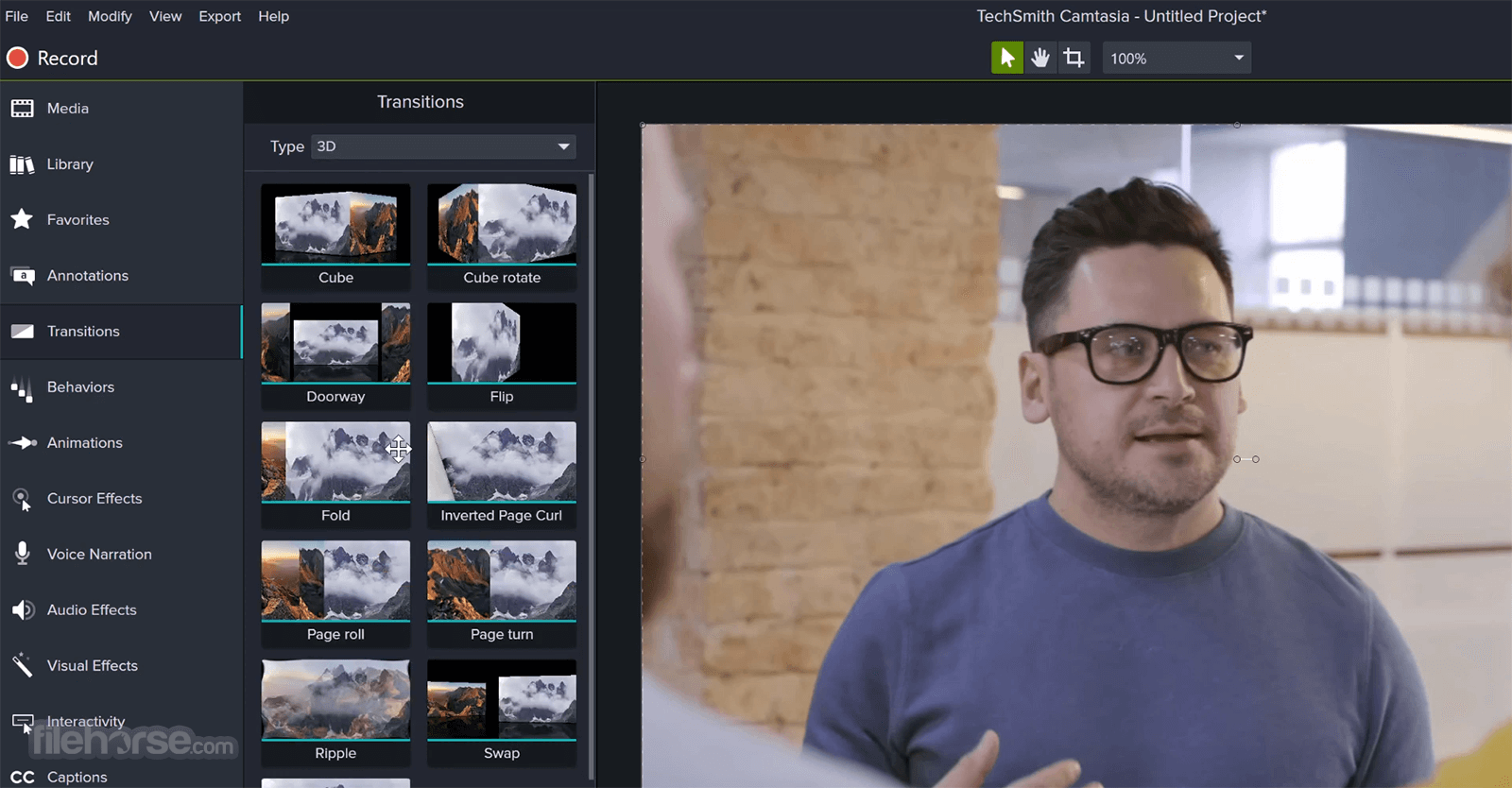








Comments and User Reviews