-
Latest Version
-
Operating System
macOS 10.12 Sierra or later
-
User Rating
Click to vote -
Author / Product
-
Filename
Buildbox3.dmg
-
MD5 Checksum
8f88b11048cc56250346a4a3a15c4312
Sometimes latest versions of the software can cause issues when installed on older devices or devices running an older version of the operating system. Software makers usually fix these issues but it can take them some time. What you can do in the meantime is to download and install an older version of Buildbox 3.3.9.
For those interested in downloading the most recent release of Buildbox for Mac or reading our review, simply click here.
All old versions distributed on our website are completely virus-free and available for download at no cost.
We would love to hear from you
If you have any questions or ideas that you want to share with us - head over to our Contact page and let us know. We value your feedback!
-
Buildbox 3.3.9 Screenshots
The images below have been resized. Click on them to view the screenshots in full size.
What's new in this version:
- We have a new update fixing 30+ issues including the pesky folders issue introduced in 3.3.7. We've also updated Admob's SDK so for iOS you will no longer receive that error message or have issues related to outdated SDK.
Fixed:
- Fixed an issue that causes an error to occur after creating a 2D game
- Fixed an issue in the UI Editor Outliner that changes the asset order
- Dragging an asset to a group folder now correctly places the asset in that folder
- Transparent objects during preview no longer appear darker as they move further from the camera
- Selecting an asset that contains multiple images in the Asset panel will no longer display a different image in the scene editor and asset panel
- Fixed an issue that prevented certain assets from being selected
- Crash no longer occurs after passing strings as arguments to the sub scene functions
- Crash no longer occurs after giving a duplicate name to a custom node attribute in the Options, and the error pop-up window now appears at its proper size
- Crash no longer occurs after deleting an image in the left panel of the Sprite editor
- Crashes no longer occur during preview after a UI asset activates the Game Over input of an event node
- Fixed a back end issue that caused some projects to crash
- Rotating a single axis with the rotate tool in the Scene Editor now adjusts the proper axis value
- Exported games on a mobile device now pauses every time the app is hidden on a mobile device if the game has a pause menu
- Fixed an issue that caused the Z axis to appear in 2D Worlds and disappear in 3D Worlds
- Changes in the Sub-scene manager are now only applied after clicking the Assign button
- Trail node now contains an Up Vector attribute that allows it to be adjusted to appear in 2D Worlds
- Default Worlds and Worlds that are added to the Mind map will now start with the same scene view and start/end point positions
- Artifacting no longer occurs in the Brainbox previews
- Admob integration updated for iOS
- Stick to Edge node now works properly
- Fixed an issue in the Path Move node that prevented scenes from endlessly looping
- Fixed an issue that cause out of memory leaks to occur in the preview window
- Preview window no longer dissapears after moving it to another external display
- Increased the size of the JS memory pool
- In the Asset Library, the Add to Library button is now Add to Project
- New JS API function: worldRotation(Quat) for entities
- Logging System.fps() no longer crashes Buildbox
- Removed multiple options that are disabled in the Buildbox menu bar
- Fixed an issue that was hiding group folders in the asset panel
- TIP: If an asset or group folder does not appear in the Asset panel, add another asset from the Asset Library to refresh the folder list
 OperaOpera 109.0 Build 5097.45
OperaOpera 109.0 Build 5097.45 PhotoshopAdobe Photoshop CC 2024 25.6
PhotoshopAdobe Photoshop CC 2024 25.6 PrivadoVPNPrivadoVPN 3.8.11
PrivadoVPNPrivadoVPN 3.8.11 ReiBootTenorshare ReiBoot iOS for Mac 9.4.4
ReiBootTenorshare ReiBoot iOS for Mac 9.4.4 Adobe AcrobatAdobe Acrobat Pro 2024.002.20687
Adobe AcrobatAdobe Acrobat Pro 2024.002.20687 OKXOKX - Buy Bitcoin or Ethereum
OKXOKX - Buy Bitcoin or Ethereum ParallelsParallels Desktop 19.3.0
ParallelsParallels Desktop 19.3.0 TradingViewTradingView - Track All Markets
TradingViewTradingView - Track All Markets CleanMyMacCleanMyMac X 4.15.3
CleanMyMacCleanMyMac X 4.15.3 4DDiG4DDiG Mac Data Recovery 3.4.2
4DDiG4DDiG Mac Data Recovery 3.4.2

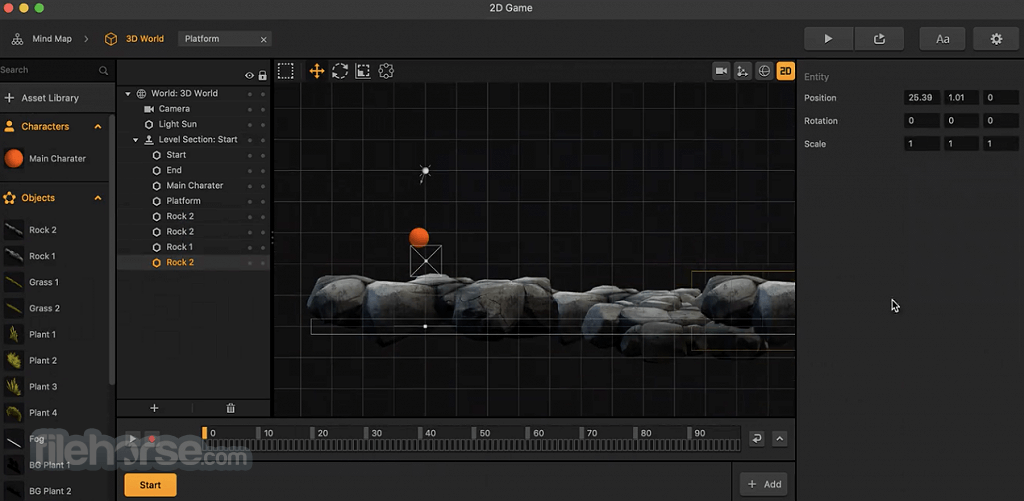

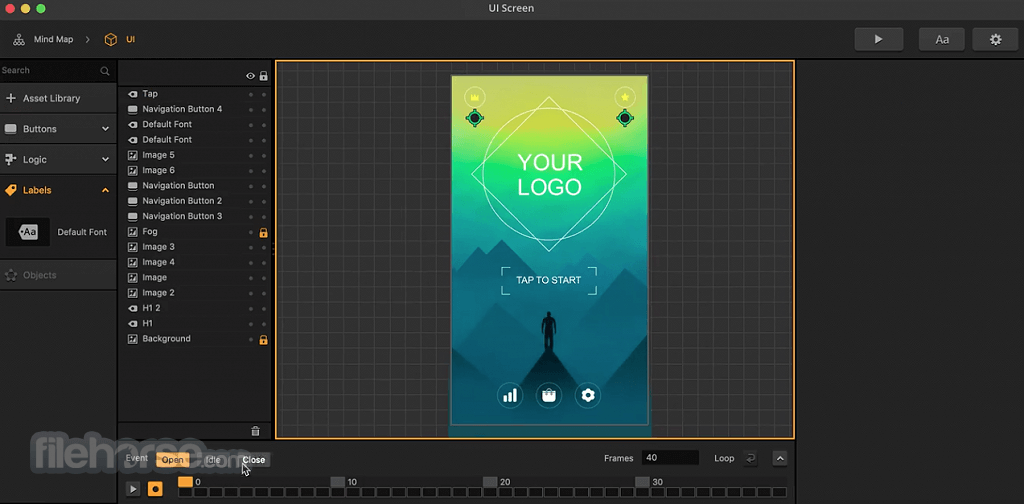



Comments and User Reviews