-
Latest Version
-
Operating System
macOS 10.12 Sierra or later
-
User Rating
Click to vote -
Author / Product
-
Filename
Buildbox3.dmg
Sometimes latest versions of the software can cause issues when installed on older devices or devices running an older version of the operating system. Software makers usually fix these issues but it can take them some time. What you can do in the meantime is to download and install an older version of Buildbox 3.3.5.
For those interested in downloading the most recent release of Buildbox for Mac or reading our review, simply click here.
All old versions distributed on our website are completely virus-free and available for download at no cost.
We would love to hear from you
If you have any questions or ideas that you want to share with us - head over to our Contact page and let us know. We value your feedback!
-
Buildbox 3.3.5 Screenshots
The images below have been resized. Click on them to view the screenshots in full size.
What's new in this version:
New:
- SHIFT+Click to select multiple objects in the Outliner
- CTRL/CMD+Click to select multiple nodes on a Node Map
- Right-click menu on the asset Node Map that contains Duplicate, Copy, Paste, and Delete.
- New action node: Interval and Threshold
- Important icon next to the Asset attribute in the Debris Explosion node to indicate that no asset has been selected
- The following options have been added to the Buildbox menu bar: File > Project Settings; Run > Preview; Run > Preview Selected Scene; View > Animation Bar; View > Scene View; Tools > Font Editor; Help > Report a Feature Request; Help > Report an Issue; Account > Sign Out
Changes:
- The Project Settings and Font Editor buttons have been removed from the Navigation bar and placed in the Buildbox menu bar
- Keyboard shortcuts are now displayed next to each menu item in the Buildbox menu bar
- Help > Keyboard Shortcuts now links to the keyboard shortcuts documentation
- The Event Observer node’s name has been changed to Event
- Ad network integration now requires Xcode 12 to export a game for iOS 14
- A permission window for app tracking appears when the player first opens a game that is published for iOS14
Fixed Issues:
- Crashes no longer occur in the following situations: when an asset has a Delay node connected to a Spawn node; after Closing 3D/2D Worlds after editing them in Scene Editor.; after opening a file, previewing the game, and closing the preview window.; during preview when there are any camera animation nodes present in the World’s component Node Map; after creating a new game while the current project has two active Worlds.
- Clean Pyramid and Rock 1 assets no longer appear stretched during gameplay
- Playing UI sounds no longer cancels World sounds in iOS
- Linkers now work after loading from the checkpoint
- Switching between Portrait and Landscape orientation now changes the orientation of the Start screen
- FBX animations can now be accessed across all 3D Worlds
- Errors no longer occur in the Dagger Toss template after the knife hits the target during preview
- Creating a project with the Isometric Platformer or 3D Demo templates requires a single click instead of a double click
- The Camera object in a 3D World no longer appears in front of the Scene Editor view when using the mouse wheel
- The list of assets in the Asset Library no longer appears shifted to the left after opening and closing the Asset Library
- Entering a value in the Play Cooldown scene attribute and enabling Align Scenes will now display all scenes during gameplay
 OperaOpera 109.0 Build 5097.45
OperaOpera 109.0 Build 5097.45 PhotoshopAdobe Photoshop CC 2024 25.6
PhotoshopAdobe Photoshop CC 2024 25.6 PrivadoVPNPrivadoVPN 3.8.11
PrivadoVPNPrivadoVPN 3.8.11 ReiBootTenorshare ReiBoot iOS for Mac 9.4.4
ReiBootTenorshare ReiBoot iOS for Mac 9.4.4 Adobe AcrobatAdobe Acrobat Pro 2024.002.20687
Adobe AcrobatAdobe Acrobat Pro 2024.002.20687 OKXOKX - Buy Bitcoin or Ethereum
OKXOKX - Buy Bitcoin or Ethereum ParallelsParallels Desktop 19.3.0
ParallelsParallels Desktop 19.3.0 TradingViewTradingView - Track All Markets
TradingViewTradingView - Track All Markets CleanMyMacCleanMyMac X 4.15.3
CleanMyMacCleanMyMac X 4.15.3 4DDiG4DDiG Mac Data Recovery 3.4.2
4DDiG4DDiG Mac Data Recovery 3.4.2

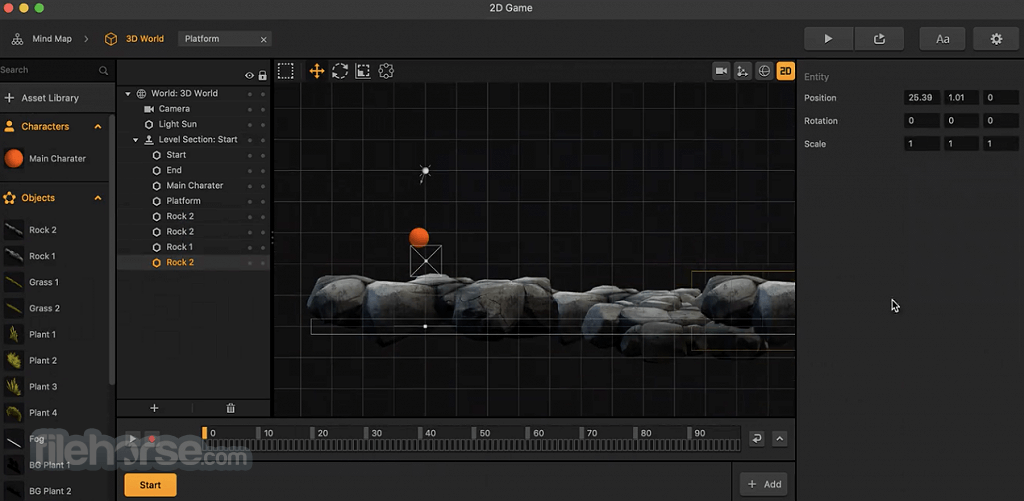

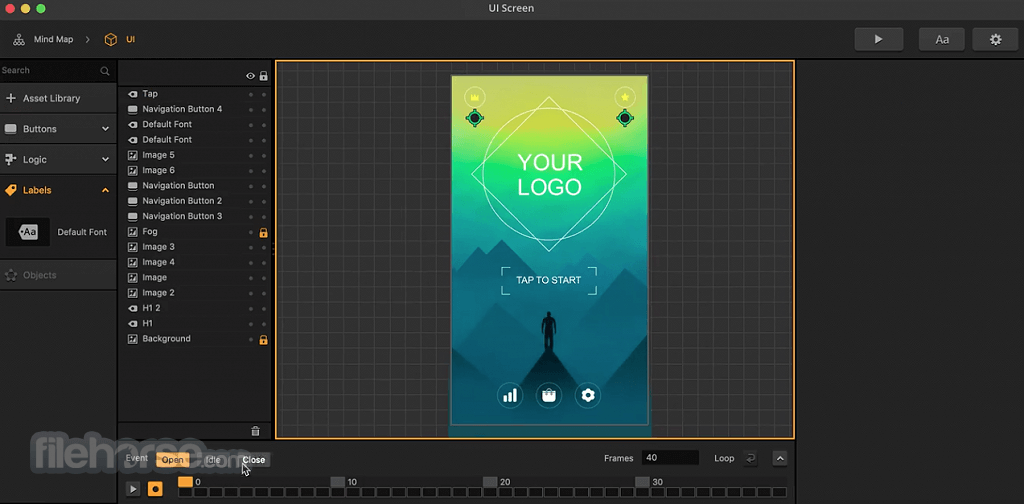



Comments and User Reviews