-
Latest Version
-
Operating System
macOS 10.12 Sierra or later
-
User Rating
Click to vote -
Author / Product
-
Filename
Banktivity6_Web.dmg
Sometimes latest versions of the software can cause issues when installed on older devices or devices running an older version of the operating system. Software makers usually fix these issues but it can take them some time. What you can do in the meantime is to download and install an older version of Banktivity 6.3.2.
For those interested in downloading the most recent release of Banktivity for Mac or reading our review, simply click here.
All old versions distributed on our website are completely virus-free and available for download at no cost.
We would love to hear from you
If you have any questions or ideas that you want to share with us - head over to our Contact page and let us know. We value your feedback!
-
Banktivity 6.3.2 Screenshots
The images below have been resized. Click on them to view the screenshots in full size.
What's new in this version:
Banktivity 6.3.2
Features Implemented:
- Can turn off importing of pending transactions
- Common scenario with credit cards
- Much easier to budget for transfers now
Bugs fixed:
- Reports now use the right currency exchange rate (when applicable)
- Fixed an issue where app would autosave when it didn't need to
- Thank you to the Apple engineer that helped us track this bug down!
- Improved Banktivity ID error handling
Banktivity 6.3.1
Features Implemented:
- Improved Banktivity ID account creation
- Improved security and compatibility with Direct Downloads
Bugs fixed:
- Summary wouldn't update correctly when you delete a budget
- Number of uncleared transactions in Account Summary could be wrong some times
- Sync assistant could progress inappropriately under some circumstances
- Payee report will not sort on "Count"
- Lot position could fail to populate
- Lot size could be miscalculated on boundary dates
- Payee detail report could pick up extra transactions
- Fixed several small calculations on the Security Detail report
Banktivity 6.3
Features Implemented:
- Added "Uncategorized" filter when viewing account transactions
- One less excuse for not categorizing ALL of those transactions!
Added export option to budgets:
- Transaction security values are now preserved when switching between transaction types
- Comes in handy if you need to change a Buy to Dividend Reinvestment
- Added additional return calculation to Security Detail report
Bugs fixed:
- Fixed crash that could happen when editing a budget
- Fixed issue where manually entered security prices wouldn't sync correctly
- Fixed an issue where we were accidentally using the system cache
- Fixed an issue where investment transactions would appear as uncategorized on some reports
- Fixed a bug where we would sometimes fail to import a CSV file
- Fixed a nasty bug where our matching algorithm could take a REALLY LONG TIME
- Fixed a bug where a category could change out from underneath you when editing a transaction
- Fixed an issue where an account with multiple Adjustment transactions would not sync correctly sometimes
- Fixed an issue where a progress indicator would not appear when importing some files
Banktivity 6.2.4
- Bugs fixed: More improvements to stock quote downloads
Banktivity 6.2.3
- Bugs fixed: Much more robust fix for downloading stock quotes
Banktivity 6.2.1
Requests implemented:
- Files with lots of transaction attachments save up to 100X faster
Bugs fixed:
- Fixed a nasty drag and drop issue on High Sierra
- Addressed several small issues with new Category Interval Report
- Report bar chart could disappear sometimes
- Dates were not exporting in a Payee Detail Report
Banktivity 6.2
Requests implemented:
- The new Category Interval Report (formally known as the Expense Timeline Report)
Bugs fixed:
- App does a much better job about not matching future dated transactions
- 10.13 beta - Category image browser broke
- 10.13 beta - Viewfinder data missing from transaction attachment camera sheet
- 10.13 beta - Mangled budget item popover
- We do a better job of showing you the right scheduled transactions
- Print settings window now opens when printing uncategorized check transactions
Banktivity 6.1.3
Requests implemented:
- Allow categories to be printed on check stubs
- Banktivity Feedback popup text change
Bugs fixed:
- Direct Access subscription extension crash
- Extraneous parenthesis in split transaction export
- Disappearing fields in check printing setup
- Currency conversion error in Forecast report
- Scheduled transaction deletion failure
- Cloud sync failure for Account active/inactive status
- Memo & Note field contents not exported in Category Report
- Purchase User agent cache improvements
- Incorrect envelope balance
- Direct Access error display problem for account status assistant
Banktivity 6.1.2
Bugs fixed:
- Can't clear app rating prompt from status window
- QIF transfers with classes fail to import category and tag fields
- Expected amount on envelope budget screen can be inaccurate
- Tag spending drill down from Summary will sometimes not include today as the end date
- Unreconciled view is lost when navigating away from view and back
- Production builds are pulling the dev bank services catalog file
Banktivity 6.1.1
Requests implemented:
- Set Default Transaction type for Credit Card accounts to Charge instead of Withdrawal
Bug fixed:
- New scheduled transactions show USD symbol instead of the currency of the posting account
- Memo should not be added as 'placeholder' in expanded split view
- Ability to change check size by 1/16
- Checks print in landscape mode even if Portrait is selected / appear truncated when printed
- Statements entered with no transactions and 0.00 missing appear as having discrepancies - orange exclamation point
- Accounts in Omani Rial OMD appear with 3 decimal places but rounds up the 3rd decimal
- Make Scheduled transaction from selection sets wrong type - checking, transfer
- Envelope cash movements always appear as Multiple Sources
- Incorrect Numbers/Strange Outcome when Calculating Bonds
- Price column on Account Summary screen of Investment Account is blank
- Print report to PDF - missing fonts
- Template type reverts after editing schedule
- The asterisks are missing on checks
- Exception sometimes thrown when changing Transaction filters
- Sidebar and overview summary use yesterday's price instead of latest
- Direct Access failing with Wells Fargo
- Envelope totals don't appear after backing up in assistant
- Inactive scheduled transactions can show up in budget assistant
- Bug in document migration
Banktivity 6.1
Requests implemented:
- Show line item memos on Category Report
- Bring back drag & drop to move cash in envelope budgeting
- Make forecasts go faster
Bugs fixed:
- Barclay Card (UK) login requirements differ
- Ampersand character in account number field of Wells Fargo bill pay fails
- District of Columbia not showing as selectable state in bill pay
- Improve web browser navigation
- Mark cleared menu item and hot key commit immediately when transaction editor is open
- Pasted image attachment is not saved with transaction
- Inconsistent labels in statement setup sheet
- Badges missing from adjustment transactions
- Completing account setup with web download fails to add website to sidebar
- Envelope budgeting Move Cash doesn't work when viewing specific category screen
- Categorizable trading transactions do not appear on Category Detail report
- Forecast math is wrong after posting transfer
- Default sorting on Category Detail report
- Investment transaction pastes without adding security
- Go To command always loads in left side workspace
- Custom budget is not always populated correctly
- Hidden accounts appear in drilldown from Overview Summary report
- No warning on failed attempt to rename account
- Subcategories export to QIF without parent categories
- Creating subcategory moves a top category of the same name
- Large file hangs when saving
- Security detail report miscalculates return value
- Exception when final registration timer fires
- Categorized payee report can include data outside date scope
- Payee report payees are sorted case-insensitively
- User-selected loan frequency is clobbered after backing up in assistant
- App beachballs for a very long time when restoring many selected transactions
- Distorted category image
- Security prices aren't always obtained for the right dates
- Return key doesn't start editing transaction in some conditions
- Valid Banktivity 5 document receives "multiple validation errors occurred" during upgrade
- Nested categories can get messed up in tax report
- Holding down option key to expand all sub-categories doesn't work in income section of Income & Expense report
- Crash on bad schedule popover input
- Popover destroyed on receiving bad input
- Account groups do not migrate from iBank 4
- When filtering an account to Show Only: Unreconciled the setting is lost when quitting and relaunching
- Loan account not presented properly on forecast migrated v4 -> v5 -> v6
- Print template list disables view mode buttons
- No warning/error when attempting to rename an account using a name that is already in use with another account or category
- OFX login screen does not display extended login when account type is selected
- Parent and sub-categories that use the same name are at risk of being merged automatically by the application
- Crash migrating to Banktivity 6
- Failure to recalculate account balances following migration
- ROI calculation does not respect report date scope
- Account register scrolls to top when it shouldn't
- Budgeted amounts that are irregular should show up in budget even if zero for that month
- Double-clicking on a downloaded QIF, QFX, OFX file attempts to create a new document
- Tag bar chart on account summary screen doesn't pick up tags associated with transactions
- Scheduled transactions sheet can show deposit when it shouldn't
- Traded in Pence flag on security seems to do nothing
- Improve calculation and display of IRR
- Command-N should add a new transaction in reconcile sheet
- Newly created scheduled transaction can incorrectly appear as withdrawal
- Envelope balances calculate incorrectly when transactions are entered for the 1st of the month
- Banktivity 6 changes category descriptions from Banktivity 5
- Investment Summary report is using the incorrect share price
- Confirm schedule transactions stuck
- Transactions report lists accounts in random order
- Search should be called Find
- Unable to connect accounts to Wells Fargo
- Budget reports 0.00 in envelope column for uncategorized
- Preserve troubleshooting info in DA server option doesn't work
- No IDs are being logged when trying to connect account via Direct Access
- Budget sync can fail with error code kIGGInternalErrorCodeBudgetItemsAccountAndEffectiveDateMustBeUnique
- Sub-category spending fails to appear on credit card summary view
- Unbudgeted category with envelope balance can fail to show in budget
Banktivity 6.0.4
- Fixed: Crash when updating document
- Fixed: Hang when updating OFX account
- Fixed: Hang when updating securities
Banktivity 6.0.3
Requests implemented:
- Add documentation to cover editing the Posts to account for Scheduled transactions
Bugs fixed:
- Unexpected Server error (400) when trying to connect banks with Direct Access
- Historical security prices fail to download
- Hang when updating USAA accounts via OFX direct download
Banktivity 6.0.2
Bugs fixed:
- Tab keys should navigate security price fields
- Securities plot should scroll to view date being edited
- Loan configured during download or after skips a scheduled payment
- Navigating Document Summary to Scheduled Transactions list does not select correct template
- Currency exchange rates not deleted from data model
- Changing to transfer transaction type forces it to credit
- Scroll position is lost in transaction list when going back
- Settings objects fail to init from Sidebar in separate window
- Budget drill down doesn't respect date interval
- Banktivity tries to download quotes for stock options
- Empty transaction list should say No Transactions
- Server reset alert text persists after reset sync
- Failure to get currency rates after sync setup
- Loan assistant fails to proceed with payment frequency = manually
- Hashtags in search boxes don't match tags
- Autofill should not occur editing prior to end of string
- Balance values can be too wide
- Sub-categories not showing parent category images by default
- Loan settings don't save changes to next payment date
- Duplicate category in register after editing split transaction
- When scrolling through register it will jump to highlighted transaction
- OFX version information from BSM not respected
- Undo/redo after pasting a transaction results in a nil date value
- User manual should explain that IRR calculation result is capped
- Dividend reinvestment does not add to price history
- Bad header on categorized payee report
- Account group summary shows only cash balance for investment accounts
- Adding a tag removes transaction from uncategorized transaction report
- Category detail report can show duplicate uncategorized transactions
- Beta report crash after app init with built-in browser selected
- Security transactions description uses wrong bond price
- Transaction changing to Transfer type should not offer to adjust amounts
- Empty transaction row adding transaction with register sorted date ascending
- Check print config is not saved
- Sorting register may cause selected transaction to scroll offscreen
- Commission missing from pasted investment transaction
- Group listing in workspace should not show hidden accounts
- Wrong splits adjustment on save
- Splits sharing parent category do not lay out correctly on detail reports
- Nicer fault handling for illegal site url
- Portfolio should do a better job of finding an using intra-day prices
- Deleting transaction from statement editor does not update Missing figure
- App quits when I asked it not to
- IRR values can be different between Portfolio and Security Detail
- Inaccurate prompt text on import file dialog
- Bad account popover input may crash
- Wrong date scope on spending report from document summary
- Sketchy error message on attempt to print check with no selection
- Autocomplete in new transaction sheet when reconciling doesn't select transaction type
- Don't create import rule for checks by default
- Budgeted amount can fail to show up sometimes
- Direct access voucher can't be redeemed if Banktivity 5 has not been installed
- Security Detail Report Table is out of order
- Bug in Loan Scheduled Transactions - skips the first payment date
- Not all categories/subcategories are listed when moving cash between envelopes.
- Categorized Transaction report spikes CPU after presenting print dialog sheet
- Investment account summary shows wrong value for "Value by type"
- Migration process from large QIF file exported from Quicken Windows may need to be optimized for Banktivity 6
- Math in security detail does not make mathematical sense
- Budget drilldown does not always include all transactions in scope
- Printing Income/Expense report can cause spike in CPU
- Enter a 0 in report duration field causes crash
- Banktivity 6 hangs when scrolling
- Return key is delivered behind account popover after manipulating Taxable checkbox
Requests implemented:
- Add account ROI and IRR for investment summary report
Banktivity 6.0
Workspaces:
- Workspaces is a brand new feature that lets you put any account, budget, report, or other view side-by-side. For example, put an account next to your budget and see how recent spending affects your budget. The possibilities are limitless, the productivity boost is immediate. ( Play Video)
Quick Reports:
- Select a set of transactions, choose "Report On" from the menu, and boom, you get a quick report based on those transactions. You retain complete control of the report, so if you want to refine it or save it for later, it's as easy as a click or drag to the sidebar. ( Play Video)
Find:
- Find is our new, super-fast and powerful document-wide search feature. With Find, you can bring up any transaction within your entire document based on what you searched for. The transactions that match the search criteria are grouped by account so you can keep them in context
Tags:
- Say you go on vacation and categorize your spending as travel, groceries and lodging, but you want to know how much the entire vacation cost. Enter tags. Tag all of those transactions as "vacation" and voila! Categories are great, but Tags allow you to see your finances at the next level
Report Groups:
- Get organized! Our new report grouping feature lets you organize your reports however you want. You can nest as many groups within groups as you want, name them whatever you want, and reorder via drag and drop however you want
Portfolio:
- See everything about your investments. Portfolio gives you quick access to the performance of all your investments in one dedicated place. Drill down into any security for rich stats on that holding, including IRR, ROI, lot breakdown and more
Additional Improvements:
- The entire user-interface was overhauled for Banktivity 6 to match the modern experience with macOS Sierra
Banktivity 6.0 Beta 9
Bugs fixed:
- Hang when viewing a security
- Migrated v4 document with OFX account fails to download
- Smart account amount predicates don't migrate to reports
Banktivity 6.0 Beta 8
Bugs fixed:
- Net worth bar chart does not use an exchange rate
- Starting value in investment summary report doesn't use exchange rate
- Portfolio fails to use exchange rate for "today's change"
- Banktivity 5 data file does not migrate
- Full screen is not available to some users
- Envelope balance inverts starting next month
- Changes to budgeted amount don't stick sometimes
- Irregular budgeted amounts have wrong sign when using assistant
- Irregular budget amounts don't show up in budget assistant
Banktivity 6.0 Beta 7
- Budget crash with custom dates
Banktivity 6.0 Beta 6
Bugs fixed:
- Net worth pie chart can fail to pick up investment account market value
- Crash when scrolling an account with a transaction attachment with a nil ID
- Gain from bonds is incorrect in Portfolio
- Price entry on Portfolio view doesn't respect per-share price multiplier
- Transaction attachments will nil ID shouldn't migrate
Banktivity 6.0 Beta 5
Bugs fixed:
- Decimal Placement varies from Banktivity 5 to 6 in loans
- Global find incorrectly matches investment min/max amounts
- Specific migrated security record beachballs after migration
- Memory leak in Portfolio
- Code changes in several view controllers
- Crash creating Banktivity ID in document assistant
- Beachball on printing Categorized Transaction report
- Loan payment breakdown wrong
- Forecast report doesn't show extra principal applied to loan payoff
- Crash when closing workspace with double-click
- Data file will not migrate
- Asset and liability values don't match between summary report totals, net worth tooltips, and net worth month report
Banktivity 6.0 Beta 4
Bugs fixed:
- Migrated transaction types do not sync consistently
- Manual instructions for editing a schedule for a scheduled transaction is inconsistent with the workflow in the app
- Annual schedule is not saved correctly
- Forecast plot shows loan payments on wrong plot index
- Enter/return can edit wrong transaction
- Income/Expense report infinite drill down
- Import Transactions info screen only mentions QIF format
- Typo in View drop down menu (Security)
- Change Report On command to Quick Report
- Editing custom amounts in Budget View Will Not Save Sometimes
- Subcategories print incorrectly
- Crash after canceling Check Print Setup prompt from within a liability account
- Selection doesn't change after posting multiple transactions
- Negative cash balance groups investment account under security liabilities on Net Worth report
- Histogram points missing at minimum workspace sizes
- Scheduled loan payments incorrectly counted as income on summary report for withdrawal account
- Typo in browser pop-up window error message
- Miscalculation with sub-categories on Income & Expense comparison report
- Display rounding error with some security share values
- window state is duplicated per file in user defaults
- Crash (sometimes) when navigating forward and backward repeatedly
- Duplicate transaction types can get pushed to server
- Uncleared transactions marked as reconciled and migrated into Banktivity 6 are appearing under the New and Uncleared filter
- Multiple scheduled transactions in different currencies may not migrate properly from iBank 4
- Export does not work - Transaction and US Tax reports
- Crash on syncing migrated document - beta tester SAS
- Can't edit category after printing
Banktivity 6.0 Beta 3
Bugs fixed:
- Tag constraint is not inherited by drill-down ad hoc report
- No option to apply import rule to newly imported transactions
- When reconciling a statement allow a way to select/unselect transactions more efficiently
- Change Payee submission icon not selectable from Transaction > Change Payee menu item
- Banktivity does not always remember last opened document
- Securities in pence historical prices don't match recent price
- Pressing "Enter" after selecting a date when entering/editing a transaction saves the transaction.
- Tag Detail report doesn't print anything below the Expenses Total section
- Newly inserted transaction is not selected
- Static header is obstructing securities list while scrolling in Summary report for an Investment account
- Quarter intervals in report are mislabeled when Fiscal year is set to July 1 and reporting on quarter
- Reports without a name in Banktivity 5 cause error on migration
- Drilling down from an income/expense report can cause a crash
- Date column can wrap in Transaction by Category Report
- Crash saving after simultaneous budget setup assistant sessions
- "Change payee" command doesn't correct case during autofill
- Incorrect calculation on bonds and options
- GBP-IDR exchange rate not updating correctly
- Loan summary payment schedule excludes additional principal payments
- Bill defaults to wrong transaction type in budget setup assistant
- SHS should be CTS or BONDS in Investment Summary report
- Wrong file can be chosen when migrating
- Cleared flag and split button sometimes don't appear when scrolling the transaction list
- Extra principal payment not applied to forecast
Banktivity 6.0 Beta 2
Bugs fixed:
- Cloud Sync encryption code prompt sheet is drawn incorrectly
- Can't delete from document-wide Find results
- Some reports place transfer under wrong account
- When deep refresh is occurring other parts of app feel unresponsive
- Tag drill down in US Tax report doesn't work
- Net Worth Report - "Open In New Window" fails to show pie chart
- Assistant does not init with budget in separate window
- Erroneous "How to handle transfer" alert in new transaction
- Editor matches templates that transfer to current account
- Tag amounts have wrong sign in Income/Expense report and US Tax
- Wrapping numbers in document summary's Upcoming section
- Some reports don't allow clicking through
- Several transaction menu items are enabled when they shouldn't be
- Option to select Direct Access account type does not work
- Correct display and behavior of check printing measurement display
- Eliminate assert messages in specific DA setup flows
- Statement end dates may be wrong
- Portfolio view shows hidden accounts
- Migration error - pLineItem is a required value
- Removed ability to enable Debug menu
- Investment account summary view may fail to load after migration
- Security price with nil closePrice can migrate
Banktivity 6.0 Beta 1
Workspaces:
- Workspaces is a brand new feature that allows customers to put any account, budget, report, or other view side-by-side. This boosts productivity by allowing a customer to see several different parts of their finances next to each other. For example, users can put transactions for an account next to a budget to see how recent spending affects the budget.
- The Workspaces feature is the first of its kind in Mac personal finance software, offering the user an incredible amount of power and flexibility.
Tags:
- Tags allow users to see and analyze spending habits across categories. Now when a person goes on vacation and spends money on dining out, gas, air fare, and hotels, they can tag all those transactions as a "vacation." Later, they can report on spending just for that vacation. This powerful new feature helps small business owners and individuals easily track any aspect of their income and spending.
Quick Reports:
- Quick Reports let users dive into their finances quickly and easily. Customers can select transactions and then bring up a report based on the selection. Quick Reports also allow users to drill down and get more details about their investments or spending. For example, if a customer was wondering how much money was donated to a specific charity last year, a Banktivity 6 Quick Report answers that question with one click. Quick Reports can easily be saved for later with a drag to the sidebar.
Find:
- Find is a new, fast, and powerful document-wide search feature. With Find, customers can search any transaction within an entire Banktivity document. The transactions that match the search criteria are grouped by account, which keeps them in context.
- Customers can also edit and change transactions right from the Find screen.
Portfolio:
- Portfolio is a new feature in the sidebar that gives quick access to investment performance. Customers can customize it to show investments by account, type or risk factor. While the Portfolio view shows all of the high-level information needed like cost basis, value, gain/loss, security price and IRR, customers can get more detailed information by clicking on a security for a complete analysis of that holding. The new Portfolio features makes tracking the performance of investments effortless.
Additional Improvements:
- The entire user interface was overhauled for Banktivity 6 to match the modern experience with macOS Sierra.
 OperaOpera 109.0 Build 5097.45
OperaOpera 109.0 Build 5097.45 PhotoshopAdobe Photoshop CC 2024 25.6
PhotoshopAdobe Photoshop CC 2024 25.6 PrivadoVPNPrivadoVPN 3.8.11
PrivadoVPNPrivadoVPN 3.8.11 ReiBootTenorshare ReiBoot iOS for Mac 9.4.4
ReiBootTenorshare ReiBoot iOS for Mac 9.4.4 Adobe AcrobatAdobe Acrobat Pro 2024.002.20687
Adobe AcrobatAdobe Acrobat Pro 2024.002.20687 OKXOKX - Buy Bitcoin or Ethereum
OKXOKX - Buy Bitcoin or Ethereum ParallelsParallels Desktop 19.3.0
ParallelsParallels Desktop 19.3.0 TradingViewTradingView - Track All Markets
TradingViewTradingView - Track All Markets CleanMyMacCleanMyMac X 4.15.3
CleanMyMacCleanMyMac X 4.15.3 4DDiG4DDiG Mac Data Recovery 3.4.2
4DDiG4DDiG Mac Data Recovery 3.4.2


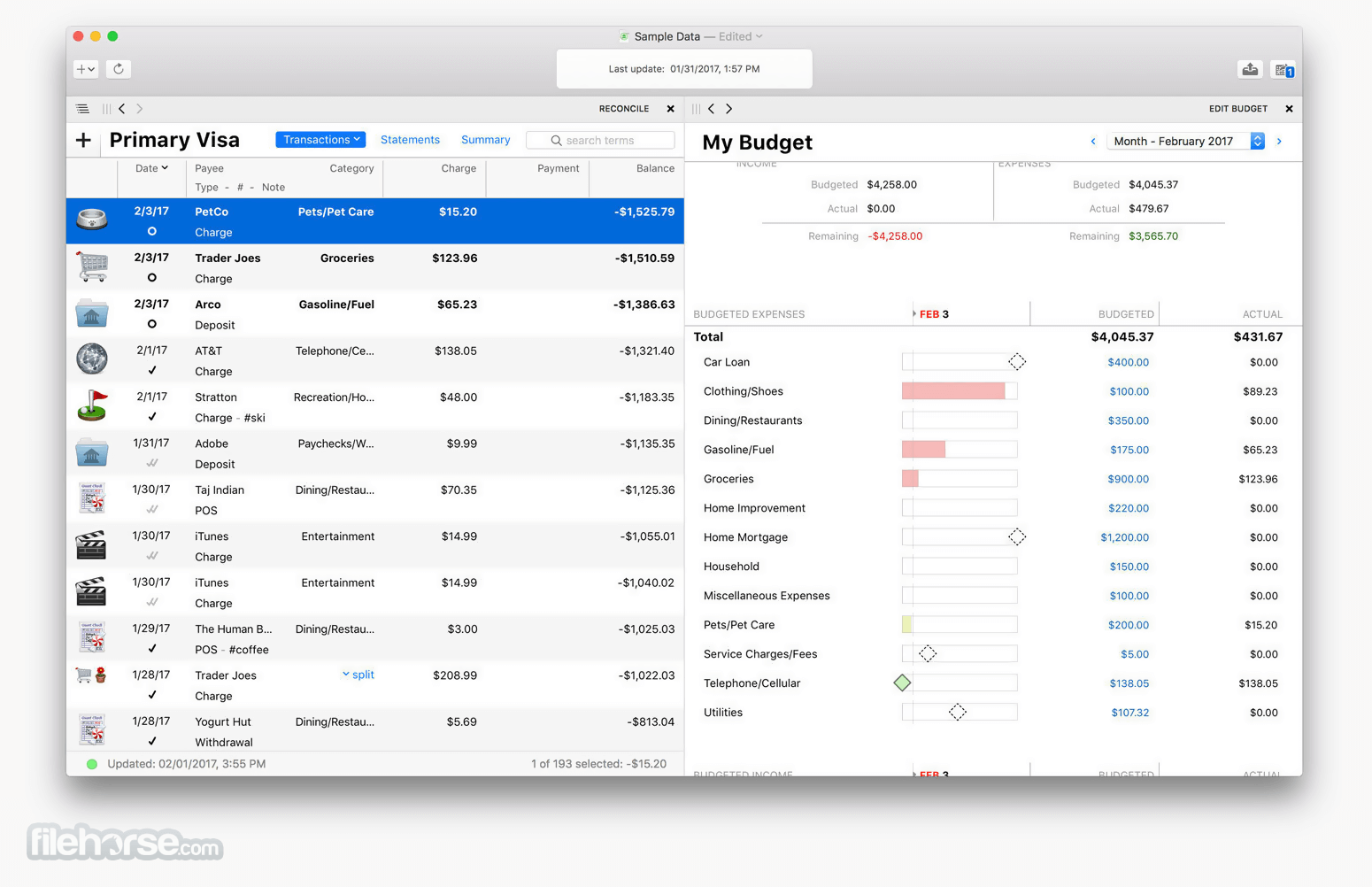
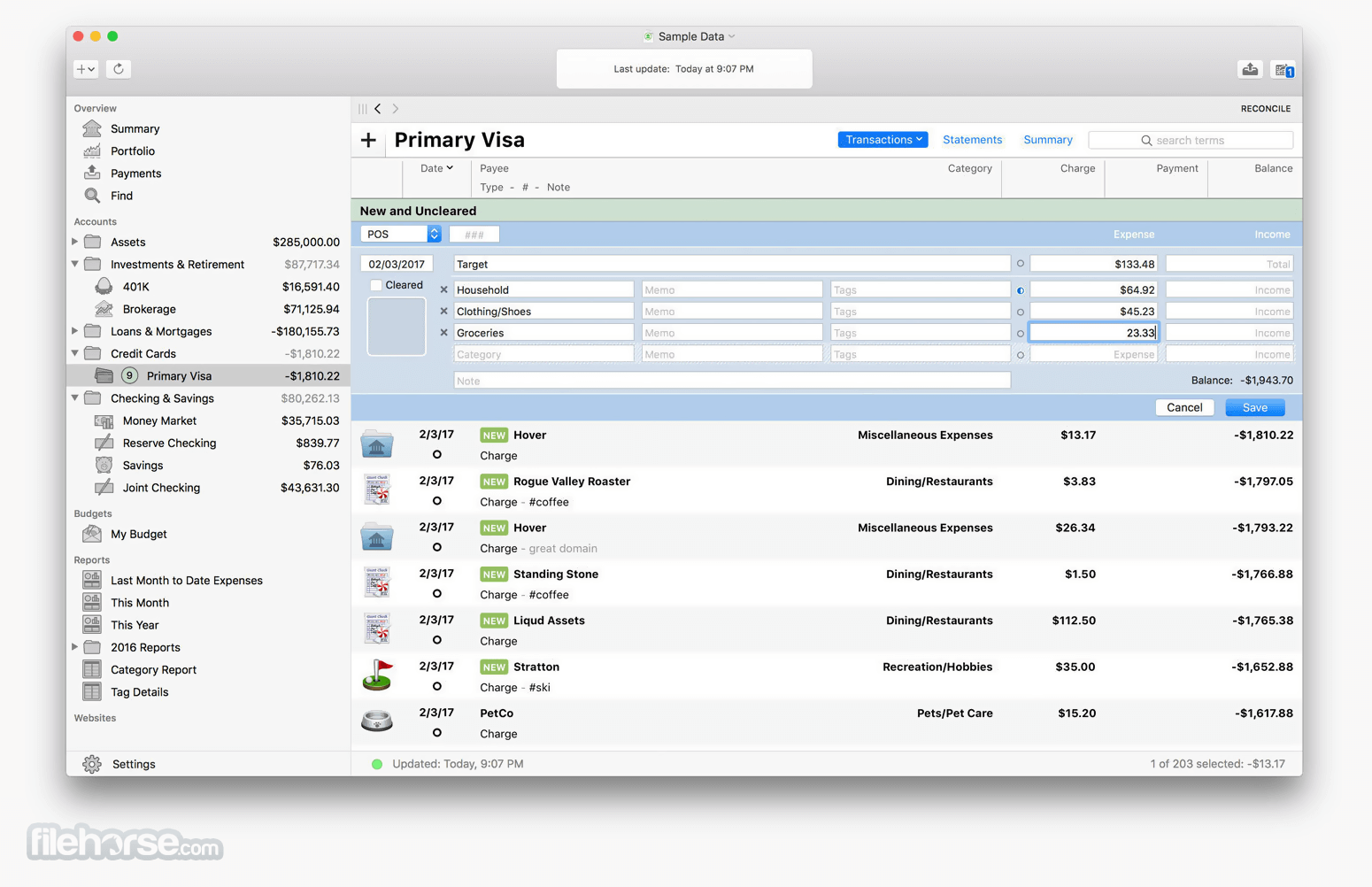

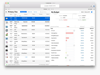
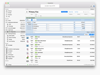
Comments and User Reviews