Adobe Illustrator for Mac
- 100% Safe - Trial
Free Download
(5.4 MB)
Latest Version
Adobe Illustrator CC 2024 28.4.1 LATEST
Operating System
macOS 10.12 Sierra or later
Author / Product
Filename
Illustrator_Installer.dmg
Adobe Illustrator for Mac is a leading vector graphics editor that allows users to create a wide range of visual content, including logos, icons, graphics, and illustrations. It is widely used by designers and artists to bring their creative ideas to life and is regularly used in educational environments as one of the basic graphic design tools where novices learn about various creative techniques.
This app is part of Adobe Creative Cloud (20+ Apps and Services). It’s FREE for first 7 days, Try Now!
The software is known for its powerful features, such as vector graphics creation, image tracing, and advanced typography tools, and since its transition from standalone entries to the unified Creative Cloud suite, it has also become famous for excellent integration into cloud operation. In its latest version users can take great advantage of cloud services, enabling them to easily sync data between projects, save documents in the cloud, and collaborate with other users with the fully baked-in integration with Adobe’s collaborative social media platform Behance.
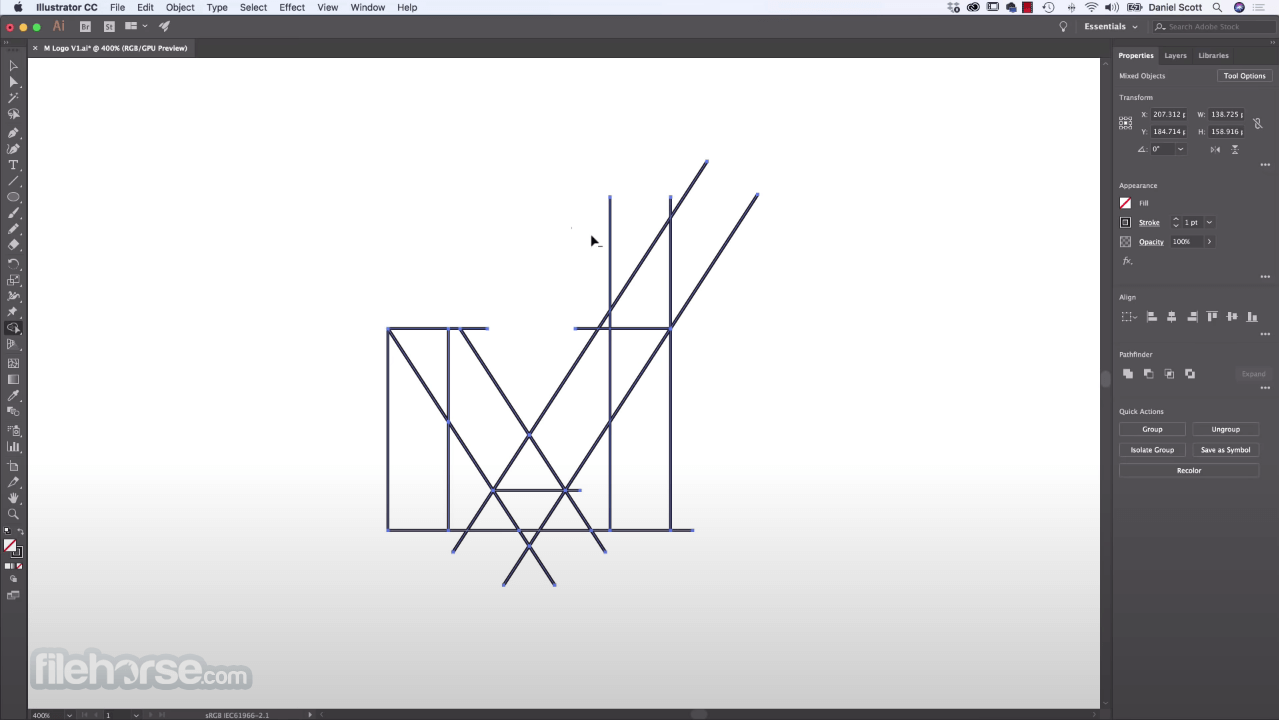
While it features a very similar capability to the most popular graphic editor Adobe Photoshop, Adobe Illustrator CC distinguishes itself by focusing on vectorized graphics (objects created from points, lines, and curves) that can be scaled up and down infinitely. Today, more than 35 years after its first arrival on the market and more than 27 standalone versions released to millions of users, this powerful vector graphics software is regarded as the perfect choice for both novices and professional designers interested in producing marketing materials, digital graphics, and artwork for various media platforms.
Key Features
To install Adobe Illustrator CC on a macOS, users can download the software from the Adobe website or the secure FileHorse servers. After downloading, simply follow the on-screen instructions to get the app deployed on local Mac storage, sign in to the Adobe account, and complete the installation process.
Users may need to sign in periodically for licensing validation, typically every 30 days for monthly and annual members.
How to Use
This app empowers users of all ages to create new documents, manage artboards, work with typography, and utilize various drawing and editing tools. The software also supports cloud syncing and collaboration features for seamless workflow integration.

Some of the main tools available in this app include the ability to vectorize imported graphics, manage gradients, globally edit objects (edit a single object inside a document, and its visual changes will be synced across all projects), create stylish text with incredible control (including with the “Type on a path” tool), easily blend objects, control layers, and much more.
Some of the most influential add-ons that this app received during 2022 and 2023 updates include the ability to infuse objects with 3D materials, performance improvements, image trace enhancements, and even generative AI recoloring that imports natural text entry in 100 languages.
User Interface
The user interface of this powerful vector editor is designed for optimal user experience, with customizable color options and a range of tools accessible through the toolbar. The main dashboard layout closely resembles that of Adobe Photoshop (the world’s leading graphics editor), thus helping users to become more easily proficient in accessing all the tools and services this app has to offer.
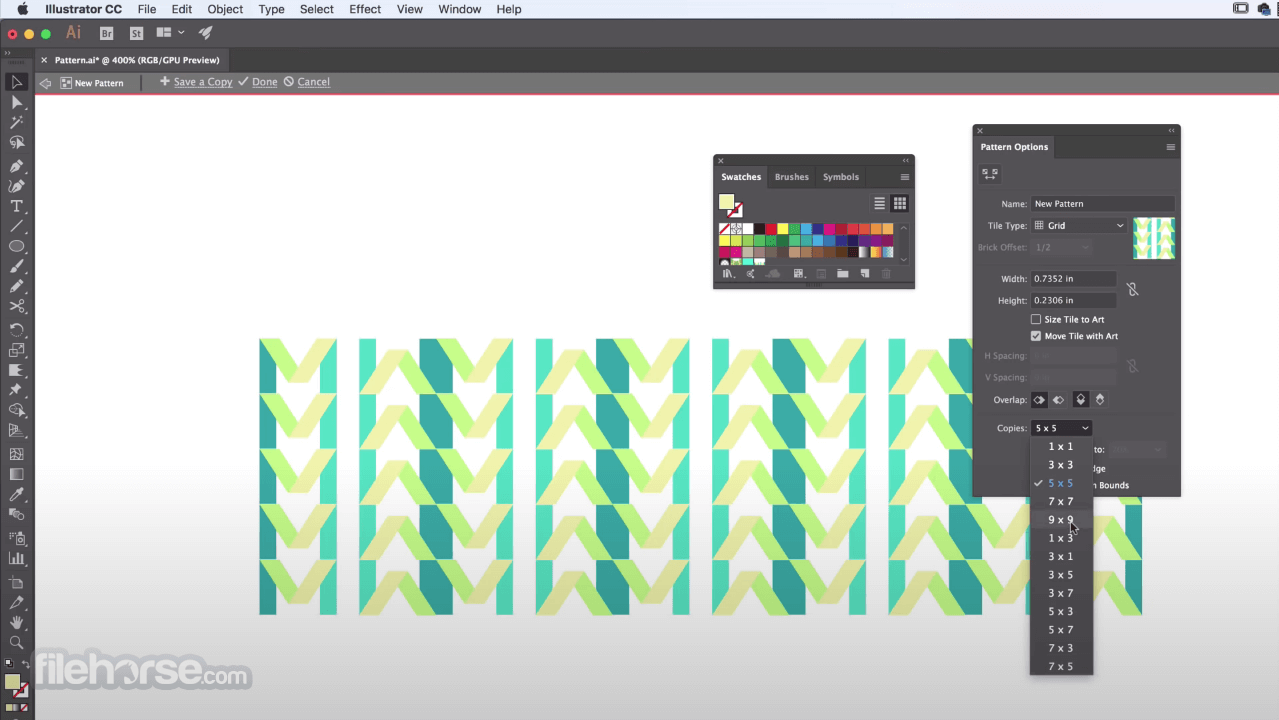
It also supports touch bar functionality on MacBook Pro and Microsoft Surface Dial support on compatible devices.
FAQ
What is Adobe Illustrator for macOS?
It is a graphic design software used for creating vector graphics and illustrations, building on the expertise and collaboration services provided by the world’s greatest graphics editor Photoshop.
Is it safe?
100% yes! This app is a reputable and safe software widely used by professionals and artists.
Does Adobe offer a lifetime license for this app?
Not anymore. Since the establishment of the Creative Cloud platform, all Adobe apps are only available via subscription plans. Users can pick single app plans and bundles.
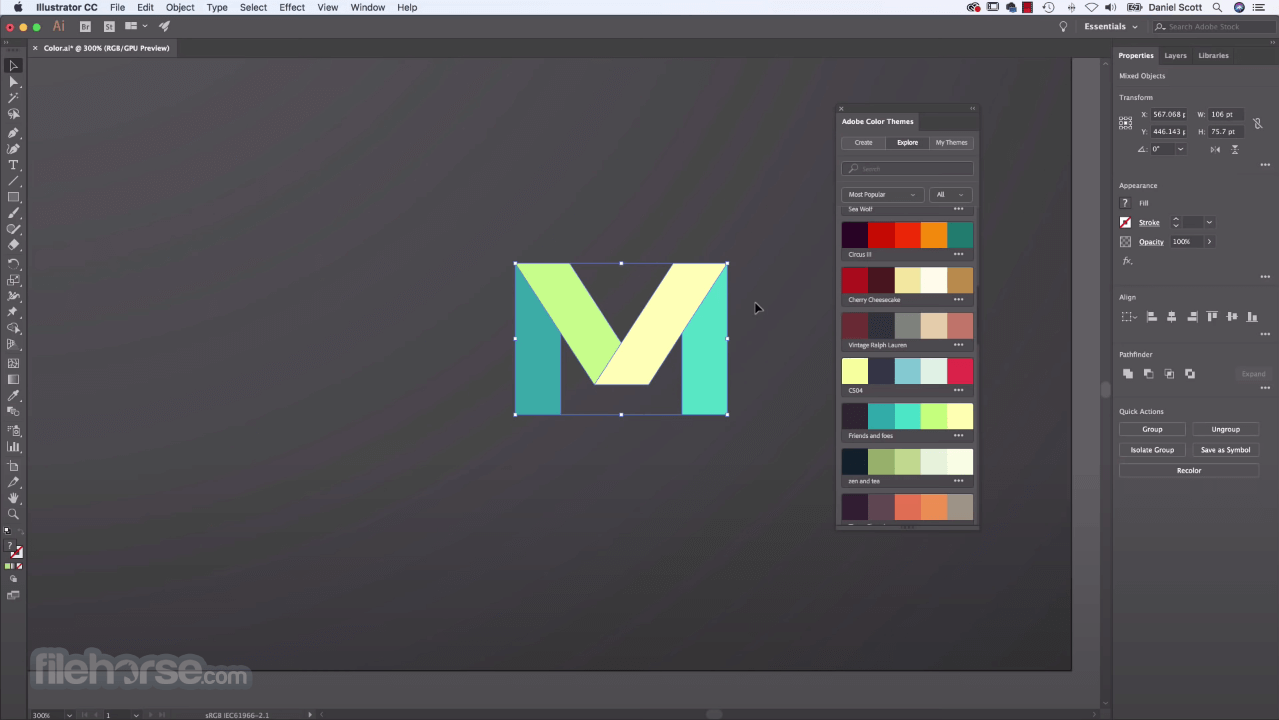
Alternatives
Affinity Designer for Mac – A professional graphic design software that places great focus on vector illustration and UI/UX design.
CorelDRAW for Mac – A comprehensive vector graphics editor with advanced illustration and photo editing tools.
Inkscape for Mac – An open-source alternative that provides comprehensive vector graphics manipulation toolsets to macOS, Windows, and Linux users.
Figma for Mac – Revolutionizes collaborative design workflows, providing a powerful platform for creating, prototyping, and iterating on designs seamlessly across teams on the macOS platform.
Pricing
Adobe Illustrator CC is only available through Adobe Creative Cloud subscription plans, which offer access to a range of Adobe applications. Pricing varies based on the subscription plan and region.
The app can be tested during a 7-day free trial, and new subscribers can take advantage of the free 30-day access to a large Adobe Stock library of digital content.
System Requirements
As of late 2023, this app is still not optimized for native processing on M1 and M2 Macs. The system requirements for this advanced vector graphics editor on Mac are as follows:
Adobe Illustrator is a versatile and powerful tool for graphic design and illustration, offering a wide range of features and seamless integration with the Adobe Creative Cloud platform. While it may have a steeper learning curve for beginners, its advanced capabilities make it a popular choice among professional designers and artists who use it to create anything from desktop icons to large promotional projects on buildings, magazines, and the web.
Also Available: Download Adobe Illustrator for Windows
This app is part of Adobe Creative Cloud (20+ Apps and Services). It’s FREE for first 7 days, Try Now!
The software is known for its powerful features, such as vector graphics creation, image tracing, and advanced typography tools, and since its transition from standalone entries to the unified Creative Cloud suite, it has also become famous for excellent integration into cloud operation. In its latest version users can take great advantage of cloud services, enabling them to easily sync data between projects, save documents in the cloud, and collaborate with other users with the fully baked-in integration with Adobe’s collaborative social media platform Behance.
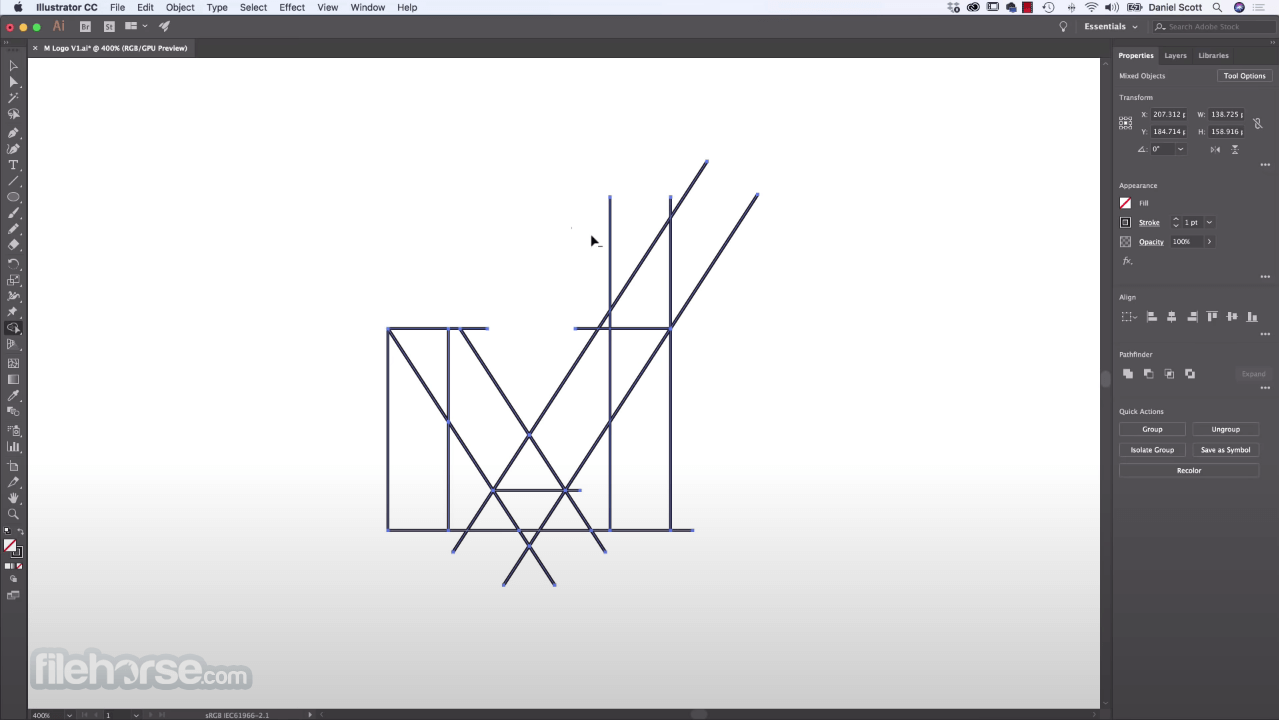
While it features a very similar capability to the most popular graphic editor Adobe Photoshop, Adobe Illustrator CC distinguishes itself by focusing on vectorized graphics (objects created from points, lines, and curves) that can be scaled up and down infinitely. Today, more than 35 years after its first arrival on the market and more than 27 standalone versions released to millions of users, this powerful vector graphics software is regarded as the perfect choice for both novices and professional designers interested in producing marketing materials, digital graphics, and artwork for various media platforms.
Key Features
- Vector Graphics Creation – Allows users to easily create scalable and high-quality artwork using vector graphics.
- Image Tracing – Automatically converts raster images into editable vectors for further manipulation.
- Typography Tools – Offers advanced text and font manipulation features for creating visually appealing typography.
- Artboard Management – Provides tools for managing multiple artboards within a single document.
- Adobe Stock Images – Enhance projects of all sizes with the perfect photos from a large Adobe library.
- Adobe Cloud Integration – Seamlessly integrates with Adobe Creative Cloud for easy access to files and collaboration.
- Streamlined Interface – Take full control over your drawing workflow with a highly flexible toolset and industry-leading UI.
- Accelerate Design Workflow – Boost productivity tenfold with smart tools such as Repeat for Patterns or Global Edits.
To install Adobe Illustrator CC on a macOS, users can download the software from the Adobe website or the secure FileHorse servers. After downloading, simply follow the on-screen instructions to get the app deployed on local Mac storage, sign in to the Adobe account, and complete the installation process.
Users may need to sign in periodically for licensing validation, typically every 30 days for monthly and annual members.
How to Use
This app empowers users of all ages to create new documents, manage artboards, work with typography, and utilize various drawing and editing tools. The software also supports cloud syncing and collaboration features for seamless workflow integration.

Some of the main tools available in this app include the ability to vectorize imported graphics, manage gradients, globally edit objects (edit a single object inside a document, and its visual changes will be synced across all projects), create stylish text with incredible control (including with the “Type on a path” tool), easily blend objects, control layers, and much more.
Some of the most influential add-ons that this app received during 2022 and 2023 updates include the ability to infuse objects with 3D materials, performance improvements, image trace enhancements, and even generative AI recoloring that imports natural text entry in 100 languages.
User Interface
The user interface of this powerful vector editor is designed for optimal user experience, with customizable color options and a range of tools accessible through the toolbar. The main dashboard layout closely resembles that of Adobe Photoshop (the world’s leading graphics editor), thus helping users to become more easily proficient in accessing all the tools and services this app has to offer.
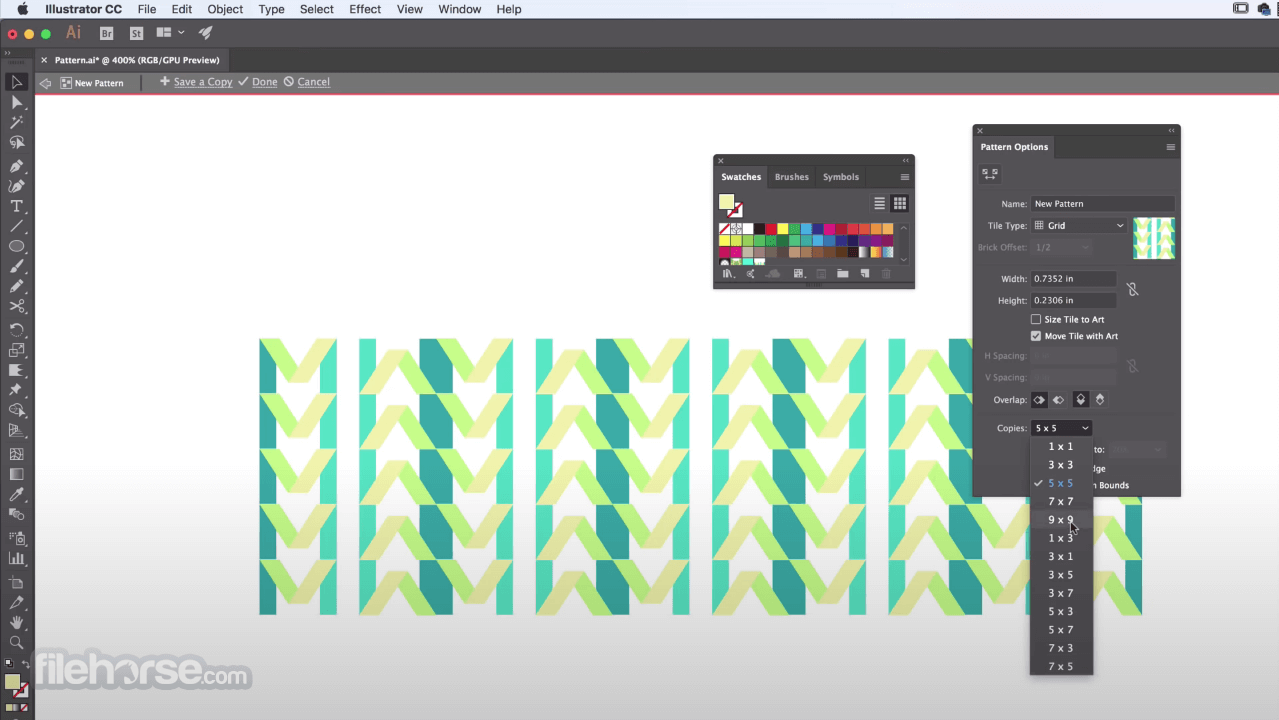
It also supports touch bar functionality on MacBook Pro and Microsoft Surface Dial support on compatible devices.
FAQ
What is Adobe Illustrator for macOS?
It is a graphic design software used for creating vector graphics and illustrations, building on the expertise and collaboration services provided by the world’s greatest graphics editor Photoshop.
Is it safe?
100% yes! This app is a reputable and safe software widely used by professionals and artists.
Does Adobe offer a lifetime license for this app?
Not anymore. Since the establishment of the Creative Cloud platform, all Adobe apps are only available via subscription plans. Users can pick single app plans and bundles.
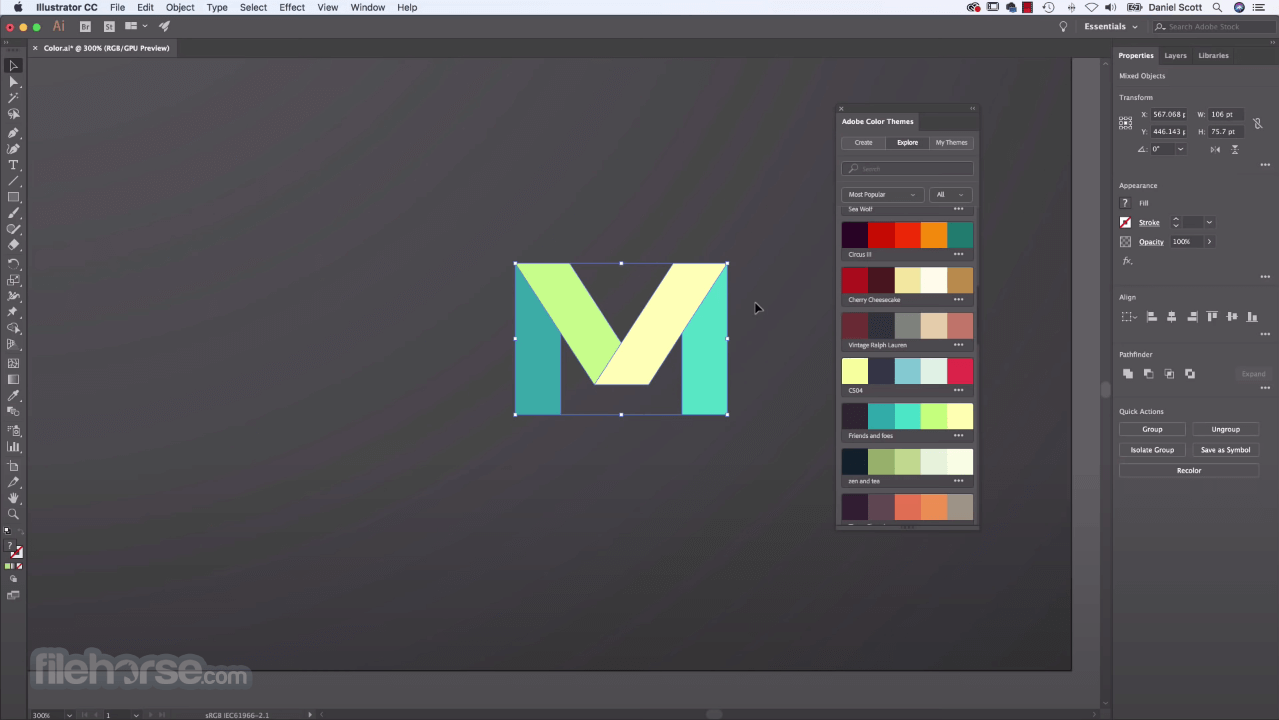
Alternatives
Affinity Designer for Mac – A professional graphic design software that places great focus on vector illustration and UI/UX design.
CorelDRAW for Mac – A comprehensive vector graphics editor with advanced illustration and photo editing tools.
Inkscape for Mac – An open-source alternative that provides comprehensive vector graphics manipulation toolsets to macOS, Windows, and Linux users.
Figma for Mac – Revolutionizes collaborative design workflows, providing a powerful platform for creating, prototyping, and iterating on designs seamlessly across teams on the macOS platform.
Pricing
Adobe Illustrator CC is only available through Adobe Creative Cloud subscription plans, which offer access to a range of Adobe applications. Pricing varies based on the subscription plan and region.
The app can be tested during a 7-day free trial, and new subscribers can take advantage of the free 30-day access to a large Adobe Stock library of digital content.
System Requirements
As of late 2023, this app is still not optimized for native processing on M1 and M2 Macs. The system requirements for this advanced vector graphics editor on Mac are as follows:
- OS: macOS 10.14 (Mojave) and newer
- CPU: Multicore Intel processor with 64-bit support
- GPU: Graphics card with 1 GB of VRAM (2 GB is recommended)
- Memory: 8GB of RAM (16GB is recommended)
- Storage: 3 GB of available space (SSD is recommended)
- Powerful vector graphics creation tools.
- Seamless integration with Adobe Creative Cloud.
- Advanced typography and image tracing features.
- Cloud document support for collaboration.
- Presence of generative AI tools.
- Subscription-based pricing model.
- Steep learning curve for beginners.
- Not a native M1 and M2 app.
Adobe Illustrator is a versatile and powerful tool for graphic design and illustration, offering a wide range of features and seamless integration with the Adobe Creative Cloud platform. While it may have a steeper learning curve for beginners, its advanced capabilities make it a popular choice among professional designers and artists who use it to create anything from desktop icons to large promotional projects on buildings, magazines, and the web.
Also Available: Download Adobe Illustrator for Windows
Click to vote