Adobe After Effects for Mac
- 100% Safe - Trial
Free Download
(2.3 MB)
Latest Version
Adobe After Effects CC 2024 24.3 LATEST
Operating System
macOS 10.12 Sierra or later
Author / Product
Filename
After_Effects_Installer.dmg
Adobe After Effects for Mac is a powerful motion graphics and visual effects software that is widely used for video post-production and animation, offering a wide degree of interoperability with Adobe’s popular video editing utility Adobe Premiere Pro. It provides easy access to a large selection of tools for creating high-quality visual effects, including color correction, lighting effects, keying, tracking, composition, and motion graphics integration.
This app is part of Adobe Creative Cloud (20+ Apps and Services). It’s FREE for first 7 days, Try Now!
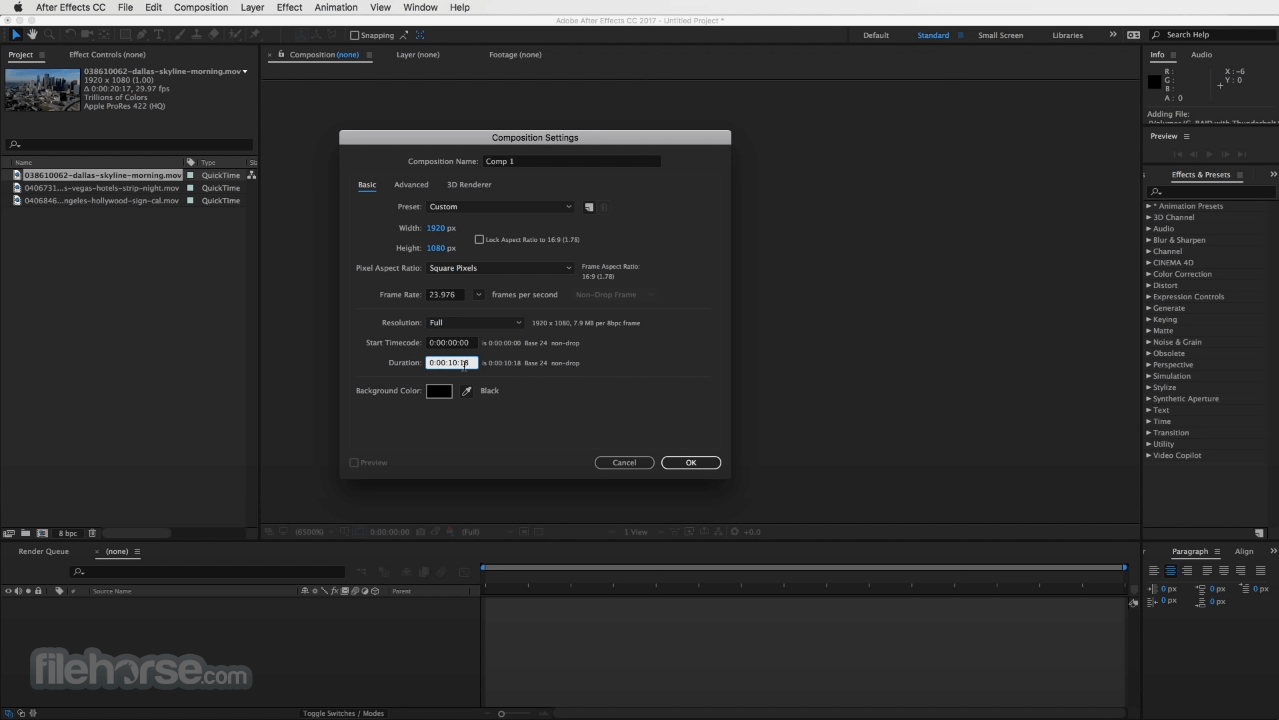
Originally released to the public in 1993, this software is today known for its positive impact on daily workflows, allowing users to create stunning effects and animations for various use case scenarios. Its impact on many creative industries led it to be acknowledged as one of the most important artist-centric software inventions of the modern computing age, culminating with it winning an Academy Award for scientific and technical achievement.
Due to its long presence on the market, Adobe’s software suite for video editing and integration of video effects has built up a considerable library of online documentation, tutorials, lessons, and best practices, making it a perfect starting point for all novices interested in this creative field.
Key Features
This app can easily be installed through the Adobe Creative Cloud application, and the setup process is straightforward, requiring users to log in with their Adobe account and follow the on-screen instructions.
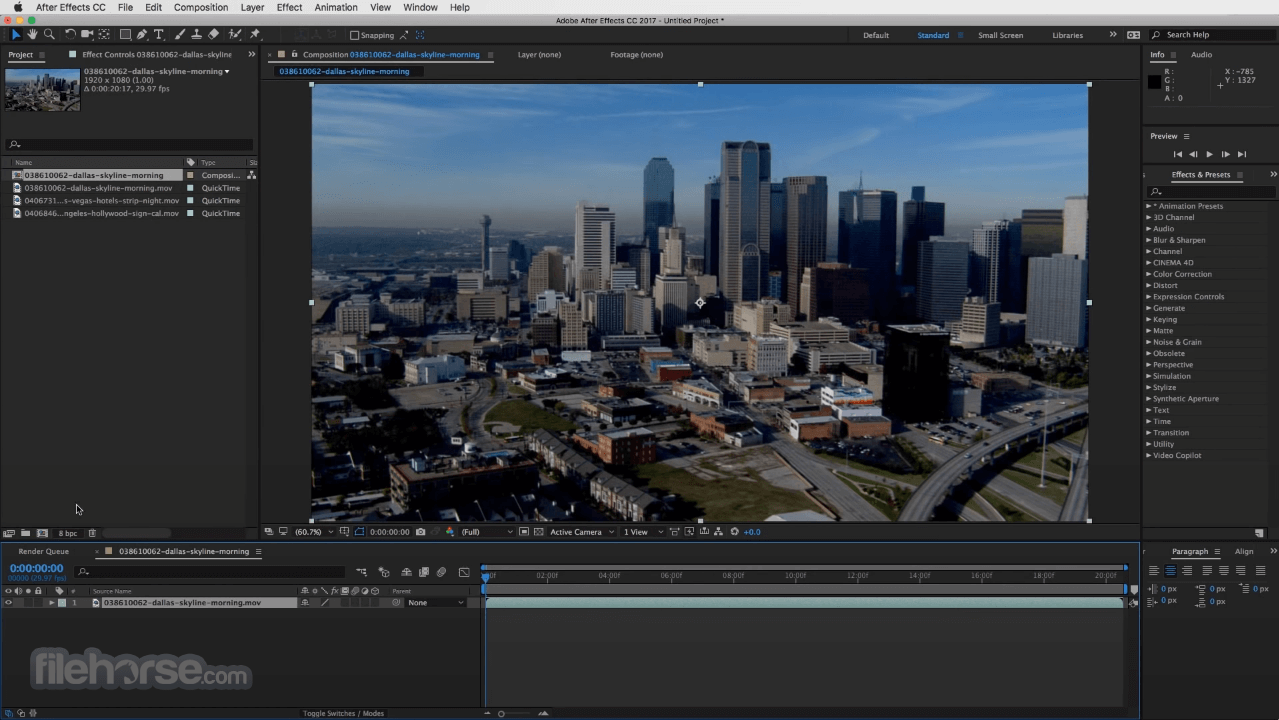
How to Use
The main dashboard provides easy access to all of its tools, inside a layout that closely resembles those found in Adobe Premiere Pro. The app promotes the use of a non-linear timeline and a large selection of tools for the manipulation of on-screen objects. This includes in-depth customization of text-related effects, full-screen filters, animation tools, 3D object mesh sculpting, advanced 3D effects, and many others.
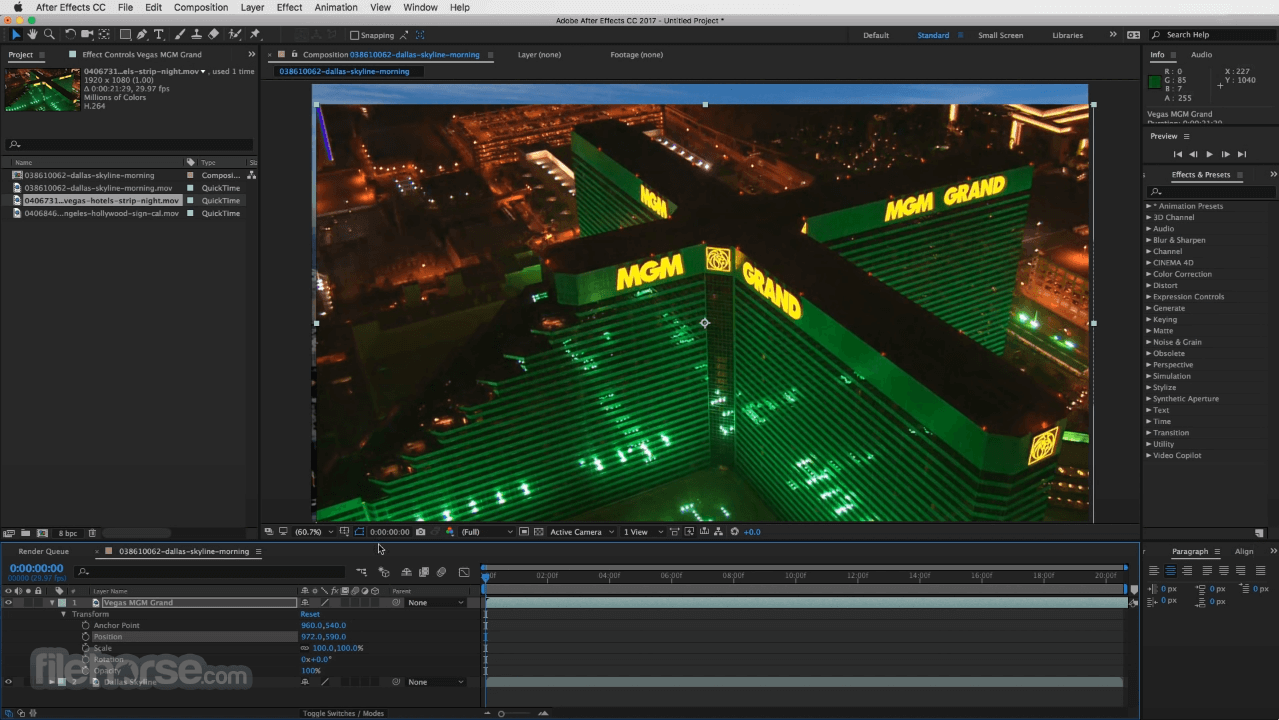
All these effects feature hardware acceleration, enabling designers to interact with their projects in a responsive manner, encouraging experimentation and collaboration. A service called Adobe Dynamic Link provides a streamlined way to collaborate with projects that are managed in other Creative Cloud apps, most notably Photoshop CC, Illustrator CC, Character Animator CC, Adobe XD CC, and Animate CC.
To top it all off, CreativeSync service monitors all files and metadata in a project and keeps them perfectly synced between cloud and client devices, making them all easily accessible across desktop, mobile, and web.
User Interface
Like all apps from Adobe’s Creative Cloud suite, this video editing app features a highly flexible and customizable user interface that can be adjusted for use on any number of active monitors.
The basic layout of the app resembles those of Premiere Pro, but with a different set of panels (which can be grouped and moved according to user preferences) that are focused not on the overall final edit of a video project, but on implementing a wide array of visual effects. These effects can affect the entire screen of the video file, impact a specific on-screen area, or be focused on brand new 2D/3D elements that will be infused into or placed on top of the video image.
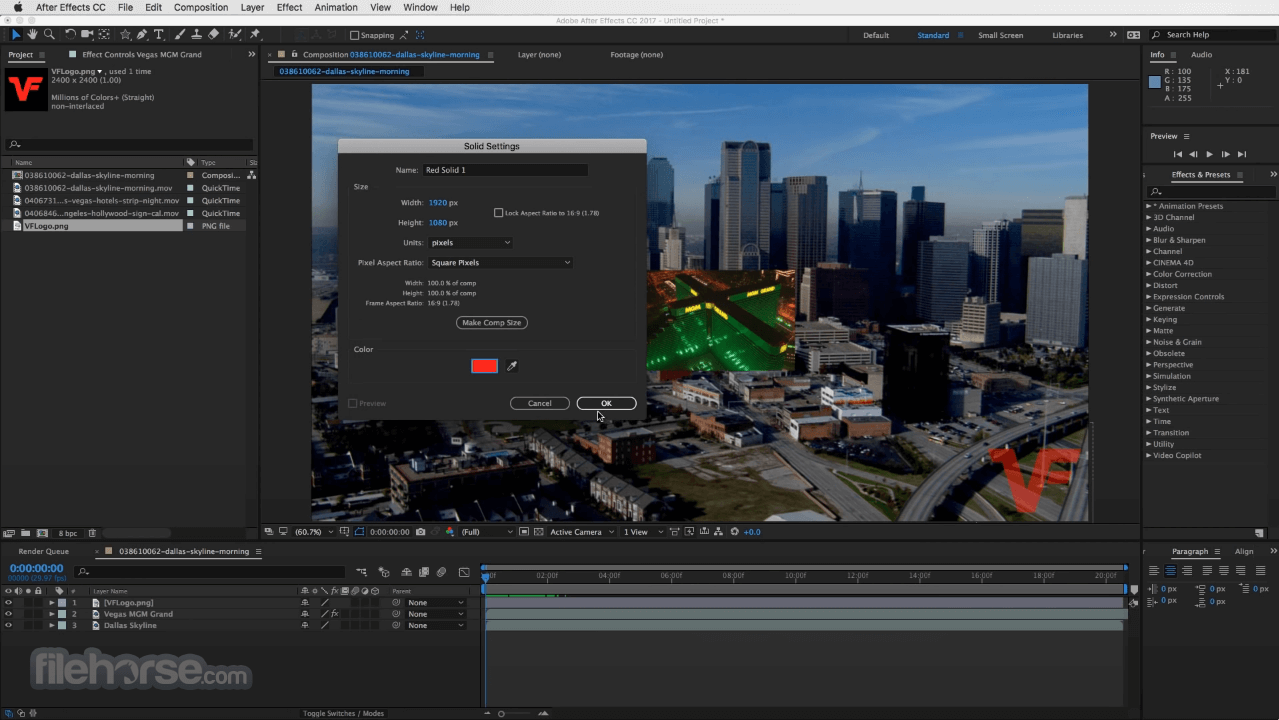
The main layout of the app consists of customizable templates called workplaces, and the app features 14 of them – Default, Learn Workspace, Standard, Small, Libraries, All Panels, Animation, Effects, Color, and others. Users are of course empowered to create their own custom workspaces.
FAQ
What is Adobe After Effects for macOS?
It is a powerful motion graphics and visual effects software used for video post-production and animation.
Is it safe?
Yes. This app is a reputable software developed by Adobe, known for its reliability, security, and commitment to industry-leading products that are used in professional projects of all sizes.
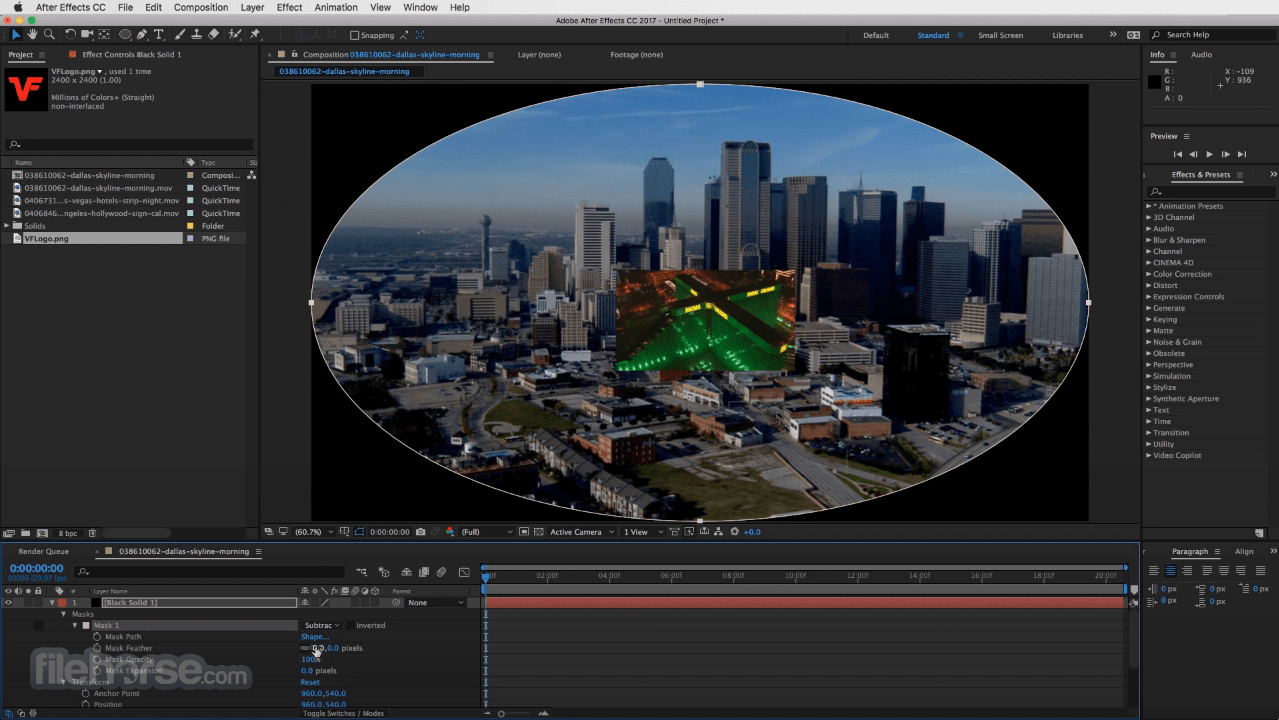
Alternatives
DaVinci Resolve for Mac – A popular professional video editing and color correction tool used in film, TV, and web projects of all types.
HitFilm– Video editing and compositing software with advanced visual effects capabilities.
Apple Motion – Motion graphics and compositing software developed by Apple for use on Mac hardware.
Pricing
This premium app is available through Adobe's Creative Cloud subscription service, which offers various pricing plans for individuals and businesses. The app can be purchased via a standalone subscription or a full package that consists of all apps.
Users can test the app’s capabilities for free via a generous trial license.
System Requirements
The Mac version of this app is fully optimized for modern Apple Silicon chip architecture, providing users with streamlined processing both at home, school, work, and on the go.
PROS
Adobe After Effects for Mac is a popular software for developing motion graphics and visual effects for video projects, offering a wide range of features and tools for video designers. Its long presence on the market and the industry-leading set of tools have made it a cornerstone of the video production industry and a perfect application for beginners to learn during their early career paths.
Note: 7 days trial version.
Also Available: Download Adobe After Effects for Windows
This app is part of Adobe Creative Cloud (20+ Apps and Services). It’s FREE for first 7 days, Try Now!
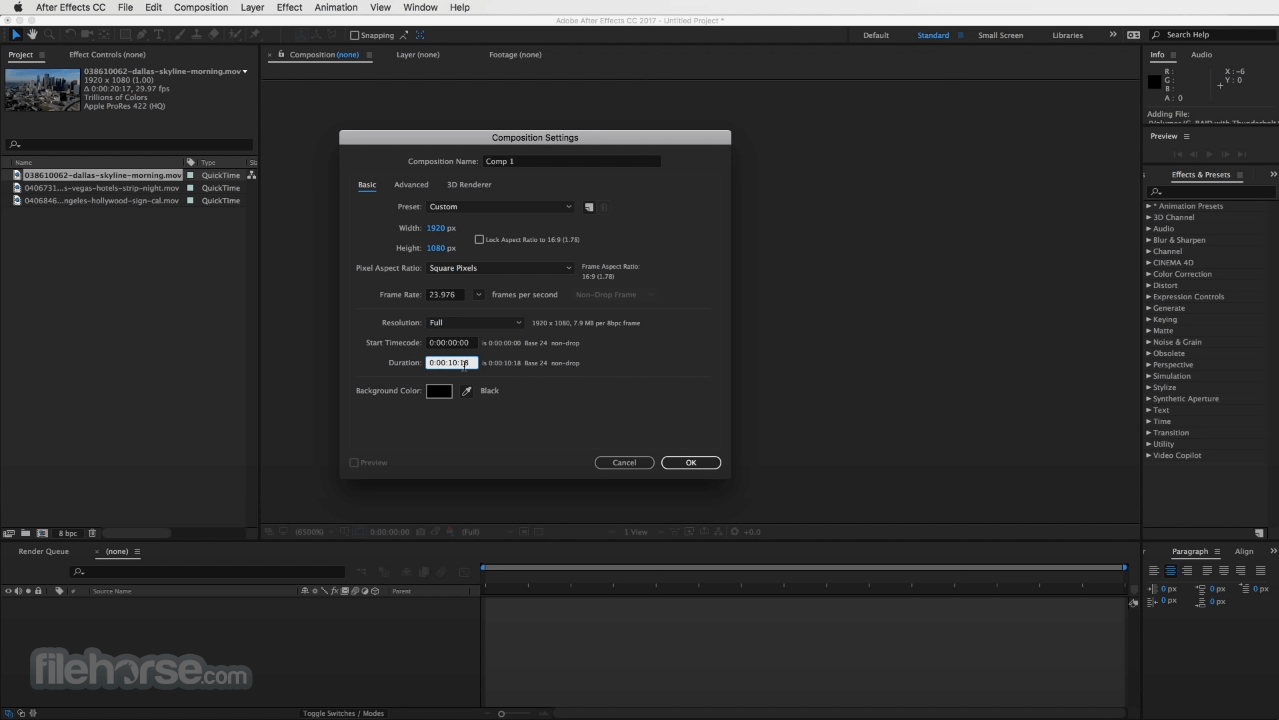
Originally released to the public in 1993, this software is today known for its positive impact on daily workflows, allowing users to create stunning effects and animations for various use case scenarios. Its impact on many creative industries led it to be acknowledged as one of the most important artist-centric software inventions of the modern computing age, culminating with it winning an Academy Award for scientific and technical achievement.
Due to its long presence on the market, Adobe’s software suite for video editing and integration of video effects has built up a considerable library of online documentation, tutorials, lessons, and best practices, making it a perfect starting point for all novices interested in this creative field.
Key Features
- Fully-featured Digital Visual Effect Editor – Take full control over the creation of visual effect production, motion graphics integration, and video compositing.
- Scene Edit Detection – Use machine learning to detect scene edits, improving efficiency in the editing process.
- Versatility – Access a wide range of features for animation, visual effects, and post-production, making it a versatile tool for video designers.
- Integrated Reviews – Boost daily workflow by accelerating reviews by collaborative Frame.io for Creative Cloud integration.
- Native Apple M1 Support – Manage projects of all sizes and complexities with up to 3x faster processing power on Apple M1 Macs.
This app can easily be installed through the Adobe Creative Cloud application, and the setup process is straightforward, requiring users to log in with their Adobe account and follow the on-screen instructions.
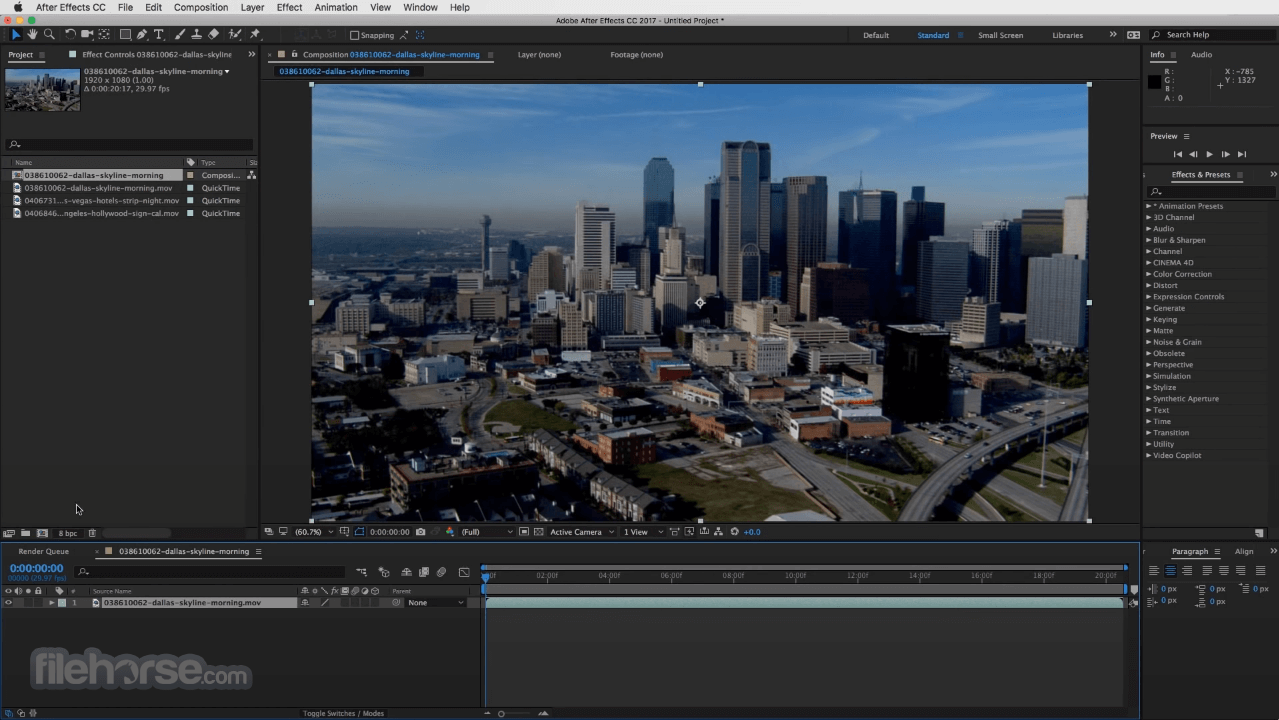
How to Use
The main dashboard provides easy access to all of its tools, inside a layout that closely resembles those found in Adobe Premiere Pro. The app promotes the use of a non-linear timeline and a large selection of tools for the manipulation of on-screen objects. This includes in-depth customization of text-related effects, full-screen filters, animation tools, 3D object mesh sculpting, advanced 3D effects, and many others.
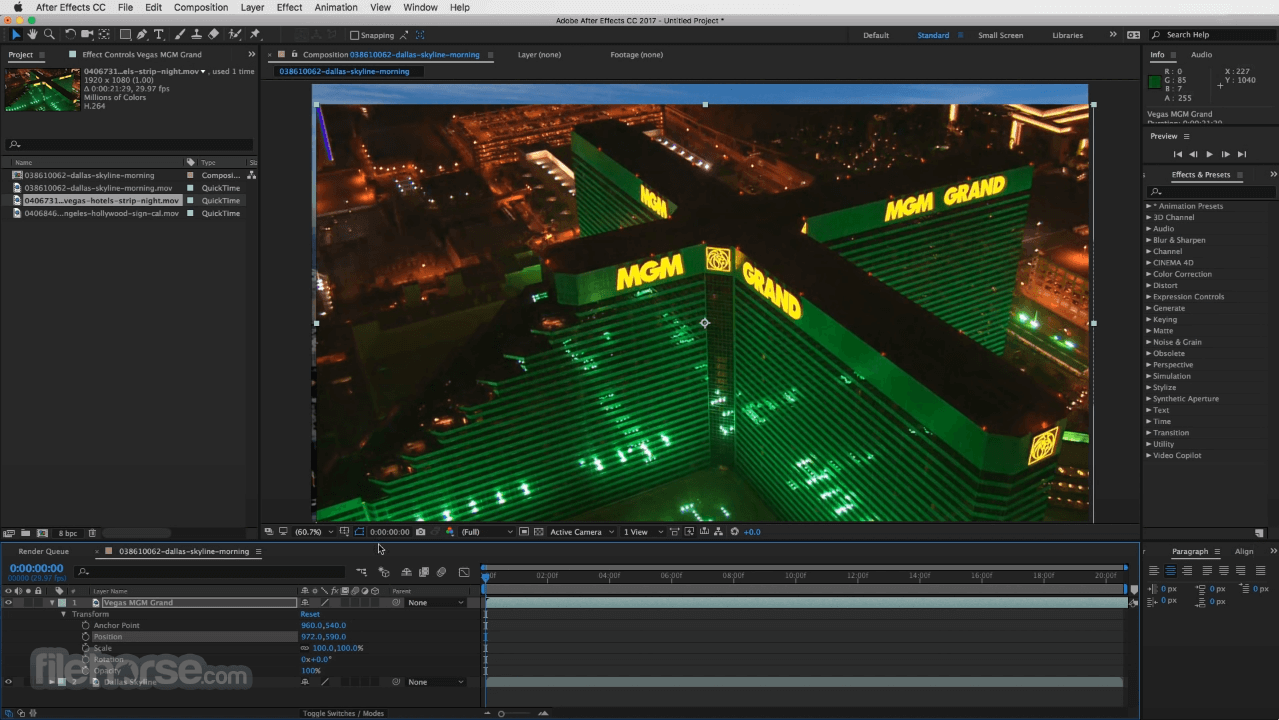
All these effects feature hardware acceleration, enabling designers to interact with their projects in a responsive manner, encouraging experimentation and collaboration. A service called Adobe Dynamic Link provides a streamlined way to collaborate with projects that are managed in other Creative Cloud apps, most notably Photoshop CC, Illustrator CC, Character Animator CC, Adobe XD CC, and Animate CC.
To top it all off, CreativeSync service monitors all files and metadata in a project and keeps them perfectly synced between cloud and client devices, making them all easily accessible across desktop, mobile, and web.
User Interface
Like all apps from Adobe’s Creative Cloud suite, this video editing app features a highly flexible and customizable user interface that can be adjusted for use on any number of active monitors.
The basic layout of the app resembles those of Premiere Pro, but with a different set of panels (which can be grouped and moved according to user preferences) that are focused not on the overall final edit of a video project, but on implementing a wide array of visual effects. These effects can affect the entire screen of the video file, impact a specific on-screen area, or be focused on brand new 2D/3D elements that will be infused into or placed on top of the video image.
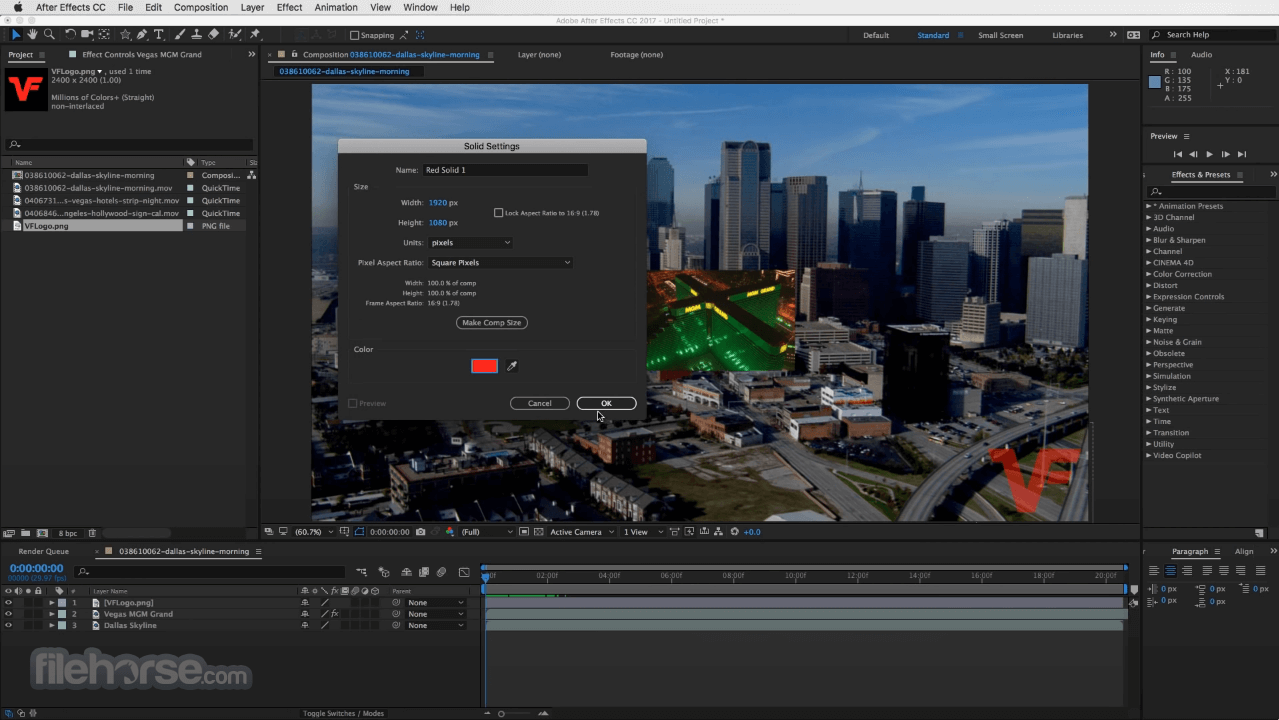
The main layout of the app consists of customizable templates called workplaces, and the app features 14 of them – Default, Learn Workspace, Standard, Small, Libraries, All Panels, Animation, Effects, Color, and others. Users are of course empowered to create their own custom workspaces.
FAQ
What is Adobe After Effects for macOS?
It is a powerful motion graphics and visual effects software used for video post-production and animation.
Is it safe?
Yes. This app is a reputable software developed by Adobe, known for its reliability, security, and commitment to industry-leading products that are used in professional projects of all sizes.
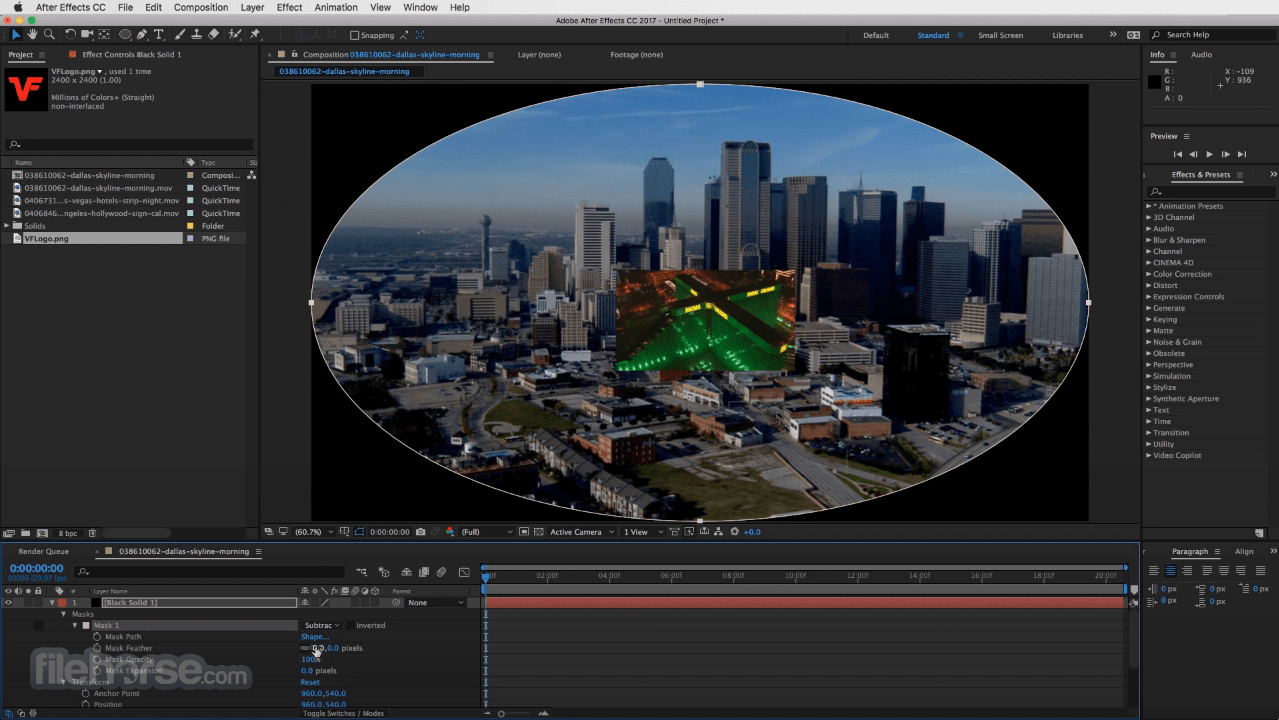
Alternatives
DaVinci Resolve for Mac – A popular professional video editing and color correction tool used in film, TV, and web projects of all types.
HitFilm– Video editing and compositing software with advanced visual effects capabilities.
Apple Motion – Motion graphics and compositing software developed by Apple for use on Mac hardware.
Pricing
This premium app is available through Adobe's Creative Cloud subscription service, which offers various pricing plans for individuals and businesses. The app can be purchased via a standalone subscription or a full package that consists of all apps.
Users can test the app’s capabilities for free via a generous trial license.
System Requirements
The Mac version of this app is fully optimized for modern Apple Silicon chip architecture, providing users with streamlined processing both at home, school, work, and on the go.
PROS
- Versatile and feature-rich video effects and compositing software.
- Industry-leading toolset for managing video projects of all sizes.
- Integrated review tools for collaborative workflows.
- Native Apple M1 support for improved performance.
- Subscription-only model.
- Overwhelming UI and functionality for beginners.
Adobe After Effects for Mac is a popular software for developing motion graphics and visual effects for video projects, offering a wide range of features and tools for video designers. Its long presence on the market and the industry-leading set of tools have made it a cornerstone of the video production industry and a perfect application for beginners to learn during their early career paths.
Note: 7 days trial version.
Also Available: Download Adobe After Effects for Windows
Click to vote