-
Latest Version
-
Operating System
Mac OS X
-
User Rating
Click to vote -
Author / Product
-
Filename
Skim-0.3.dmg
-
MD5 Checksum
42f13c6a901ad2d30943d1364d3445a5
Sometimes latest versions of the software can cause issues when installed on older devices or devices running an older version of the operating system. Software makers usually fix these issues but it can take them some time. What you can do in the meantime is to download and install an older version of Skim 0.3.
For those interested in downloading the most recent release of Skim for Mac or reading our review, simply click here.
All old versions distributed on our website are completely virus-free and available for download at no cost.
We would love to hear from you
If you have any questions or ideas that you want to share with us - head over to our Contact page and let us know. We value your feedback!
-
Skim 0.3 Screenshots
The images below have been resized. Click on them to view the screenshots in full size.
What's new in this version:
New Features
- Add shortcuts for bigger/smaller font sizes.
- Command-click a snapshot.
- We now print notes and highlights.
- Add copy/cut/paste items to the contextual menu, when they apply.
- You can now make a snapshot of a page by Command-clicking a thumbnail.
- Added Dutch localization.
- We now do not leave Full Screen when switching to another application.
- Export notes as RTF.
- Add preference options for default note/highlight colors and text note font.
- Add menu item to save the current PDF display settings to be used for new documents.
- Search results from the Find Panel are now also highlighted with a red oval.
- Select search field when opening the Contents pane in full screen mode.
- You can now reset all preferences or all preferences in a pane.
- Added Italian localization. (Thanks Andrea Bergia!)
- Screensaver and sleep are now disabled in Presentation mode.
- Skim can now return to the last page viewed in a document.
- Link tool tips now show the top of the text when the link refers to the (empty) top of a page.
- Skim can now also view separate Skim notes (.skim) files.
- Using Sparkle for automatic updating. (Thanks Andy Matuschak!)
- Display the number of pages in the title bar.
- Skim can now automatically backup a skim notes file whenever it saves a PDF file.
- You can now resize the current note using the arrow keys, when you hold down the Control key.
- Notes are now ordered according to page and location in page.
- Several improvements of Skim's custom tool-tips.
- Add a menu item to select the search field.
- You can now add arrows to a PDF document.
- You can now add notes from external .skim files rather than just overwriting them.
- PDFSync support. See the Wiki for more information.
- You can now set transparent colors from the color panel.
- You can now set separate PDF view settigns for full screen mode.
- Add a Look Up in Dictionary item to the contextual menu.
- You can now undo edits of notes and highlights.
- Add a hidden preference (SKActivateFullScreenNavigationAtBottom) to show the navigation buttons in full screen mode only when moving the mouse at the bottom of the screen.
- Add hidden preferences for the line widths of circles and boxes (SKCircleNoteLineWidth and SKSquareNoteLineWidth).
- New tool modes for ading notes or highlights.
Bugs Fixed
- We now don't edit new text notes, so they can be moved, resized or deleted.
- We now make sure new notes are added to a visible page.
- Disable the TOC menu item when there is no TOC.
- Return to the location that was viewed when reloading a document.
- Search text in a PDf file asynchronously, so it does not block Skim.
- Fix crashes that can appear for links with missing URLs.
- Add separators in the Notes menu for categories.
- Fix a crasher when reverting a PDF-document.
- Fix typos in the Help and update for new features.
- Fix a crasher when reverting the document. Unfortunately this disabled tool tips.
- Open the contents pane to display the search term when opening from Spotlight.
- Save notes when auto-saving and exporting as PDF.
- Remember the width of notes pane.
- Fix leaks leading to excessive memory use.
- Fix back-tabbing through notes and links.
- Zooming using the scroll-wheel now only affects the current window.
- Lazy updating of page thumbnails to avoid slowdown when opening a file.
 OperaOpera 109.0 Build 5097.45
OperaOpera 109.0 Build 5097.45 PhotoshopAdobe Photoshop CC 2024 25.6
PhotoshopAdobe Photoshop CC 2024 25.6 PrivadoVPNPrivadoVPN 3.8.11
PrivadoVPNPrivadoVPN 3.8.11 ReiBootTenorshare ReiBoot iOS for Mac 9.4.4
ReiBootTenorshare ReiBoot iOS for Mac 9.4.4 Adobe AcrobatAdobe Acrobat Pro 2024.002.20687
Adobe AcrobatAdobe Acrobat Pro 2024.002.20687 OKXOKX - Buy Bitcoin or Ethereum
OKXOKX - Buy Bitcoin or Ethereum ParallelsParallels Desktop 19.3.0
ParallelsParallels Desktop 19.3.0 TradingViewTradingView - Track All Markets
TradingViewTradingView - Track All Markets CleanMyMacCleanMyMac X 4.15.3
CleanMyMacCleanMyMac X 4.15.3 4DDiG4DDiG Mac Data Recovery 3.4.2
4DDiG4DDiG Mac Data Recovery 3.4.2





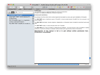
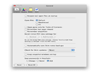
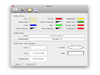
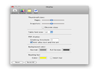
Comments and User Reviews