-
Latest Version
SecuritySpy 5.5.11 LATEST
-
Review by
-
Operating System
macOS 10.13 High Sierra or later
-
User Rating
Click to vote -
Author / Product
-
Filename
SecuritySpy.dmg
SecuritySpy for macOS can capture from multiple cameras continuously or in response to motion detection, audio level detection, or external triggers. It can send notifications to your phone or email upon motion detection, and its remote monitoring features allow you to view and manage your system over the internet from anywhere in the world.
With hardware-accelerated video processing, multi-threading and other optimizations, the tool can take full advantage of the power of your Mac, providing high performance with large numbers of cameras.
If you are building a video surveillance system from scratch using network cameras, it can help you choose the right hardware to suit your needs. If you have an existing system using analogue cameras, SecuritySpy will enable you to upgrade to a digital system while still retaining your existing cameras and cabling.
Features and Highlights
Displays and captures from multiple cameras simultaneously
SecuritySpy can capture video and audio from multiple cameras at the same time - for example, a Mac Pro can handle 76 cameras with 1 MP resolution and 8fps frame rate.
Continuous Capture, Motion Capture and Actions
Flexible recording options and notifications (emails, alarms and Apple Push Notifications) that can be scheduled independently at different times of the day or week.
Built-in web server for remote monitoring
View your app system over a local network or the Internet. Both standard HTTP and secure HTTPS are supported, with easy one-click setup.
iPhone, iPad and Apple TV app
The app has its own iOS/tvOS app to easily view your cameras on all your devices, from wherever you are.
Pan/Tilt/Zoom (PTZ) support
Control your cameras directly from the tool.
Powerful real-time compression with hardware acceleration
The app supports all industry-standard video and audio compression codecs (JPEG, MPEG-4, H.264, AAC) for efficient storage of captured footage. The app can either perform the compression itself or use compressed data directly so that the camera, not the computer, is doing all the work, resulting in the best performance and quality.
Secure FTP upload features
SecuritySpy can automatically upload all captured footage to a remote server for secure off-site storage.
ONVIF support
ONVIF is an open industry standard for IP-based security products, allowing easy integration of compatible devices. Any IP camera with ONVIF support should work with Security Spy.
Note: 30 days trial version. Requires 64-bit processor.
-
SecuritySpy 5.5.11 Screenshots
The images below have been resized. Click on them to view the screenshots in full size.
What's new in this version:
SecuritySpy 5.5.11
- Increased maximum number of streams for ONVIF devices
- Fixed automatic file removal problem for day-long movies
SecuritySpy 5.5.10
- Quicker storage changeover when drives go offline/online
- PTZ auto-patrol now pauses during Motion Capture recording
- Improved efficiency of hardware-accelerated video processing
- Bug fixes and performance improvements
SecuritySpy 5.5.9
- New "Copy Image" contextual menu item
- Automatic file deletion improvements
- PTZ control improvements
- Bug fixes
SecuritySpy 5.5.8
- Performance improvements
- User interface improvements
- Smoother live video display for cameras with high frame rates
- Improved automatic file deletion
- Bug fixes
SecuritySpy 5.5.7
- Significant performance improvements
- Web video streaming quality and performance improvements
- HEIF image support for lower-bandwidth live previews in iOS
- Improved audio quality in the SecuritySpy iOS app
- Bug fixes
SecuritySpy 5.5.6
- Live video display uses triple buffering for improved fluidity
- New compression quality setting for web streaming
- Fixed share-by-link problem with iOS app
- Fixed problem connecting to some ONVIF cameras
- Other minor improvements and bug fixes
SecuritySpy 5.5.5
- Higher quality thumbnail images via the web interface and iOS app
- Higher quality iOS push notification images
- New video display quality setting to control GPU load
- New Preferences function to sort the camera list alphabetically
- Groups, schedules and web accounts are now ordered alphabetically
- Image processing performance improvements
- Fixed problem with missing macOS notifications on newer systems
- Bug fixes
SecuritySpy 5.5.4
- More flexible triggering options for Motion Capture and Actions
- Improved Audio/Video timing and synchronisation
- Screen capture crop option to record only a portion of a screen
- Automatic free space threshold option for old file deletion
- User interface improvements
- Multiple stability improvements and bug fixes
SecuritySpy 5.5.3
- AI-based search (humans, vehicles, animals) via web interface
- Group filter added to Camera Info window
- Improved human, vehicle and animal detection accuracy
- Web interface performance improvements
- Other minor improvements and bug fixes
SecuritySpy 5.5.2
- More flexible automatic file deletion options
- Browser export now removes empty segments
- Proxy-compatible connection to the SecuritySpy iOS app
- Improved PTZ keyboard control in full screen mode
- Compatibility improvements with macOS 13 Ventura
- Other minor improvements and bug fixes
SecuritySpy 5.5.1
- Flexible window layouts, allowing cameras to be shown at different sizes
- New option to always maintain full screen mode (kiosk mode)
- New option to auto-close video windows after user inactivity
- New option to adjust notification image crop size
- New option to adjust video window divider line thickness
- Improved preview thumbnails for captured files
- Improvements to the URL Generator window
- More images allowed in motion-triggered email notifications
- Fixed two-way audio problems with Amcrest cameras
- Other minor improvements and bug fixes
SecuritySpy 5.5
- AI-based animal detection (cats, dogs, foxes, birds and others)
- Improved accuracy of AI-based human and vehicle detection
- Improved motion detection to reduce false-positive detections
- Improved advanced event search in the Browser
- URL Generator window to generate standard media streaming URLs
- Web server: video streaming performance improvements
- Web server: high-quality AAC audio streaming now supported
- Other minor improvements and bug fixes
SecuritySpy 5.4.3
- Improved Instant Replay feature in video windows
- New option to stretch live images to fill available space
- New option to limit full screen display to certain screens
- User interface improvements for Dark Mode
- Bug fixes
SecuritySpy 5.4.2
- Improved image quality for live views
- Optimisations for the Mac Studio
- Device auto-discovery now works across all available network interfaces
- Separate HTTP/RTSP SSL options for network device setup
Fixed:
- PTZ issues for certain IP cameras
- problems with Vivotek cameras running newer firmware
- problems with Hikvision multi-sensor IP cameras
- Other bug fixes
SecuritySpy 5.4.1
- Option to crop live images to avoid black bars in video windows
- Improved digital zoom in video windows, using all available space
- Bug fixes
SecuritySpy 5.4.0
- Faster, more accurate human and vehicle detection
- Downtime detection feature with email notifications
- Per-camera age setting for automatic file deletion
- Web account settings now available via the web interface
- Preferences window user interface improvements
- Multiple minor bug fixes and improvements
SecuritySpy 5.3.4
- New Action to display a macOS notification upon trigger
- New Preferences window function to duplicate cameras
- One-click NTP server installation to maintain correct camera times
- Fixed streaming problems with some IP cameras
- Minor bug fixes and improvements
SecuritySpy 5.3.3
- New option to set timeout value when waiting for disks to mount
- New motion detection option to ignore whole-frame motion
- Fixed two-way audio issues with Axis cameras
- Minor bug fixes and improvements
SecuritySpy 5.3.2
- PTZ Auto-Patrol
- Increased number of PTZ presets to 10
- Added video decoder pressure metric to the Dashboard
- Added horizontal scrolling support to remote screen control
- Added “Jump To Time” option in the Browser
- Improved Browser export functionality
- Improved Browser error reporting
- Multiple minor bug fixes and improvements
SecuritySpy 5.3.1
- Screen capture from any connected display
- Image adjustments: brightness, contrast, saturation, sharpness
- Performance improvements
- User interface improvements
- Minor bug fixes
SecuritySpy 5.3
- Compatible with macOS 11 Big Sur
- Universal build that runs natively on both Intel and Apple Silicon Macs
- HomeKit integration: connect Triggers/Actions to HomeKit accessories
- New instant video replay function in live video windows
- New function to save a movie file of recent activity at any time
- Drag and drop images from video windows to the Finder and other apps
- Support for external GPU devices for accelerated video encoding
- New Video Decoder Pressure display in the Camera Info Window
- Fixes a problem causing higher capture frame rates than set
- Fixes problems with transformations in local devices
- Fixes problems receiving video from Blackmagic devices
- Other minor bug fixes and improvements
SecuritySpy 5.2.6
- Support for external GPU devices for accelerated video processing
- Fixes problem sending emails
- Fixes problem causing live video corruption
- Other minor bug fixes
SecuritySpy 5.2.5
- AI-powered event search of recorded footage via the Browser feature
- Improved IP camera AAC audio support
- Bug fixes and stability improvements
SecuritySpy 5.2.4
- Camera Info column showing hardware-accelerated video decoding
- Option to draw red box around moving objects in video windows
- In full screen mode, double-click for full screen display of any camera
- Fixes problems with setting and recalling PTZ preset positions
- Other minor bug fixes and improvements
SecuritySpy 5.2.3
- New options to export/import preferences files
- Automatic daily preferences backups
- Volume control for audio from IP cameras
- Support for Hikvision PCM audio format
- PTZ (Pan Tilt Zoom) improvements
- Improved logging of web server connections
- Improved remote screen control, including mouse scroll support
- Support for Backblaze B2 and other S3 cloud storage solutions
- Motion detection improvements
- Fixed SFTP upload issues with recent macOS versions
- Fixed erroneous free space warning messages for NAS drives
- Fixed motion detection mask problems with flipped/rotated video
- Other minor bug fixes and improvements
SecuritySpy 5.2.2
- New option to exclude tagged files from automatic deletion
- New option to generate warnings about low disk space
- New per-camera volume control for Action sounds
- More options for ProRes video compression
- More Preferences options available via the web interface
- Enlargeable video previews in the Preferences window
- AppleScript commands to add/remove cameras to groups
- Improved latency for local video devices
- Fixed H.265 video decode problems with Dahua/Amcrest cameras
- Fixed H.264/H.265 video decode problems with ACTi cameras
- Bug fixes
SecuritySpy 5.2.1
- Schedule Setter window to easily set schedules for multiple cameras
- Higher quality video previews when scaling down significantly
- Drag and drop copy of files from the Browser to the Finder
- Otions to customise the camera information shown in video windows
- User interface improvements
- Bug fixes
SecuritySpy 5.2
- Enhanced web server SSL security options
- Support for Amazon S3 uploads for offsite file backup
- Upload queue is now retained across application restarts
- New quality setting for Screen Control
- New Action to run shell command (issue HTTP request, issue IFTTT event, say words, run Bash script etc.)
- Improved reliability of iOS Push Notifications
- Additional schedule overrides (2 hours, 3 hours etc.)
- User interface improvements
- Efficiency improvements for lower CPU usage
- Fixed problems with Screen Control with Retina displays
- Fixed problems with SFTP uploads
- Other bug fixes
SecuritySpy 5.1
- Notarized for full compatibility with macOS 10.15 Catalina
- Video display using Apple’s Metal framework for improved efficiency and performance
- Mac Screen Control via the web interface
- Improved Browser export functionality
- Support for recording in ProRes 422 HQ video format
- New Action to wake screen and dismiss screensaver on motion trigger
- More information passed to AppleScripts actions
- Fixed problems with automatic file deletion
- Fixed problems with window positions not being remembered
- Fixed problems obtaining “Let’s Encrypt” SSL certificates
- Other bug fixes
SecuritySpy 5.0.1
- Enhancement of the HTTP event stream to contain AI classification data
- Fixed problems with the vehicle detector on certain systems
- Fixed bug preventing display of Dashboard data
- Other minor bug fixes
SecuritySpy 5.0
- AI-based motion detection for exceptional detection accuracy and elimination of false triggers
- H.265 HEVC video format support for high-efficiency recording
- Support for automatically obtaining "Let's Encrypt" SSL certificates for the HTTPS web server
- New Dashboard feature for visual display of performance metrics
- Browser bookmarks, for easy annotation of each day's footage
- Browser file tagging, with Finder integration
- Dark mode support, including for the web interface
- User interface improvements
SecuritySpy 4.2.11
- Fixed bug causing gaps in video playback in the Browser
- Fixed bug preventing file deletion in the Browser
- Fixed problems playing back unfinished files via the web interface
- Fixed problems with AppleScript control
- Improved MP4 file compliance for wider media player support
- Support for Hikvision "field detection" events
- Other bug fixes
SecuritySpy 4.2.10
- Improved audio/video synchronisation
- Improved ONVIF device auto-discovery
- Bug fixes
SecuritySpy 4.2.9
- Compatible with macOS 10.14 "Mojave"
- New group-based camera selection via the web interface
- User-specified date format now used in web interface
- Bug fixes
SecuritySpy 4.2.8
- Fixed problem with "Export Selection" from Browser
- Fixed problem with video input devices with 32-bit driver software
- Fixed problem causing incorrect width of multi-line text overlays
- Other minor improvements and bug fixes
SecuritySpy 4.2.7
- New option to run a script after a captured file has completed
- Fixed compatibility issues with the Hikvision DS-KB6003-WIP doorbell
- Fixed problem with JKL playback control in the Browser
- Fixed problem with 12-hour clock display in text overlays
- Other bug fixes
SecuritySpy 4.2.6
- Improved reliability of streaming from network cameras
- Manual network device setup available via the web interface
- Minor bug fixes and improvements
SecuritySpy 4.2.5
- Sunrise-To-Sunset scheduling options
- Fixed problem connecting to Doorbird IP doorbell cameras
- Fixed inaccurate timing of Browser image export
- Other bug fixes and stability improvements
SecuritySpy 4.2.4
- Zoom/Pan captured footage during playback in the Browser
- Improved viewing of captured footage via the web interface
- Improved reliability of HTTP Live Streaming via the web interface
- Improved web server performance
- Improved recovery of corrupt recordings due to power outages
- Added local copy as alternative to FTP upload after capture
- Fixed PTZ control issues with Hikvision IP cameras
- Fixed connection issues with FTPS uploads
- Numerous other minor bug fixes and improvements
SecuritySpy 4.2.3
- Fixes video display issues with certain cameras
- Fixes auto-update installer permissions issues
SecuritySpy 4.2
- Schedules can be grouped and invoked together via "Schedule Presets"
- Improved web interface with new status and scheduling controls
- Improved audio streaming support for live viewing via the web interface
- Links to captured footage in notification emails, where possible
- Improved Browser playback and scrubbing performance
- New "Audio Format" column in the Camera Info window
- Improved volume control for audio input devices and two-way audio
- More date format options for time stamps, including YYYY-MM-YY
- Added quad view support for Axis panoramic cameras
- Bug fixes
SecuritySpy 4.1.7
- Compatible with macOS 10.13 "High Sierra"
- Support for Amcrest/Dahua input ports and on-camera motion detection
- New action to show a red box around triggered cameras in video windows
- New “Auto-Detect Profile” feature to find working device profiles
- Automatic delay upon start to wait for capture destinations
- Bug fixes
SecuritySpy 4.1.6
- ONVIF auto-discovery now works for Amcrest cameras
- Fixed problems connecting to some ONVIF cameras
SecuritySpy 4.1.5
- iOS notification images are zoomed in to show actual region of motion
- Improved motion detection accuracy and noise resistance
- Continuous Capture: playback rate can be specified to allow timelapse
- New option to set a different password for changing settings vs. quitting
- The settings password now also applies to deleting files via the Browser
- Daily statistics reports that summarise activity throughout the day
- Support for Hikvision input ports and built-in Passive Infra Red sensors
- Support for Hikvision on-camera motion detection
- SecuritySpy folder moved to Home folder to avoid issues with iCloud Documents access
- Alt-click a motion-capture file in Browser to start from time of motion
- Automatic port forwarding using UPnP now works with more routers
- Increased maximum length of usernames and passwords
- Ability to request JPEG snapshots from IP cameras at less than 1fps
- Fixed problem with schedule settings being forgotten
- Fixed problem processing video streams from GW Security IP cameras
- Fixed PTZ problems with Amcrest, Dahua, Hikvision and Sunba cameras
- Fixed audio problems with older Panasonic cameras
- Other bug fixes
SecuritySpy 4.1.3
- Audio controls directly in video windows for easy access to two-way audio
- To help set up motion masks in the Preferences, areas of motion are highlighted in the video image
- Two-way audio support for Amcrest cameras
- Fixed problem causing jitter in video windows
- Fixed crashing problem when opening video windows
- Fixed problems with H.264 streaming from the web interface
SecuritySpy 4.1.2
- Performance improvements
- Improved latency of H.264 streams served via the web interface
- New option to mute incoming audio when sending audio to a camera
- The automatic updater now works from non-admin user accounts
- Fixed erroneous durations of continuous-capture recordings
- Fixed problems with UDP streaming from IP cameras
- Other bug fixes
SecuritySpy 4.1.1
- Improved reliability of network connections to IP cameras
- Fixed problem with PTZ control of Axis cameras
- Other bug fixes
SecuritySpy 4.1
- Joystick-like PTZ controls, allowing fine direction and speed control
- Email relay service - no SMTP server setup required to send emails
- UPnP support for automatic router configuration for remote access
- Higher-resolution thumbnails for captured footage via the web interface
- Supports "ca-bundle" certificate bundle files for the HTTPS web interface
- Improved network performance and other speed improvements
- Added "Packet Loss" column to the Camera Info window
- Easy automatic software updates from within the application
- Improved ONVIF auto-discovery to work with more cameras
- Retries failed FTP uploads for improved reliability
- The pop-up "Errors" window can be disabled
- Fixed problem connecting to Axis cameras via RTSP-over-HTTP
- Fixed bug preventing the setting of PTZ preset positions
- Fixed memory leaks and multiple minor bugs
 OperaOpera 109.0 Build 5097.45
OperaOpera 109.0 Build 5097.45 PhotoshopAdobe Photoshop CC 2024 25.6
PhotoshopAdobe Photoshop CC 2024 25.6 PrivadoVPNPrivadoVPN 3.8.11
PrivadoVPNPrivadoVPN 3.8.11 ReiBootTenorshare ReiBoot iOS for Mac 9.4.4
ReiBootTenorshare ReiBoot iOS for Mac 9.4.4 Adobe AcrobatAdobe Acrobat Pro 2024.002.20687
Adobe AcrobatAdobe Acrobat Pro 2024.002.20687 OKXOKX - Buy Bitcoin or Ethereum
OKXOKX - Buy Bitcoin or Ethereum ParallelsParallels Desktop 19.3.0
ParallelsParallels Desktop 19.3.0 TradingViewTradingView - Track All Markets
TradingViewTradingView - Track All Markets CleanMyMacCleanMyMac X 4.15.3
CleanMyMacCleanMyMac X 4.15.3 4DDiG4DDiG Mac Data Recovery 3.4.2
4DDiG4DDiG Mac Data Recovery 3.4.2

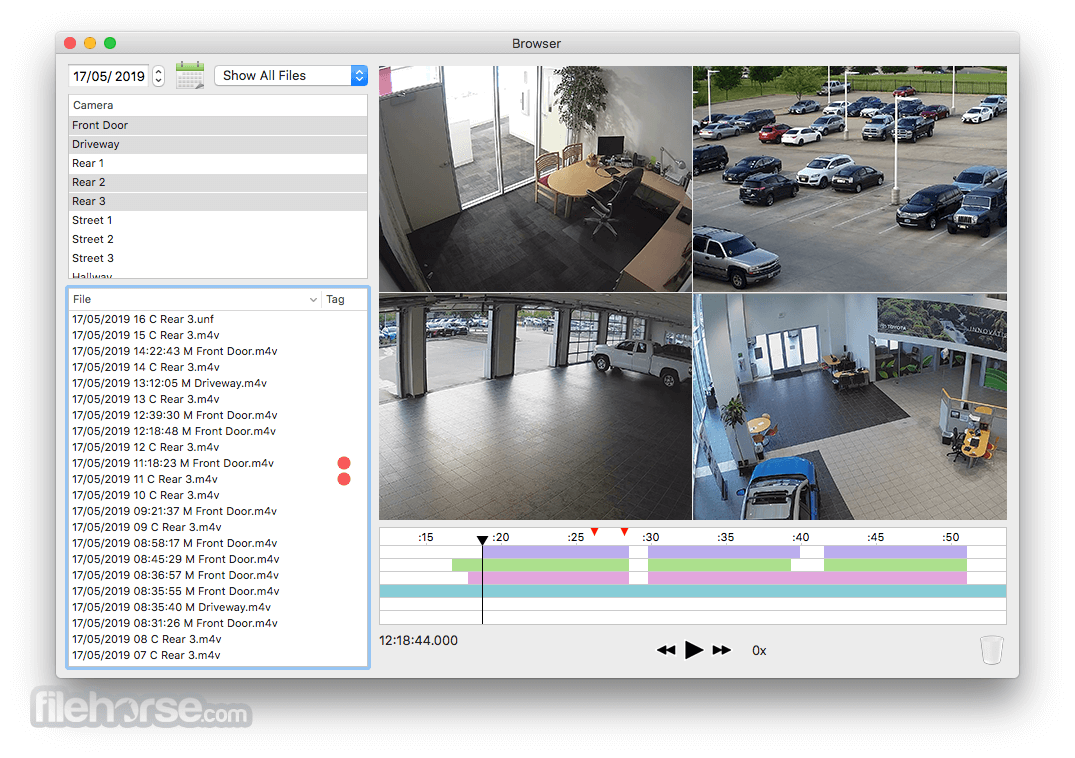
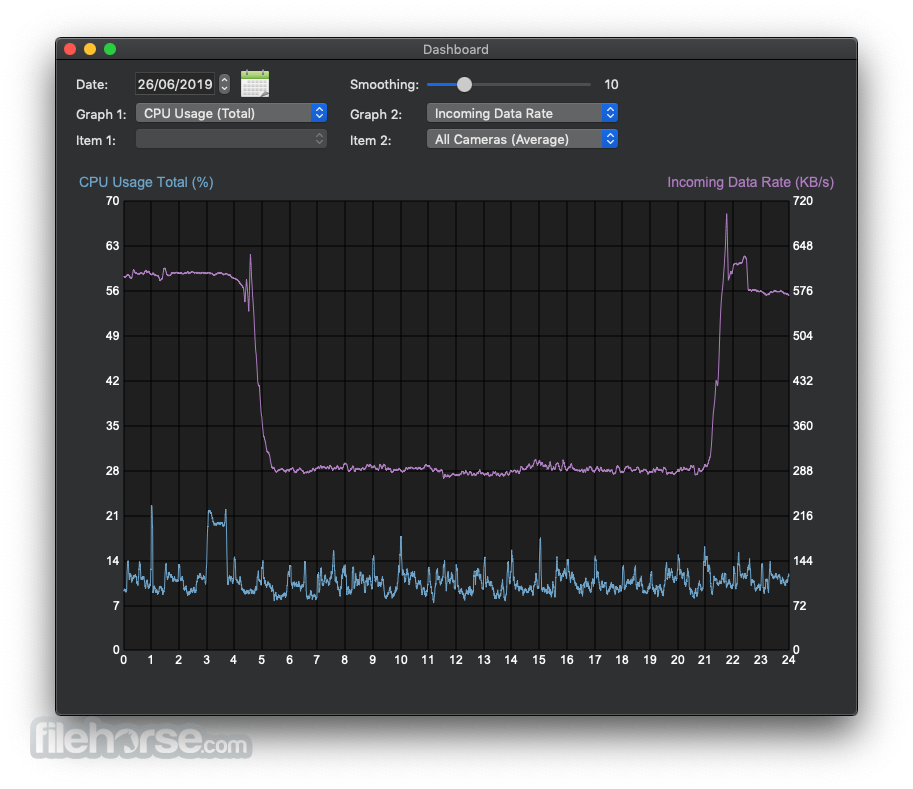
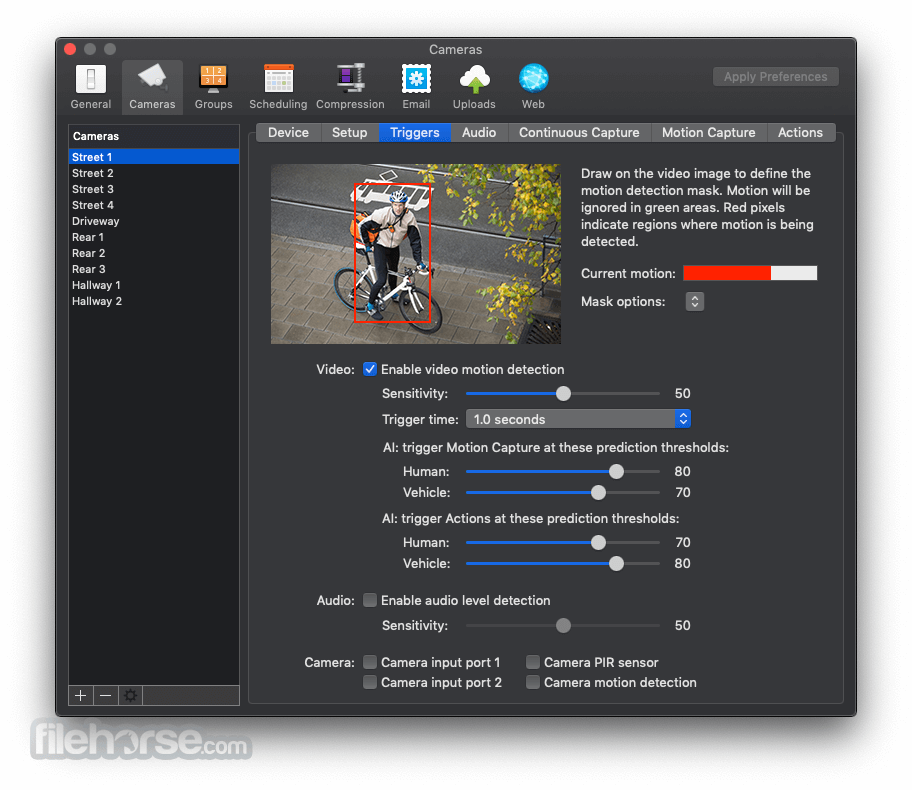
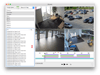
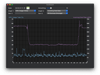
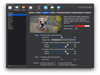
Comments and User Reviews