-
Latest Version
-
Operating System
Mac OS X
-
User Rating
Click to vote -
Author / Product
-
Filename
OOo_2.4.0_MacOSXIntel_install_en-US.dmg
-
MD5 Checksum
cf1c433416a543029ffcd49687150550
Sometimes latest versions of the software can cause issues when installed on older devices or devices running an older version of the operating system. Software makers usually fix these issues but it can take them some time. What you can do in the meantime is to download and install an older version of OpenOffice 2.4.0.
For those interested in downloading the most recent release of Apache OpenOffice for Mac or reading our review, simply click here.
All old versions distributed on our website are completely virus-free and available for download at no cost.
We would love to hear from you
If you have any questions or ideas that you want to share with us - head over to our Contact page and let us know. We value your feedback!
-
OpenOffice 2.4.0 Screenshots
The images below have been resized. Click on them to view the screenshots in full size.
What's new in this version:
- Connect to WebDAV servers via HTTPS
- Custom icons for toolbars are imported
- Control password-storing with a master password
- Warning if document is from a newer ODF
- PDF documents: relative links, document references, PDF/A-1 (ISO 19005-1) supported, and cross-document link behavior options
- Mac OS X: Quicktime support for movies and sound / use the built in spell checker
- Print dialog improvements in usability
- Edit boxes: warning at limit of characters
- DejaVu font is now default instead of BitStream Vera
- Localisation: Entries for 10 languages added
- Base / DBA: Improved rendering of numeric(n) data from JDBC and Oracle
- Base / DBA: Easier choice of table name in "Copy table"
- Base / DBA: Editing of views in HSQLDB
- Base / DBA: Query designer for all properties which allow SQL command
- Base / DBA: Query designer in SQL view
- Base / DBA: Relation design accessible for MySQL databases
- Base / DBA: Setting to check for required fields on forms
- Base / DBA: Support for Access 2007 (.accdb files)
- Calc: Convert text to columns: with this feature CSV data inside cells can be transformed into columns directly
- Calc: Columns and rows in spreadsheet can be moved with drag and drop
- Calc: Enter key returns to the column where the input started, one row below
- Calc: Formula input: " " and "-" can also be used to start
- Calc: Individual zoom level per sheet
- Calc: AutoFilter: choices clearer grouped and based on result of filtering in other columns
- Calc: DataPilot: Manual Sorting / Double-click in DataPilot cell provides calculation data of that cell
- Calc: Performance improvement with functions VLOOKUP and MATCH
- Calc: Print dialog for Calc easier to use
- Calc: PageUp and PageDown keys work in print preview
- Calc: Sheet names in cell-hyperlinks: renamed properly
- Chart: Regression curves: show equations and R�? value
- Chart: Reverse axes possible
- Chart: Bars on different axes displayed next to each other
- Chart: Data labels: Number format
- Chart: Data point label: display both value and percentage
- Chart: Data label: display each part in a separate line
- Chart: Data labels: more flexible placement of labels
- Chart: Labels on pie segments: avoiding overlapping
- Chart: Data point label: can be removed with delete key
- Draw: Navigation (tab) order of page objects
- Draw: PDF export: page names as bookmark
- Draw: Reduce complexity: no longer necessary display options removed
- Impress: Navigation (tab) order of page objects
- Impress: Thrilling 3D effects in slide transitions
- Impress: Export slide names as PDF bookmarks
- Impress: Easier to insert background picture
- Writer: Selecting rectangular region of text
- Writer: Find and Replace: backward references in regular expressions
- Writer: Spell checking: easier selecting of the language
- Writer: Insert&Insert Object toolbar redesign - Writer
- Writer: Printing of hidden text can be turned on
- Writer: Printing text place holders can be turned off
- Writer: Shortcuts added for paragraph style Heading 4, Heading 5 and Textbody
- Writer: Ctrl-click behaviour for hyperlinks can be changed
- Writer: Custom document properties: Text fields and UI support
- Extensible Help System for extensions
- Extensions can have a separate display name
- Extensions: support of web based update
- Extensions: additional information about the publisher and release notes
- Extensions: check for updates
- Dialogs can have a wallpaper set
- Transparent background for controls
- Remote control presentations via API
- API: get selected table(s) or query(s) in the main Base window
 OperaOpera 109.0 Build 5097.45
OperaOpera 109.0 Build 5097.45 PhotoshopAdobe Photoshop CC 2024 25.6
PhotoshopAdobe Photoshop CC 2024 25.6 PrivadoVPNPrivadoVPN 3.8.11
PrivadoVPNPrivadoVPN 3.8.11 ReiBootTenorshare ReiBoot iOS for Mac 9.4.4
ReiBootTenorshare ReiBoot iOS for Mac 9.4.4 Adobe AcrobatAdobe Acrobat Pro 2024.002.20687
Adobe AcrobatAdobe Acrobat Pro 2024.002.20687 OKXOKX - Buy Bitcoin or Ethereum
OKXOKX - Buy Bitcoin or Ethereum ParallelsParallels Desktop 19.3.0
ParallelsParallels Desktop 19.3.0 TradingViewTradingView - Track All Markets
TradingViewTradingView - Track All Markets CleanMyMacCleanMyMac X 4.15.3
CleanMyMacCleanMyMac X 4.15.3 4DDiG4DDiG Mac Data Recovery 3.4.2
4DDiG4DDiG Mac Data Recovery 3.4.2

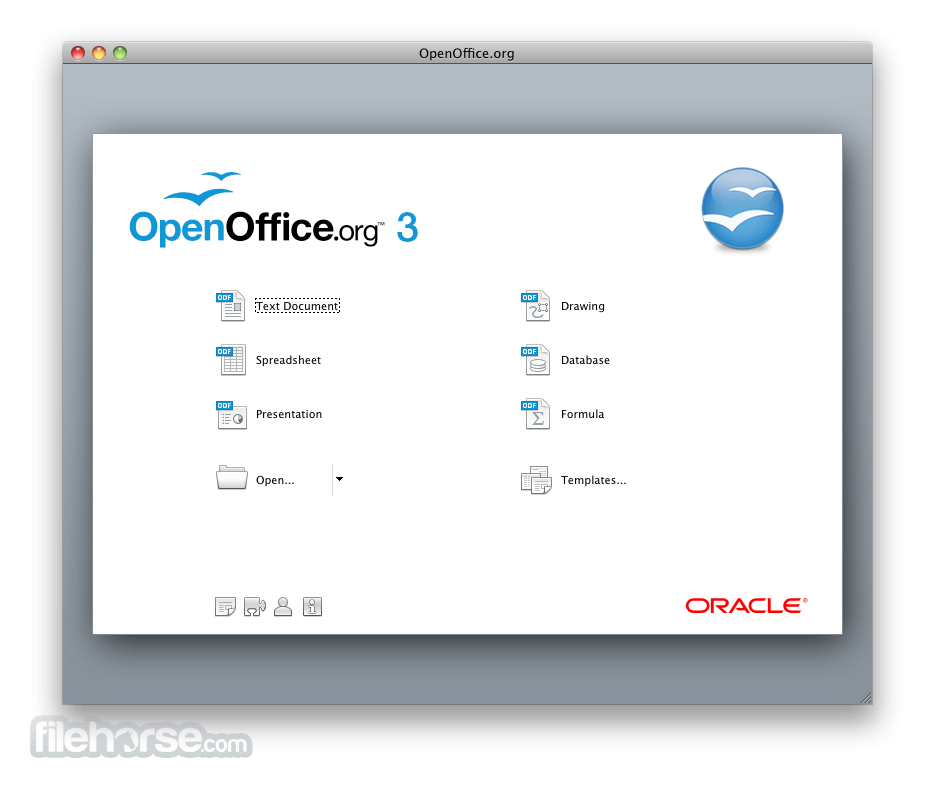
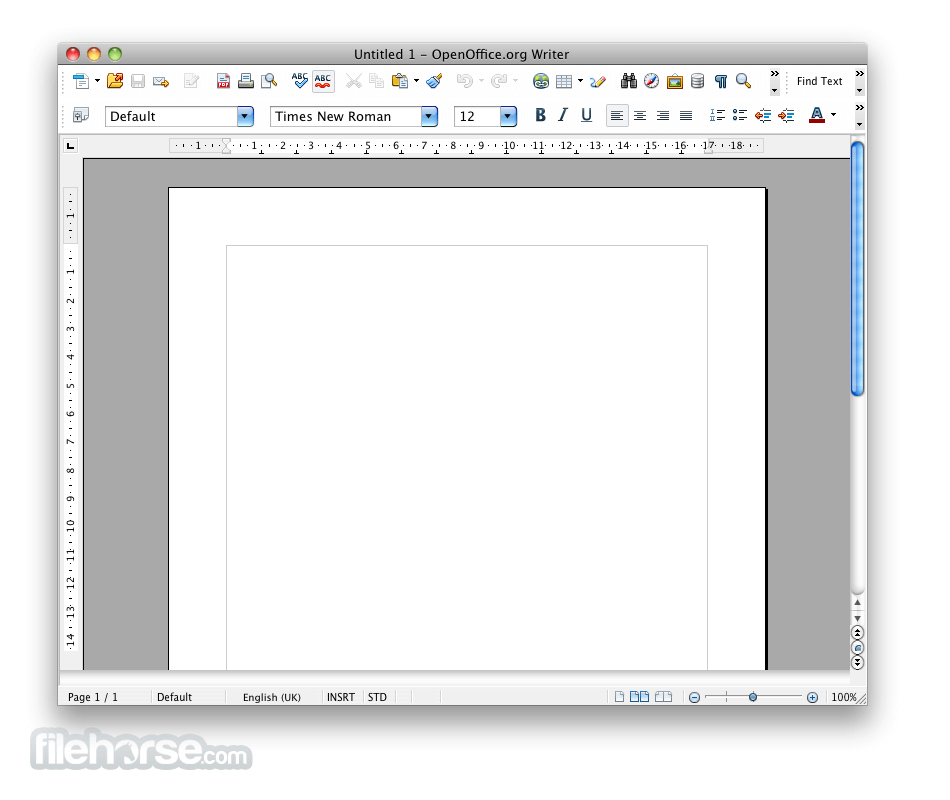
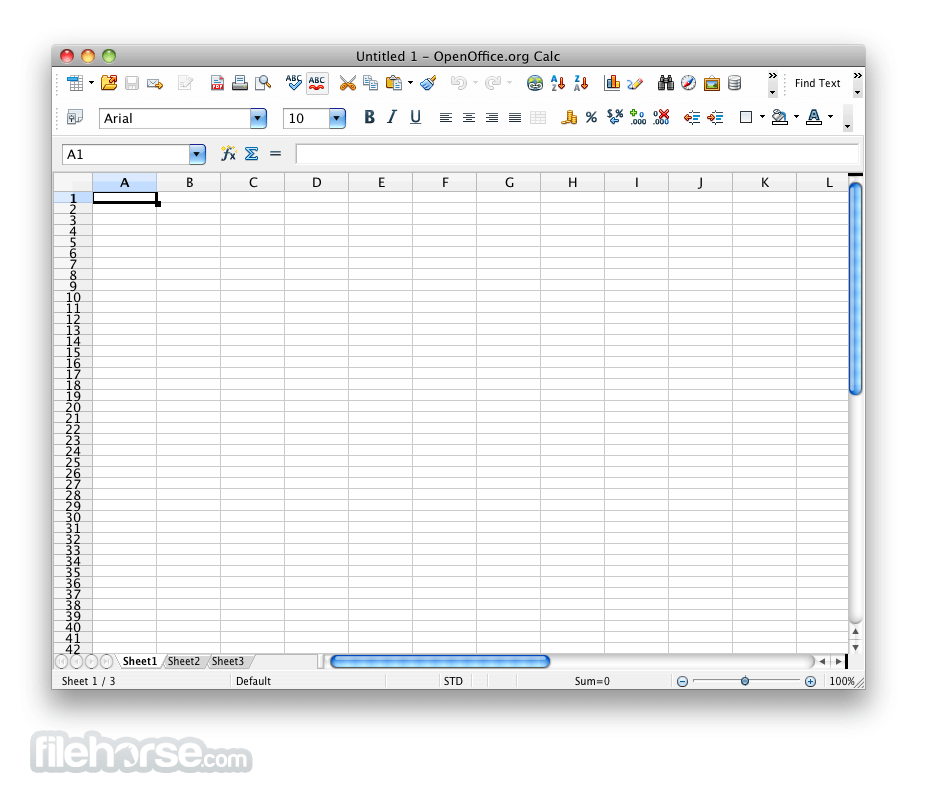
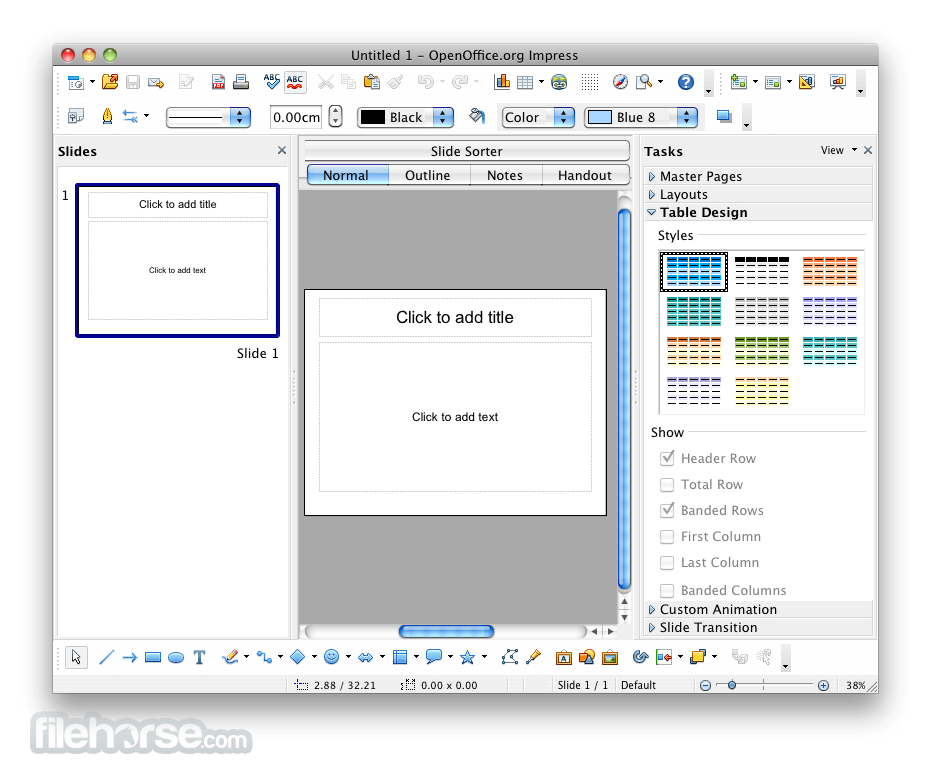






Comments and User Reviews