-
Latest Version
MacScan 3.3.2 LATEST
-
Review by
-
Operating System
Mac OS X 10.9 or later
-
User Rating
Click to vote -
Author / Product
-
Filename
MacScan.dmg
Clean up internet clutter
MacScan for macOS can seek out and destroy privacy threats such as blacklisted tracking cookies, leaving the rest of your browsing data in place, or free up valuable hard drive space by locating and removing unnecessary files left behind by web browsers. All of this is in addition to removing malware threats.
New Malware Scanner
Built from the ground up to combat the latest malware threats, the new scan engine offers faster detection and stronger protection for your Mac.
Easy to use. Easy to understand
An easy-to-use interface provides complete control over malware scans, featuring drag-and-drop scanning, a customizable cookie blacklist and whitelist, logs of previous scan results and activity, and more.
Notification Center
Ensuring you’re all up-to-date has never been easier.
Schedule your scans
Schedule your malware scans when you are away!
Note: 30 days trial version. Requires 64-bit processor.
What's new in this version:
MacScan 3.3.2
- Fixed bug where Scheduled Scans don't run properly in macOS Big Sur. If you've experienced this, update to v3.3.2 and launch MacScan. Go to Scheduler icon > uncheck 'Enable Scheduled Scans' > re-check 'Enable Schedule Scans' > quit application.
- MacScan is now bundled with the latest malware definition and tracking cookie blocklist updates
- User interface updates and improvements
MacScan 3.3.1
- MacScan is now bundled with the latest malware definition and tracking cookie blacklist updates
- User interface updates and improvements
MacScan 3.3
- MacScan is now bundled with the latest malware definition and tracking cookie blacklist updates
- We've enhanced the security for MacScan's Privileged Agent and Helper Tool. We would like to acknowledge Wojciech Reguła (@_r3ggi) for their assistance
- User interface updates and improvements
MacScan 3.2
- Added support for Full Disk Access under macOS 10.14 (Mojave), which is required in order to clean Safari items with the Internet Clutter Cleanup feature
- Fixed a bug where scan logs were not appearing correctly under some versions of macOS
- The MacScan Helper menu bar item is sporting a new icon in Dark Mode
- User interface updates and improvements
MacScan 3.1
- Fixed a bug where errors could occur during update checks when running scheduled scans in some situations
- Fixed a bug where malware isolation errors could occur in rare cases
- User interface updates and improvements
MacScan 3.0
- Change log not available for this version
 OperaOpera 109.0 Build 5097.45
OperaOpera 109.0 Build 5097.45 PhotoshopAdobe Photoshop CC 2024 25.7
PhotoshopAdobe Photoshop CC 2024 25.7 PrivadoVPNPrivadoVPN 3.8.11
PrivadoVPNPrivadoVPN 3.8.11 ReiBootTenorshare ReiBoot iOS for Mac 9.4.4
ReiBootTenorshare ReiBoot iOS for Mac 9.4.4 Adobe AcrobatAdobe Acrobat Pro 2024.002.20687
Adobe AcrobatAdobe Acrobat Pro 2024.002.20687 OKXOKX - Buy Bitcoin or Ethereum
OKXOKX - Buy Bitcoin or Ethereum ParallelsParallels Desktop 19.3.0
ParallelsParallels Desktop 19.3.0 TradingViewTradingView - Track All Markets
TradingViewTradingView - Track All Markets CleanMyMacCleanMyMac X 4.15.3
CleanMyMacCleanMyMac X 4.15.3 4DDiG4DDiG Mac Data Recovery 3.4.2
4DDiG4DDiG Mac Data Recovery 3.4.2

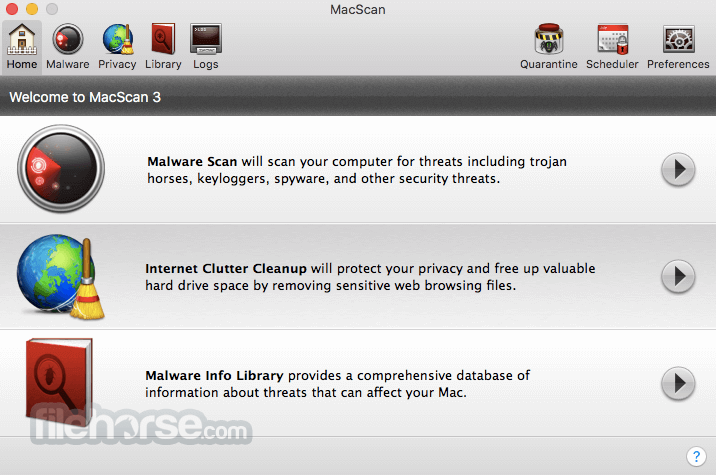
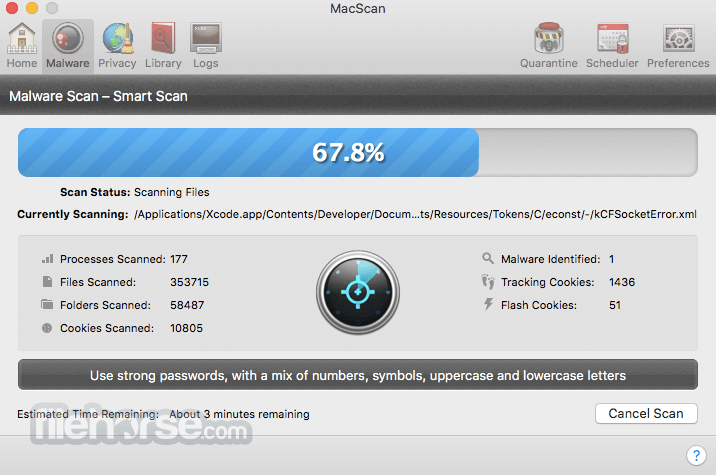
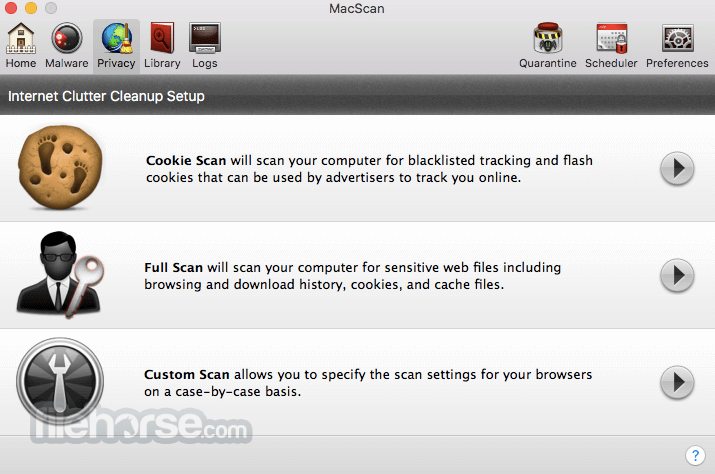
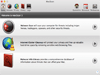
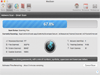
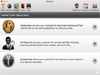
Comments and User Reviews