-
Latest Version
Alfred 5.5 Build 2257 LATEST
-
Review by
-
Operating System
Mac OS X 10.9 or later
-
User Rating
Click to vote -
Author / Product
-
Filename
Alfred_5.5_2257.dmg
-
MD5 Checksum
d7f1b5c8da3268619a18ec179f193e4c
Loaded with features to increase your productivity:
Find Applications & Files
Launch apps and files on your Mac without lifting your hands off the keyboard. Alfred learns which apps you use most and prioritises them when you search. Increase your productivity with handy filter keywords, and ward off RSI, making your mouse almost obsolete!
Quick-Search the Web
Use built-in web searches and your own custom searches to make it faster than ever to search the web by prefixing your search with keywords like wiki, twitter or youtube. Customise the default searches in the app's main window to make them fit your everyday needs.
Create and Import Workflows
Create immensely powerful workflows by connecting keywords, hotkeys and actions together to extend the tool to do amazing things without writing a single line of code! Export your workflows to share, or import those created by our brilliant developer community.
Clipboard & Snippets
Access text you've saved to your clipboard with a keyboard shortcut, search past clips and paste them wherever you're working. Save snippets for your most frequently used clips like addresses and email signatures to save time and effort.
Theming
Match Alfred to your desktop, your clothes or your mood. Create your own themes by choosing colours, fonts, sizes and more. Show off your design skills and share your themes with friends, and import their themes.
Note: Requires 64-bit processor. The Powerpack features are not available.
-
Alfred 5.5 Build 2257 Screenshots
The images below have been resized. Click on them to view the screenshots in full size.
What's new in this version:
New Workflow UI Components for rich interaction with Alfred:
- Grid View: With the new Grid View object, show results image and file results in a satisfyingly visual layout!
- Dynamically feed in a list of files from the previous workflow object or use JSON to script your input
- Customise the column count and image aspect
- Include an optional search field to filter the grid results
- Text View: A super flexible, editable Markdown and plain text view, expanding your Workflow abilities immensely. Take simple notes or create a fully interactive text editor!
- Populate results from a workflow object, a script for dynamic results or a file source
- Make the text selectable, or editable within Alfred, with optional continuous spell checking mode when editable
- Parse the results as Markdown: Include images, links, code blocks, lists, headers and more within your Markdown content
- Dynamically specify footer text and loading text, including hotkey modifier hints
- Image View: Browse images in a clean, automatically sized view within Alfred.
- Preview a single image from Alfred's results
- Preview multiple results with a pagination guide at the bottom and use the arrows to navigate
- Stack the view, so it's easy to go back to Alfred results with Esc
- ⌘O opens the current file in its default app
- Use numbers ⌘0 to maximise the window and ⌘9 to Zoom to Fit
- PDF View: Browse your PDFs in Alfred
- Select and copy text from the PDF
- Change the page display via the right-click context menu to show a single page or double page side by side
- Navigate through your PDF, and zoom in and out using hotkeys
- Stack views on top of Alfred results to quickly go back to them with Esc
Universal Actions:
- New "View in Alfred" Universal Action
- Takes advantage of rich new views to quickly view images, Markdown, text, pdfs
- use ⌘0 to dynamically enlarge the content viewer
- Multi select images, view them in Alfred, then use ← or → to quickly switch between them
- Improve Workflow Universal Action integration
- Fix resolution of variables in keywords when matching Keyword and Script Filter actions in Universal Actions view
- New global option on canvas popup menu to toggle treating newly added Inputs and Script Filters as Universal Actions
- Update Recent Documents Universal Action to correctly load recents on macOS Sonoma
- Additionally add to the recent documents list from Alfred's internal knowledge
- More Workflow Improvements:
- Workflow Editor now resolves keyword variables on input objects
- Renders in italic to differentiate from fixed keywords
- Globally disabled and enabled in canvas popup menu options
- On running a Workflow, show clickable macOS Notification when Automation Tasks are missing
- Clicking the notification will open the "Update Automation Tasks" preferences sheet
- New Workflow JSON output key to cache script output for high performance
- Includes loose reload mode to show expired results while loading new results
- Cache is cleared for specific workflows on using 'reload workflow' AppleScript
- Added new "Unstack View" option to Hide Alfred workflow object
- Allows for graceful unstacking of stackable views such as the new Image View
- Added new Number Slider to Workflow user configuration options
- Configure for number range, visual markers and limiting markers (e.g. 10 steps)
- Automatically switches min / max if configured incorrectly
- Correctly return an error when calling a Workflow External Trigger externally, and the workflow needs user configuration
- Fix word truncation in title bar of Workflow debugger
- Fix Workflow window veto close logic when using result mod overrides, to prevent default connection veto from being used
- Holding ⌥ on the Workflow Gallery menu in the Workflow Editor will now give a "Fix Tools" option to fix broken Homebrew / Xcode instances
- Tweak Text Field behaviour in Workflow User Configuration for consistent behaviour
- Fix sizing of generated Workflow user config to match the preview size
- Fix initial field focus in Show Alfred Workflow object configuration
- Allow Automation Task framework more control over workflow stream on task error
General Improvements:
- Add "View in Alfred" as new default result modifier action in Advanced prefs, uses new rich views
- Overhaul the top level window / view framework to allow for the dynamic heights and widths of the new Workflow UI Components
- Rewrite Alfred window location and sizing logic to better constrain to display height
- New custom Markdown renderer for Workflow "About" and Change Log
- Prevent text from slightly overflowing selection on right side of Alfred Window input fields in macOS 15+
- Fix internal search to correctly return Workflow results when there is a manually edited invalid info.plist
- When deleting a workflow or snippet, the name is now shown in the confirmation dialog
- Update theme editor background to only show system backgrounds which are viewable
- Fix theme options position view from clipping tiny Alfred outside of the bounds
Accessibility:
- Updated Large Type window to work correctly with VoiceOver
- Improved Dialog Conditional Workflow Object configuration VoiceOver
- Fixed System Command preferences to better read components
- Add new "?Add Default Search Scope" internal search
- Add + button for search scopes in File Filter workflow object
- Improve accessibility for Dispatch Key Combo object combo field
 OperaOpera 109.0 Build 5097.45
OperaOpera 109.0 Build 5097.45 PhotoshopAdobe Photoshop CC 2024 25.6
PhotoshopAdobe Photoshop CC 2024 25.6 PrivadoVPNPrivadoVPN 3.8.11
PrivadoVPNPrivadoVPN 3.8.11 ReiBootTenorshare ReiBoot iOS for Mac 9.4.4
ReiBootTenorshare ReiBoot iOS for Mac 9.4.4 Adobe AcrobatAdobe Acrobat Pro 2024.002.20687
Adobe AcrobatAdobe Acrobat Pro 2024.002.20687 OKXOKX - Buy Bitcoin or Ethereum
OKXOKX - Buy Bitcoin or Ethereum ParallelsParallels Desktop 19.3.0
ParallelsParallels Desktop 19.3.0 TradingViewTradingView - Track All Markets
TradingViewTradingView - Track All Markets CleanMyMacCleanMyMac X 4.15.1
CleanMyMacCleanMyMac X 4.15.1 4DDiG4DDiG Mac Data Recovery 3.4.2
4DDiG4DDiG Mac Data Recovery 3.4.2

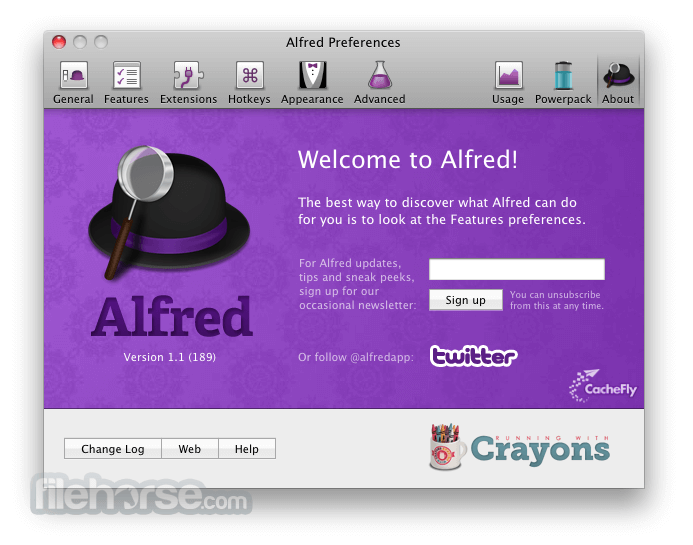
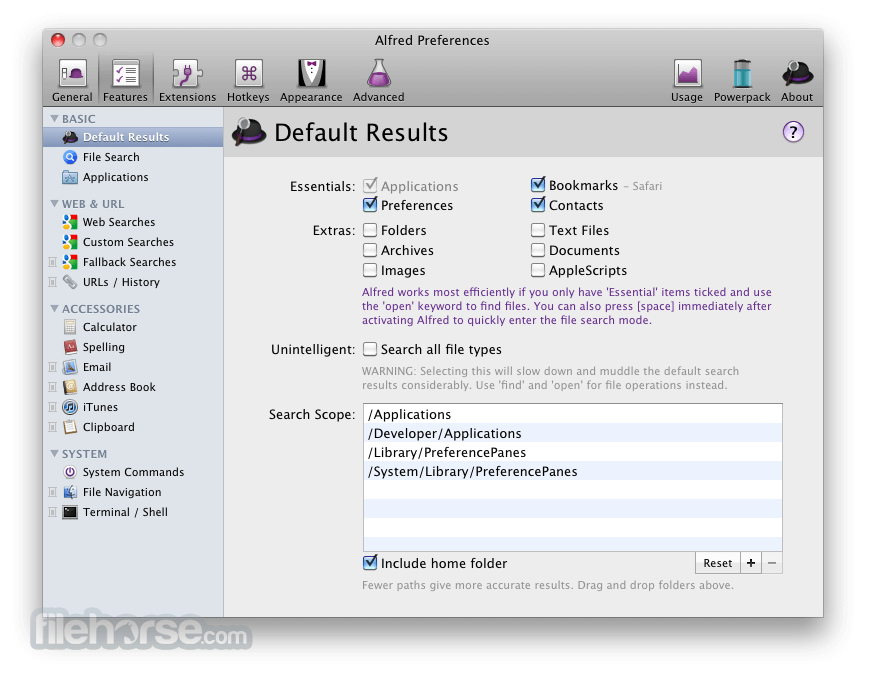
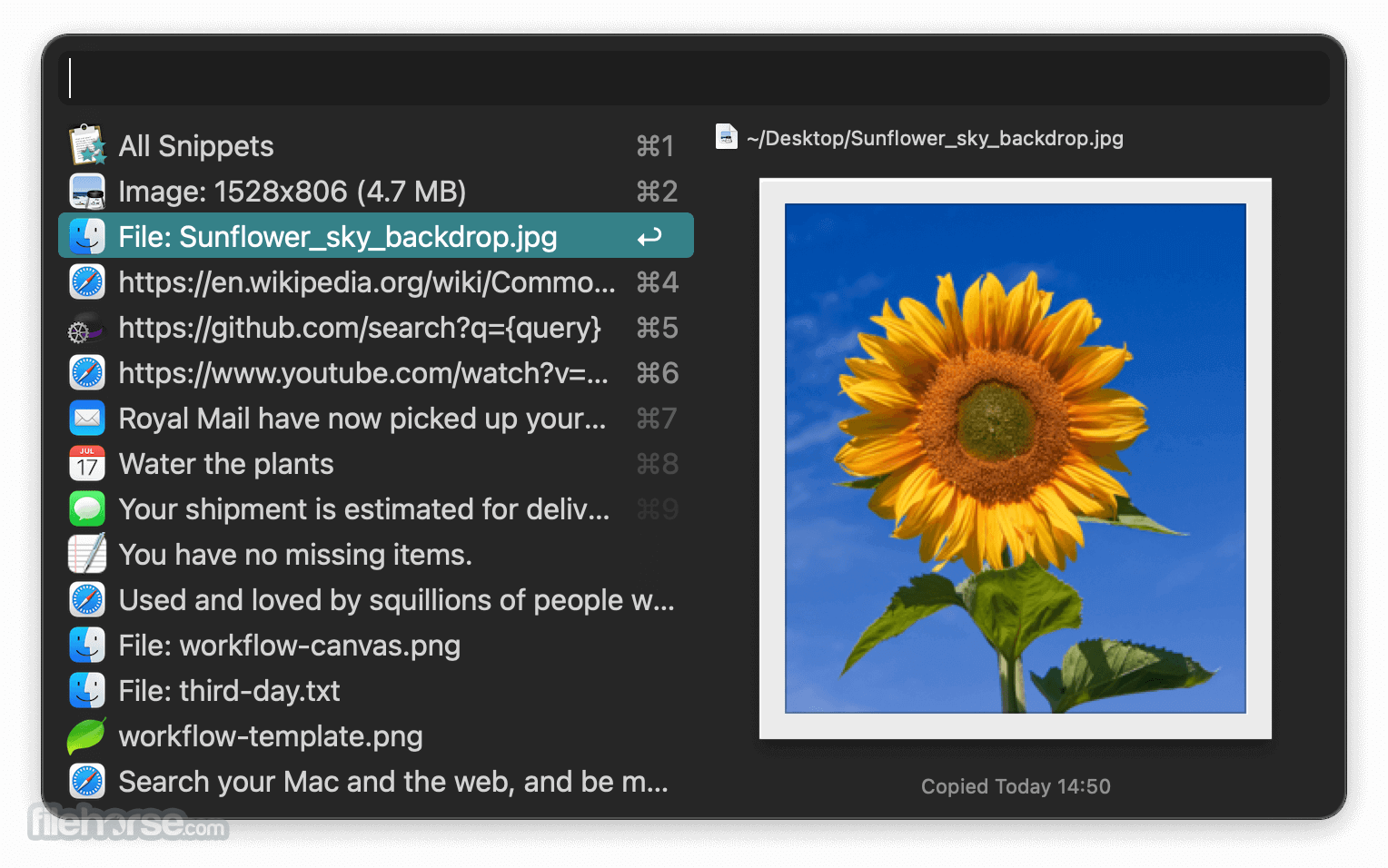
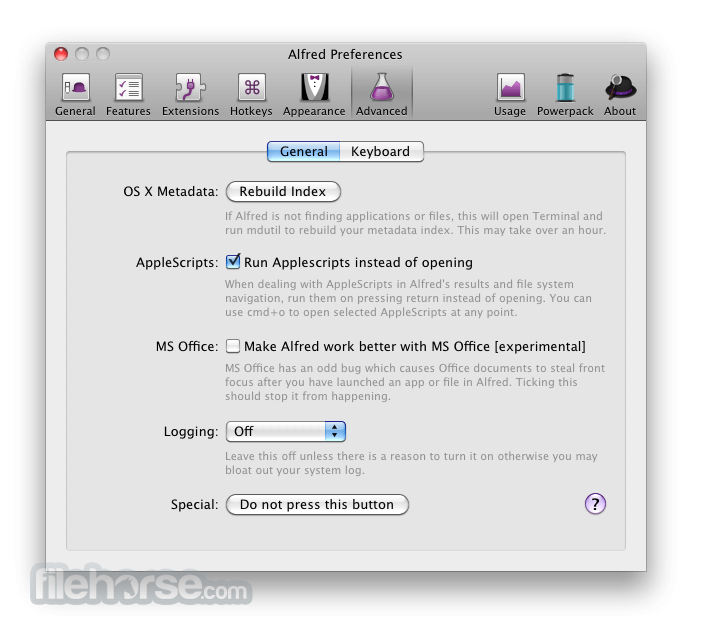
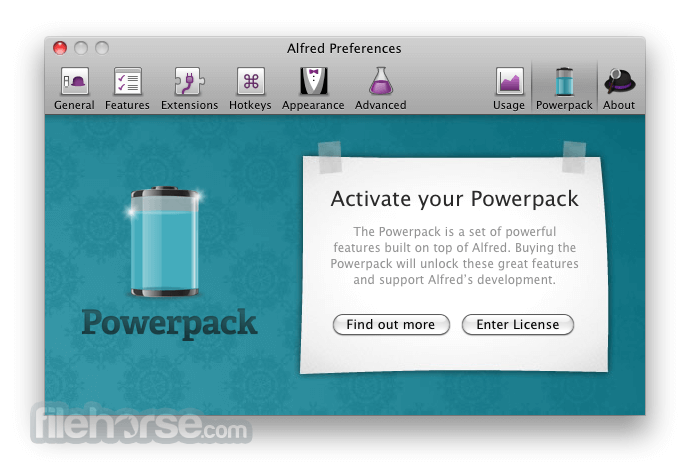
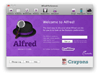
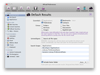
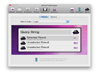
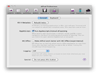
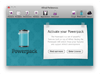
Comments and User Reviews